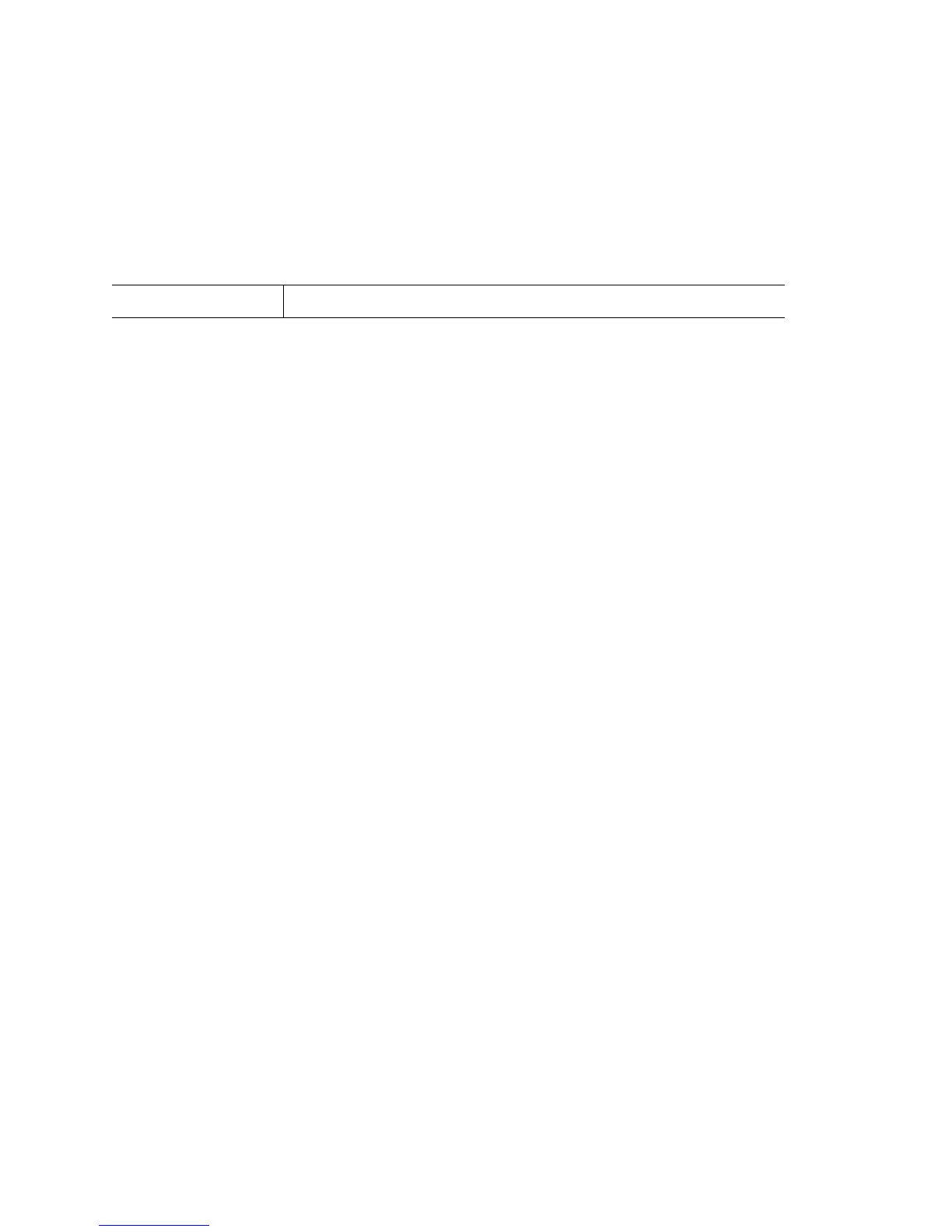Overview
4-26
4.1.19 kill
Priv Exec Command
Use this command to kill (terminate) a specified session.
Syntax
kill session <1-16>
Parameters
Example
RFS7000#show sessions
SESSION USER LOCATION IDLE START TIME
* 1 cli Console 00:00m Apr 16 20:58:58 2007
2 root xxx.xxx.xxx.x9 00:01m Apr 16 21:00:06 2007
RFS7000#
RFS7000#kill session 1
Please press Enter to activate this console.
RFS7000 login: cli
User Access Verification
Username: admin
Password:
Welcome to CLI
RFS7000>enable
RFS7000#
session Active session. There are 16 active sessions which can be terminated.
