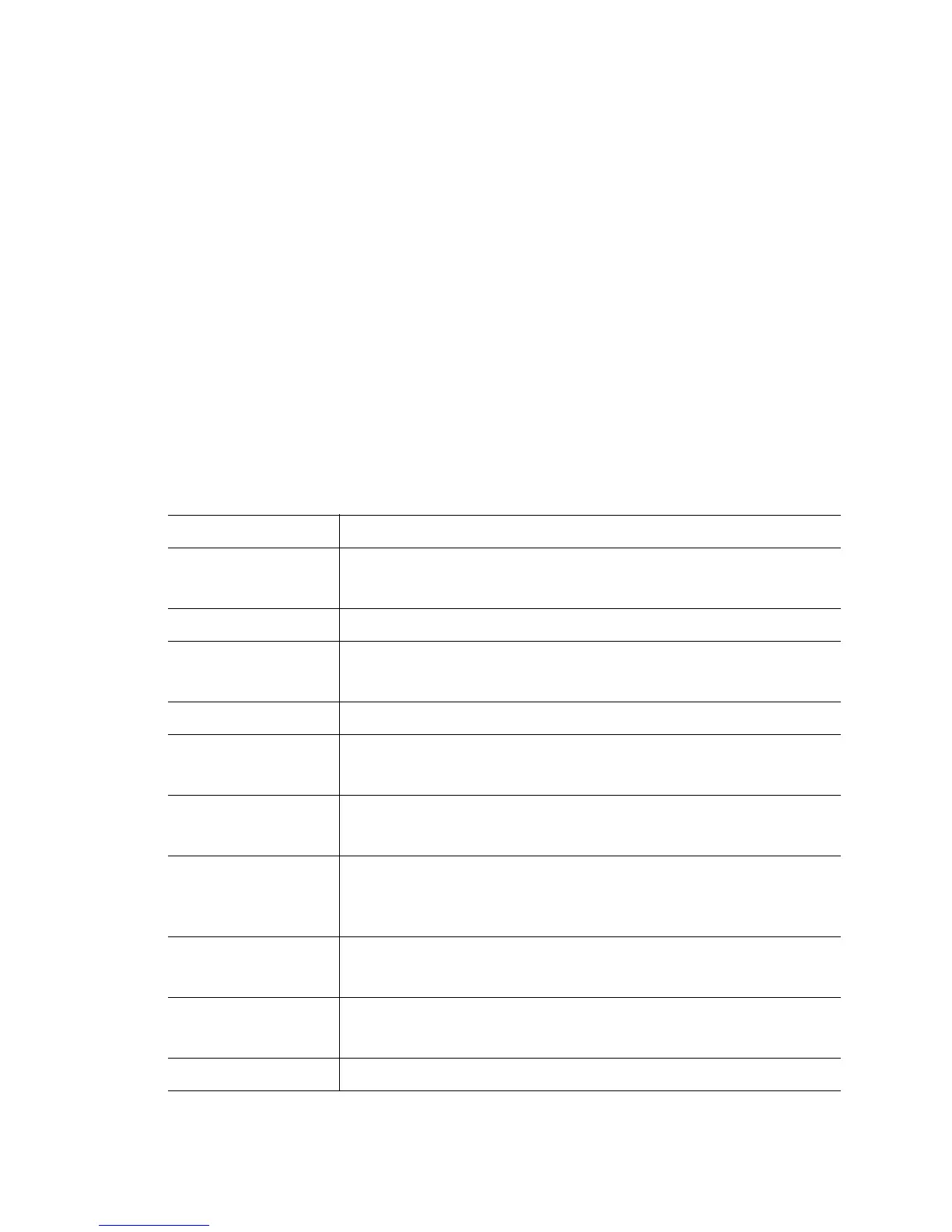5-45
5.1.26 redundancy
Global Configuration Commands
Use this command to configure redundancy group parameters.
Syntax
redundancy(auto-revert|auto-revert-period|dhcp-server|discovery-period|
enable|group-id|handle-stp|heartbeat-period|hold-period|interface-ip|
manual-revert|member-ip|mode)
redundancy auto-revert (enable)
redundancy auto-revert-period <1-1800>
redundancy dhcp-server (enable)
redundancy discovery-period <10-60>
redundancy enable
redundancy group-id <1-65535>
redundancy handle-stp(enable)
redundancy heartbeat-period
redundancy hold-period <10-255>
redundancy interface-ip(A.B.C.D)
redundancy member-ip (A.B.C.D)
redundancy mode(primary|standby)
Parameters
auto-revert (enable) Enables auto-revert
auto-revert-period
<1-1800>
Sets the redundancy auto-revert delay interval.
• <1-1800> – Auto-revert delay interval in mins (default is 5).
dhcp-server (enable) Enables DHCP Redundancy protocol.
discovery-period Sets the redundancy discovery interval.
• <10-60> – Discovery time in secs (default is 30).
enable Enables the redundancy protocol.
group-id Sets the redundancy/cluster group Id.
• <1-65535> – Redundancy group Id.
handle-stp Delays the redundancy protocol state machine exec, considering STP.
• enable – Sets handle-stp value as true.
heartbeat-period Sets the redundancy heartbeat interval.The
heartbeat-period must always
be less than the
hold-period.
• <1-255> – Heartbeat interval in secs (default is 5).
hold-period Sets the redundancy hold interval.
• <10-255> – Hold interval in secs (default is 15).
interface-ip Sets the redundancy interface IP address.
• A.B.C.D – IP address of the switch.
manual-revert Reverts standby to non-active mode.
