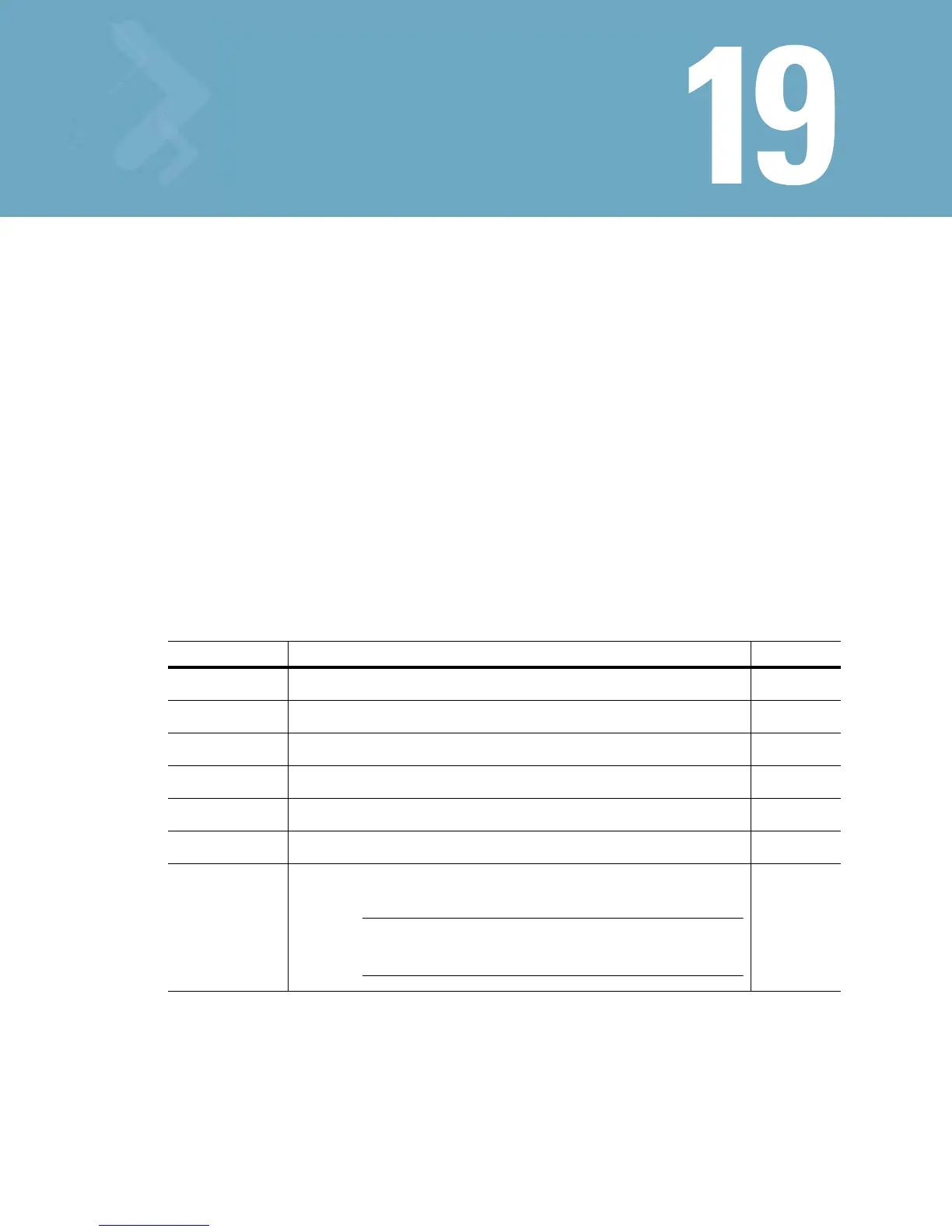RADIUS Server Instance
The radius-server local command moves to the RADIUS server mode. The local (Onboard) RADIUS server
configuration commands are listed under this mode. Use the
(config-radsrv)instance to configure local
RADIUS server parameters.
19.1 RADIUS Configuration Commands
Table 19.1 summarizes the Gloabl Config commands.
Table 19.1 RADIUS Config Command Summary
Command Description Ref.
authentication RADIUS authentication. page 19-3
ca Configures ca certificate parameters. page 19-4
clrscr Clears the display screen. page 19-5
crl-check Certificate Revocation List (CRL) check. page 19-6
end Ends the current mode and moves to the EXEC mode. page 19-7
exit Ends the current mode and moves to the previous mode. page 19-8
group Configures RADIUS user group paramaters.
Note Creates another sub-instance called config-radsrv
-group with its own command summary.
page 19-9
