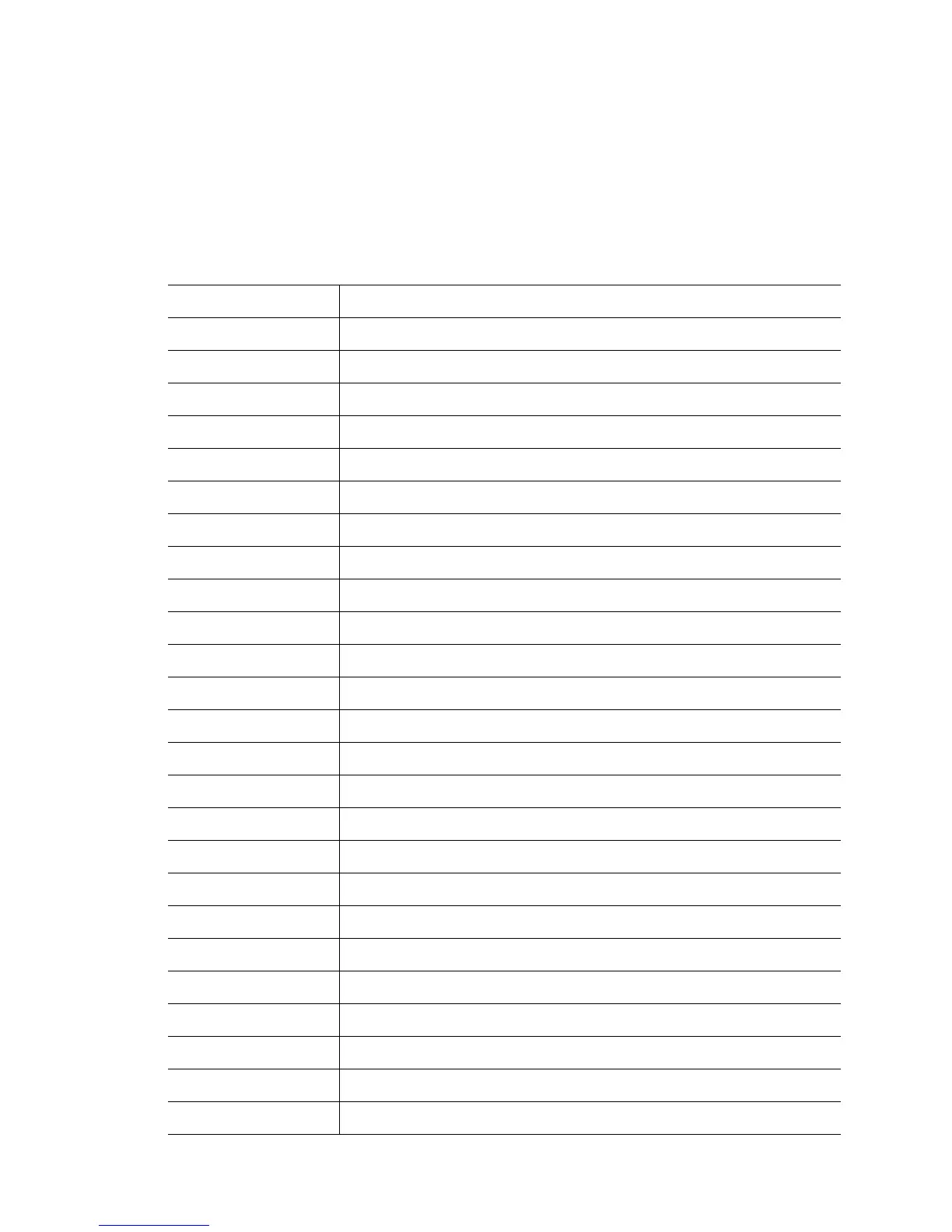4-37
4.1.30 show
Priv Exec Command
Use this command to show currently running system information.
Syntax
show <display parameter>
Parameters
access-list Displays Internet Protocol (IP) details of the access list.
aclstats Displays ACL statistics information.
alarm-log Displays alarms currently in the system.
autoinstall Displays autoinstall configuration details.
banner Displays the “Message of the Day” login banner.
boot Displays the boot configuration.
clock Displays the system clock.
commands Displays the command lists.
crypto Displays encryption related commands.
debugging Displays debugging information outputs.
dhcp Displays the DHCP Server configuration.
environment Displays environmental information.
file Displays filesystem information.
ftp Displays the FTP server configuration.
history Displays the session command history.
interfaces Displays interface status.
ip Displays Internet Protocol (IP) address.
ldap Displays LDAP server data.
licenses Displays installed license details.
logging Displays the logging configuration and buffer.
mac Displays MAC access-list assignment details.
mac-address-table Displays a MAC address table.
management Displays L3 managment Interface name details.
mobility Displays mobility parameters.
ntp Displays network time protocol.
password-encryption Displays password encryption.
