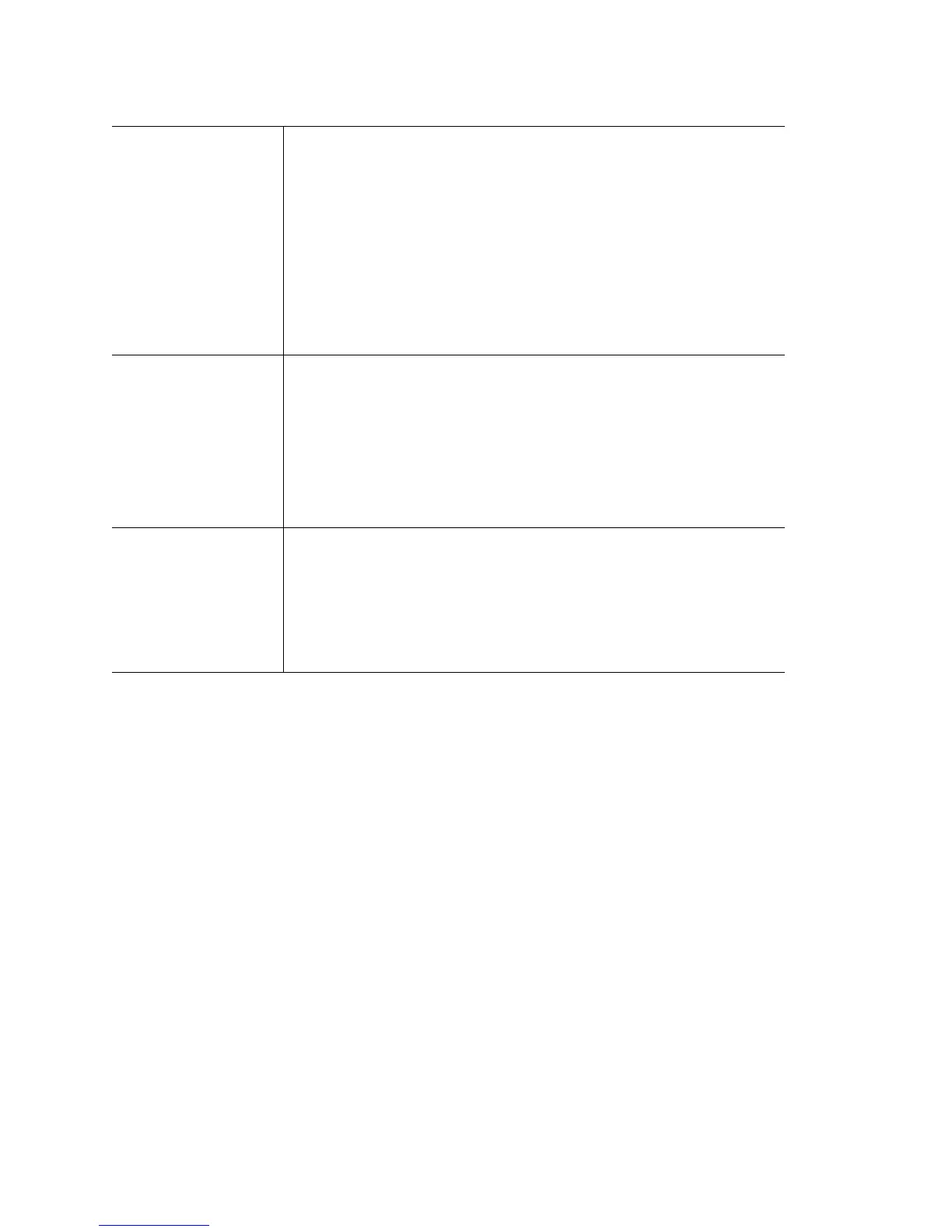Overview
3-4
Example
RFS7000>clear mobility event-log mobile-unit
RFS7000>
RFS7000>clear mobility event-log peer
RFS7000>
RFS7000>clear mobility mobile-unit all
RFS7000>
RFS7000>clear mobility mobile-unit home-database
RFS7000>
RFS7000>clear spanning-tree detected protocols bridge
RFS7000>
RFS7000>clear spanning-tree detected protocols interface Nexus
RFS7000>
mac (address-table)
[dynamic|multicast|static
]
[address|bridge|interface
|vlan]
Clears layer 2 MAC entries in the forwarding database.
• dynamic – Clears all dynamic entries.
• multicast – Clears all multicast entries.
• static – Clears all entries configured through management.
• address – Clears the specified MAC Address.
• bridge – Bridges group commands.
• interface – Clears all mac address for the specified vlan.
• vlan – Clears all mac address for the specified interface
mobility Clears mobility attributes.
• event-log – Clears mobility attirbutes from event log of:
• mobile-unit – Mobile unit event-logs.
• peer – Peer event-logs.
• mobile-unit – Clears mobile unit information.
• peer-statistics – Clears mobility peer statistcs.
spanning-tree Clears spanning tree attributes.
• detected – Clears spanning tree for the detected spanning tree.
• protocols – Clears spanning tree protocols.
• bridge – Clears spanning tree bridge.
• interface <name> – Clears spanning tree interface name.
