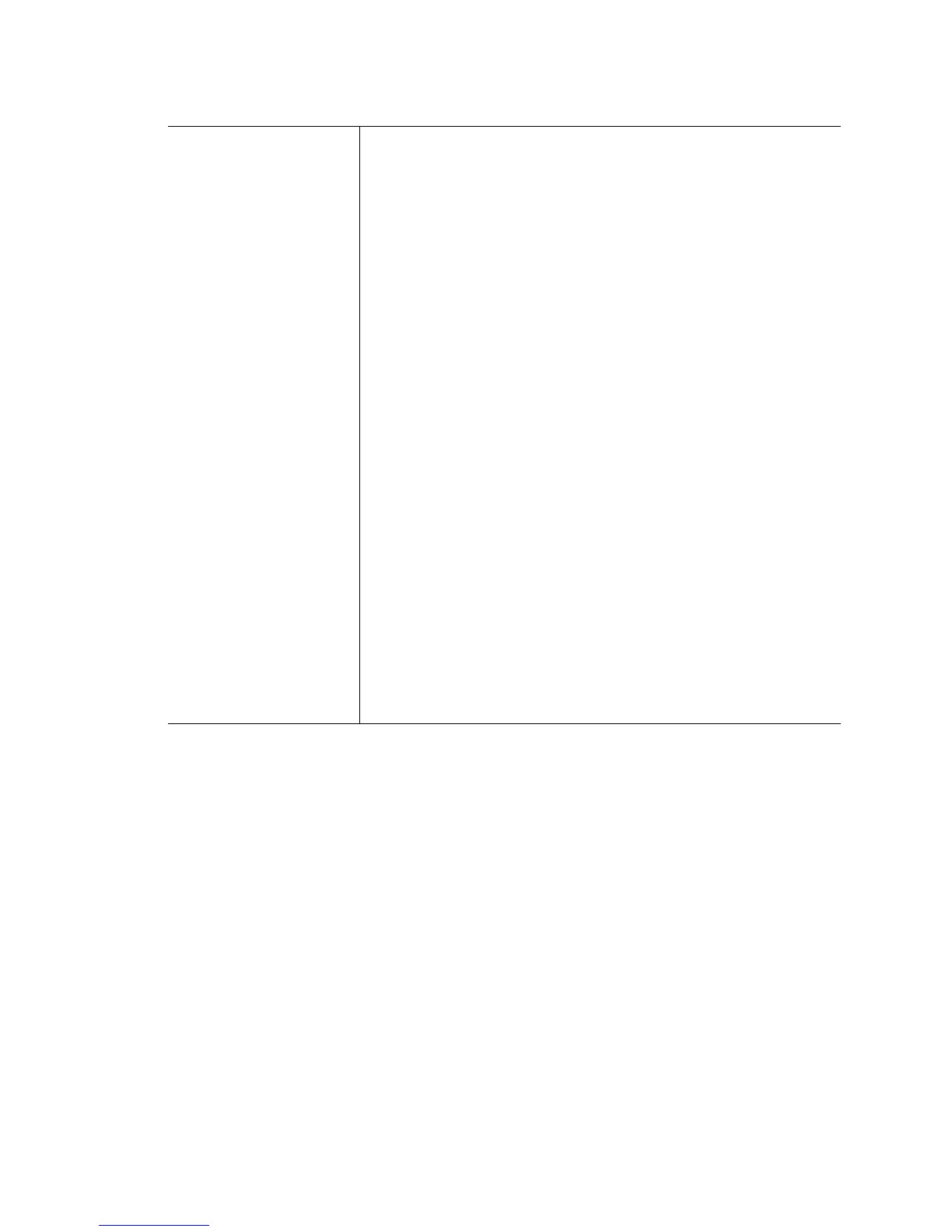5-7
access-list
(<100-199>|<2000-2699>)
{deny | permit | mark {dot1p
<0-7> | tos <0-255>}}
{ip} {source/source-mask |
host source | any }
{destination/destination-
mask | host destination | any
} [log] [rule-precedence
access-list-entry precedence]
Adds an Extended IP access list entry using IP keyword.
• <100-199>|<2000-2699> – For IP type of extended ACL, the ACL number
must be between 100-199.
• {deny | permit | mark {dot1p <0-7> | tos <0-255>}} – Action types on an
ACL. The action type
mark is functional only over a Port ACL.
• 8021p <0-7> – Used only with the action type
mark to specify
8021p priority values.
• tos <0-255> – Used only with action type
mark to specify type Of
service (tos) values.
•{ip} – Specify ip (to match any protocol)
• {source/source-mask | host source | any } – Source is the source
address of the network or host in dotted decimal. Source-mask is the
network mask. For example, 10.1.1.10/24 indicates the first 24 bits of
the source IP are used for matching.
• The keyword any is an abbreviation for source IP of 0.0.0.0 and
source-mask bits equal to 0.
• The keyword host is an abbreviation for exact source (A.B.C.D) and
source-mask bits equal to 32.
• {destination/destination-mask | host destination | any } – The
destination host IP address or destination network address.
• [log] – Generates log messages when the packet coming from the
interface matches the ACL entry. Log messages are generated only for
router ACL’s.
• [rule-precedence access-list-entry precedence] – Integer value
between 1-5000. This value sets the rule precedence in the ACL.
