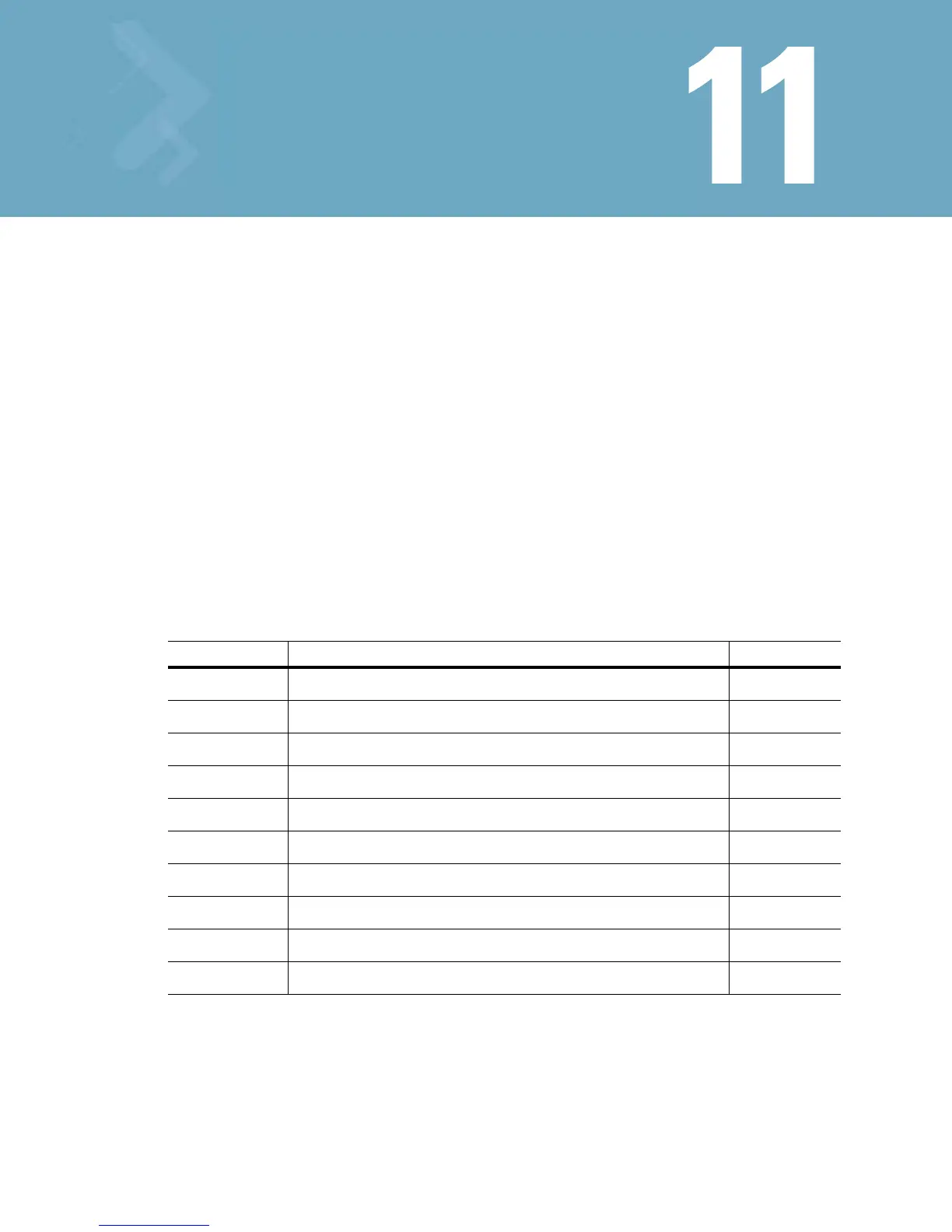Crypto - trustpoint Instance
Use the config-crypto-trustpoint commands to define a Certificate Authority (CA) trustpoint.
config-crypto-trustpoint is a seperate instance, belonging to the crypto pki trustpoint mode under
the
config instance.
11.1 Trustpoint Config commands
Table 11.1 summarizes the config-crypto-trustpoint commands.
Table 11.1 Trustpoint (PKI) Config Commands Summary
Command Description Ref.
clrscr Clears the display screen. page 11-21
company-name Company name (applicable only for request). page 11-22
email Email ID. page 11-23
end Ends the current mode and moves to the EXEC mode. page 11-24
exit Ends the current mode and moves to the previous mode. page 11-25
fqdn Domain name configuration. page 11-26
help Describes the interactive help system. page 11-27
ip-address Configures Internet Protocol (IP) address. page 11-28
no Negates a command or set defaults. page 11-29
password Challenge password (appplicable only by request). page 11-30
