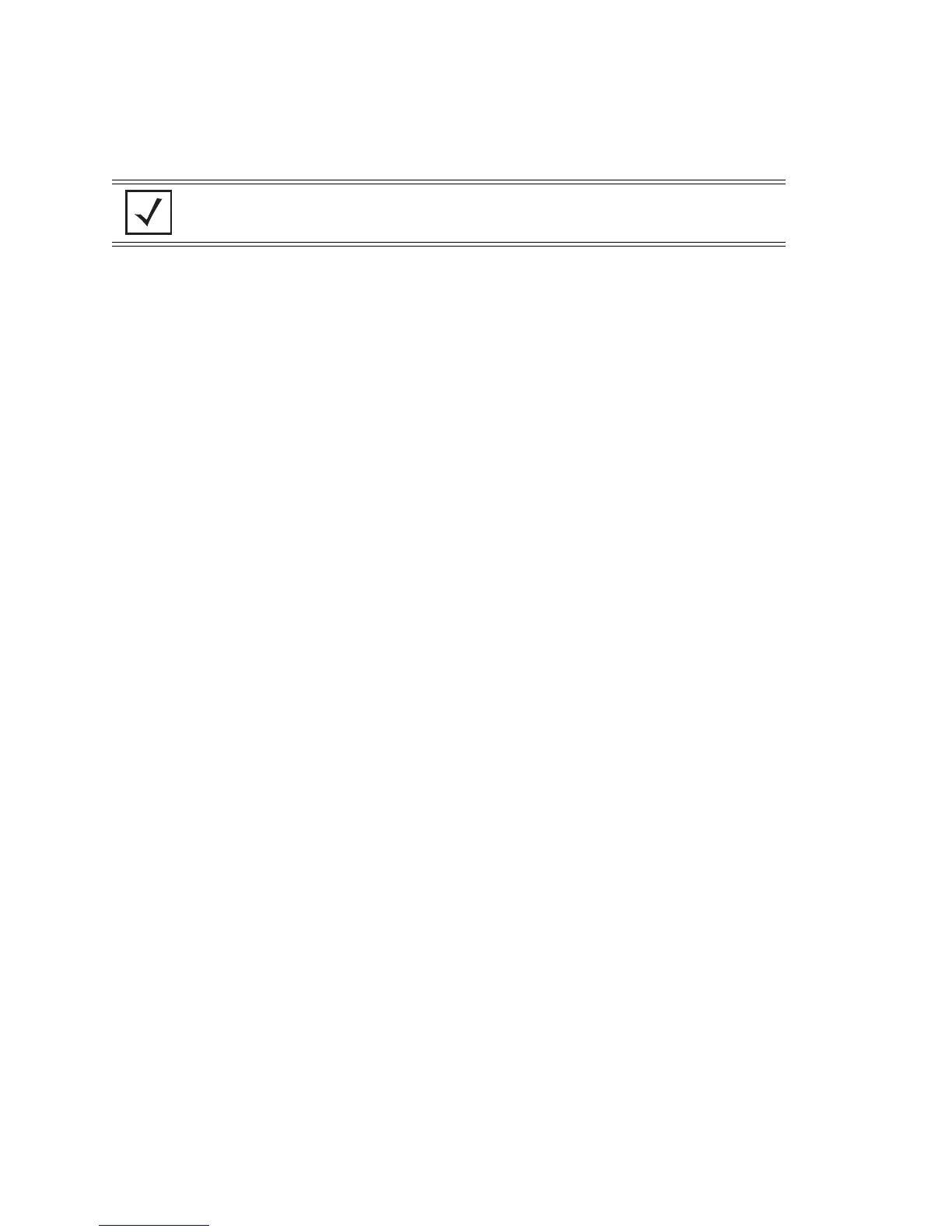Overview
14-6
• Select icmp to allow/deny icmp packets. Selecting icmp provides the option of filtering icmp packets
based on icmp type and code.
Example
The following example denies traffic between two subnets:
RFS7000(config-ext-nacl)#deny ip 192.168.2.0/24 192.168.1.0/24
RFS7000(config-ext-nacl)#permit ip any any
RFS7000(config-ext-nacl)#
The following example denies tcp traffic with source port range between 20 - 23 from the source subnet to
destination sub net:
RFS7000(config-ext-nacl)#deny tcp 192.168.1.0/24 192.168.2.0/24 range 20 23
RFS7000(config-ext-nacl)#permit ip any any
RFS7000(config-ext-nacl)#
The following example denies udp traffic with a source port range between 20 - 23 from the source subnet to
destination sub net.
RFS7000(config-ext-nacl)#deny udp 192.168.1.0/24 192.168.2.0/24 range 20 23
RFS7000(config-ext-nacl)#permit ip any any
RFS7000(config-ext-nacl)#
The following example denies icmp traffic from any source to any destination. The keyword any is used to
match any source or destination IP address.
RFS7000(config-ext-nacl)#deny icmp any any
RFS7000(config-ext-nacl)#permit ip any any
RFS7000(config-ext-nacl)#
NOTE The log option is functional only for router ACL’s. The log option displays an
informational logging message for the packet that matches the entry sent to the
console.
