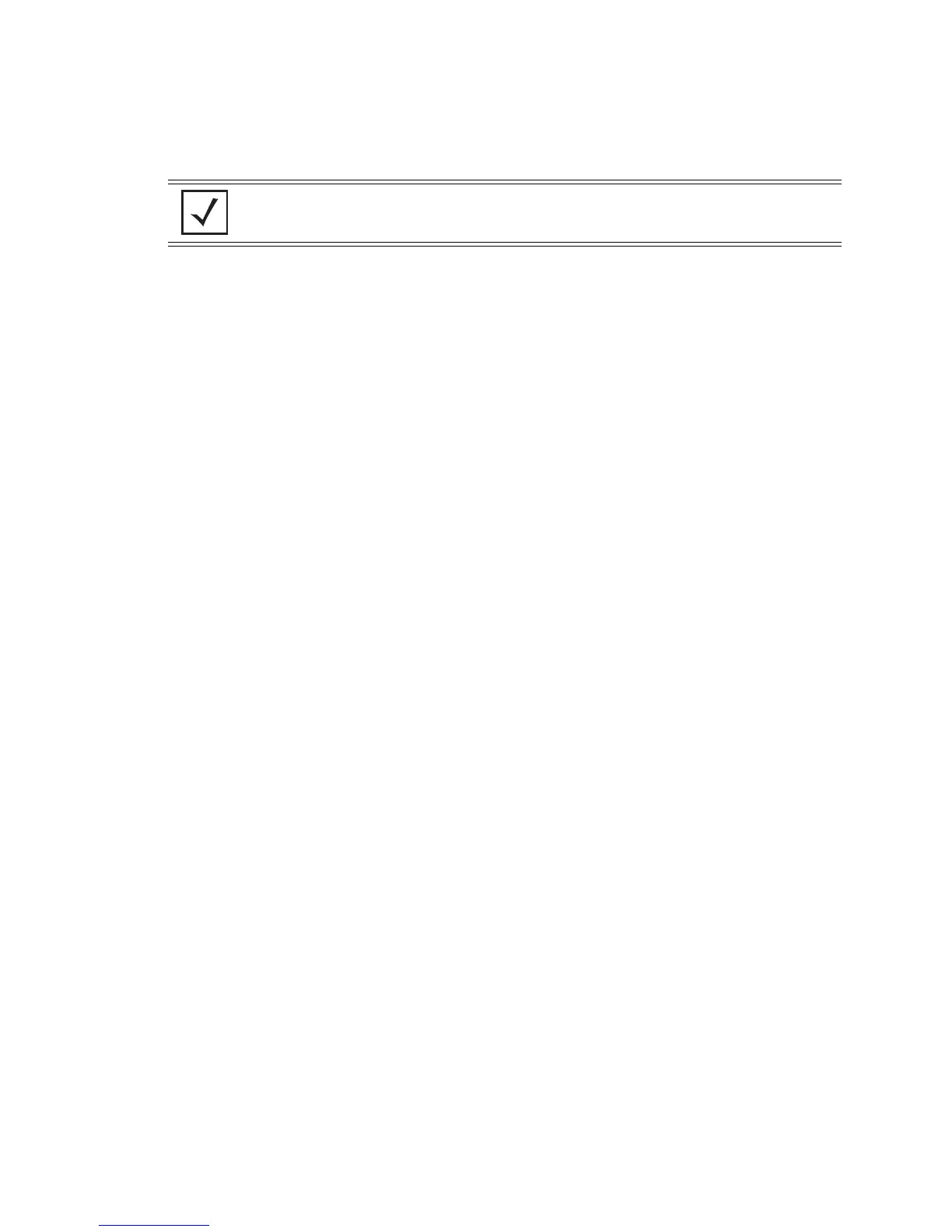14-13
• Select the protocol type icmp to allow/deny icmp packets. Selecting icmp protocol allow you the option
of filtering icmp packets based on icmp type and icmp code.
Example
The example below marks the dot1p priority value in the Ethernet header to 5 to all tcp traffic coming from the
source subnet.
RFS7000(config-ext-nacl)#mark 8021p 5 tcp 192.168.2.0/24 any
RFS7000(config-ext-nacl)#
The example below marks the tos value in the IP header to 245 to all tcp traffic coming from the source subnet.
RFS7000(config-ext-nacl)#mark tos 245 tcp 192.168.2.0/24 any
RFS7000(config-ext-nacl)#
NOTE The log option is functional only for router ACL’s. The log option provides an
informational logging message about the packet matching the entry sent to the
console.
