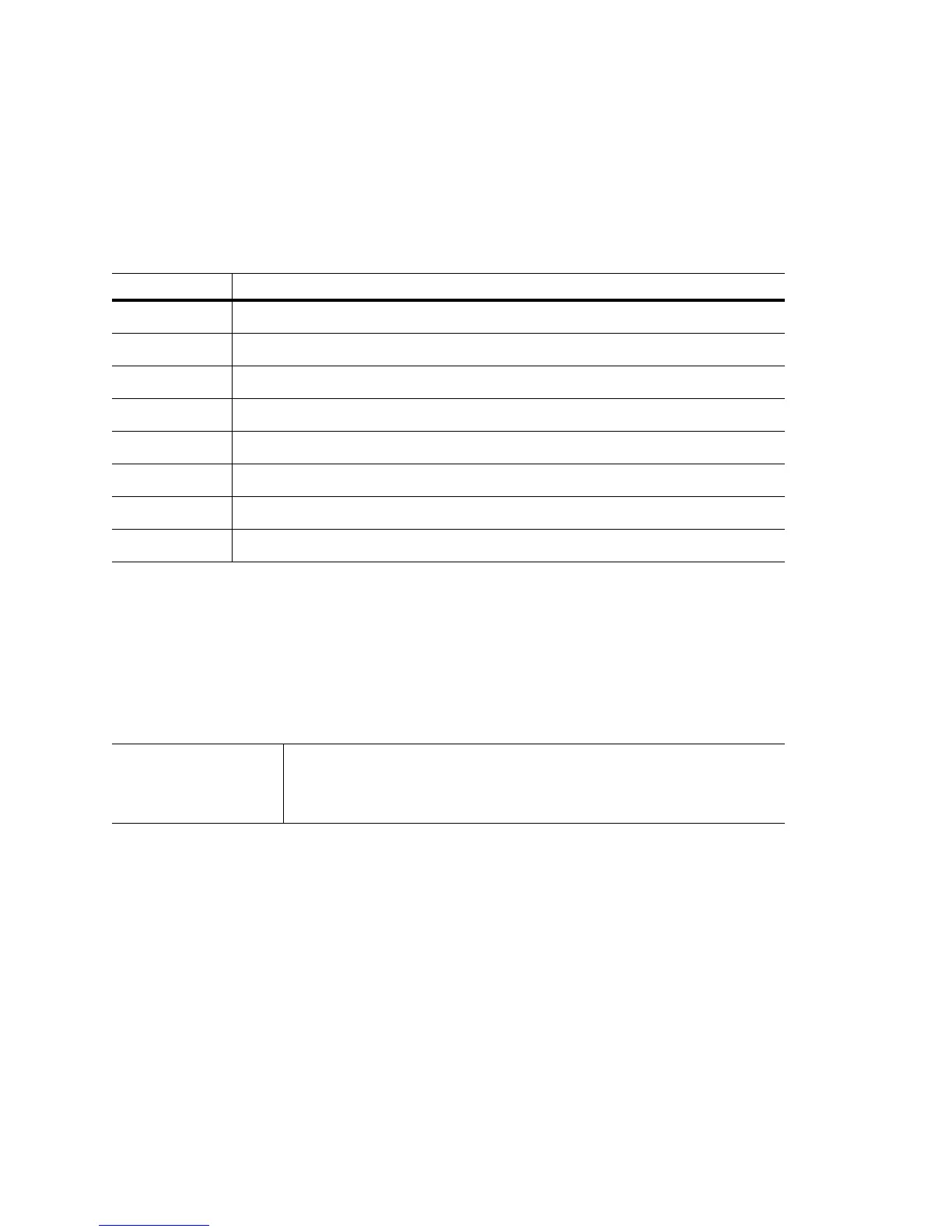Overview
17-6
17.1.3.1 config-dhcp-class
Use (config-dhcp)# class to enter the (config-dhcp-class)instance. Use this instance to set an address
range for a DHCP user class in a DHCP server address pool.
Table 17.2 summarizes
config-dhcp-class commands.
Table 17.2 Config- dhcp-class Command Summary
address
config-dhcp-class
Use this command to set an address range for a DHCP class in a DHCP server address pool.
Syntax
address (range) (low IP Address) (high IP Address)
Parameters
Example
RFS7000(config-dhcp-class)#address range 11.22.13.14 11.22.33.56
RFS7000(config-dhcp-class)#
Command Description
address Sets an address range for a DHCP class in a DHCP server address pool.
clrscr Clears the display screen.
end Ends current mode and change to EXEC mode.
exit Ends current mode and moves to the to previous mode.
help Displays the interactive help system.
no Negates a command or set its defaults.
service Displays service commands.
show Displays running system information.
range (low IP Address)
(High IP Address)
Address range for the DHCP class.
• A.B.C.D – Low IP Address.
• A.B.C.D – High IP Address.
