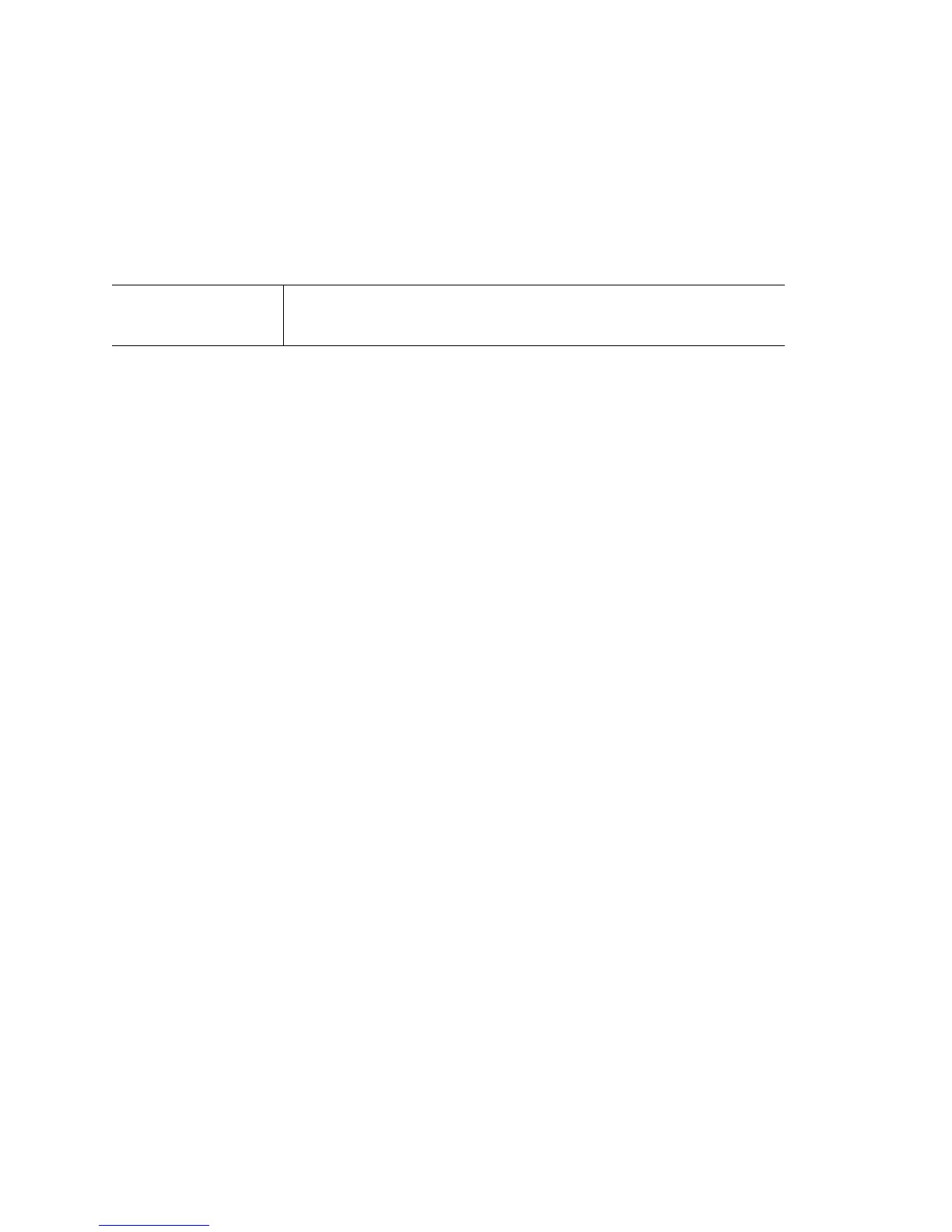Overview
19-4
19.1.2 ca
RADIUS Configuration Commands
Use this command to configure CA (Certificate Authority) parameters.
Syntax
ca trust-point(WORD)
Parameters
Usage Guidelines
Configure the trustpoint used by the local RADIUS server. Create the trustpoint before it is used by the
crypto pki trustpoint command.
The default trustpoint in use is –
default-trustpoint.
Example
In the example below, the trustpoint (tp1) already has a certificate associated with it.
RFS7000(config)#radius-server local
RFS7000(config-radsrv)#ca trust-point tp1
RFS7000(config-radsrv)#
trust-point (WORD) Trustpoint configuration.
• WORD – Existing trustpoint name.
