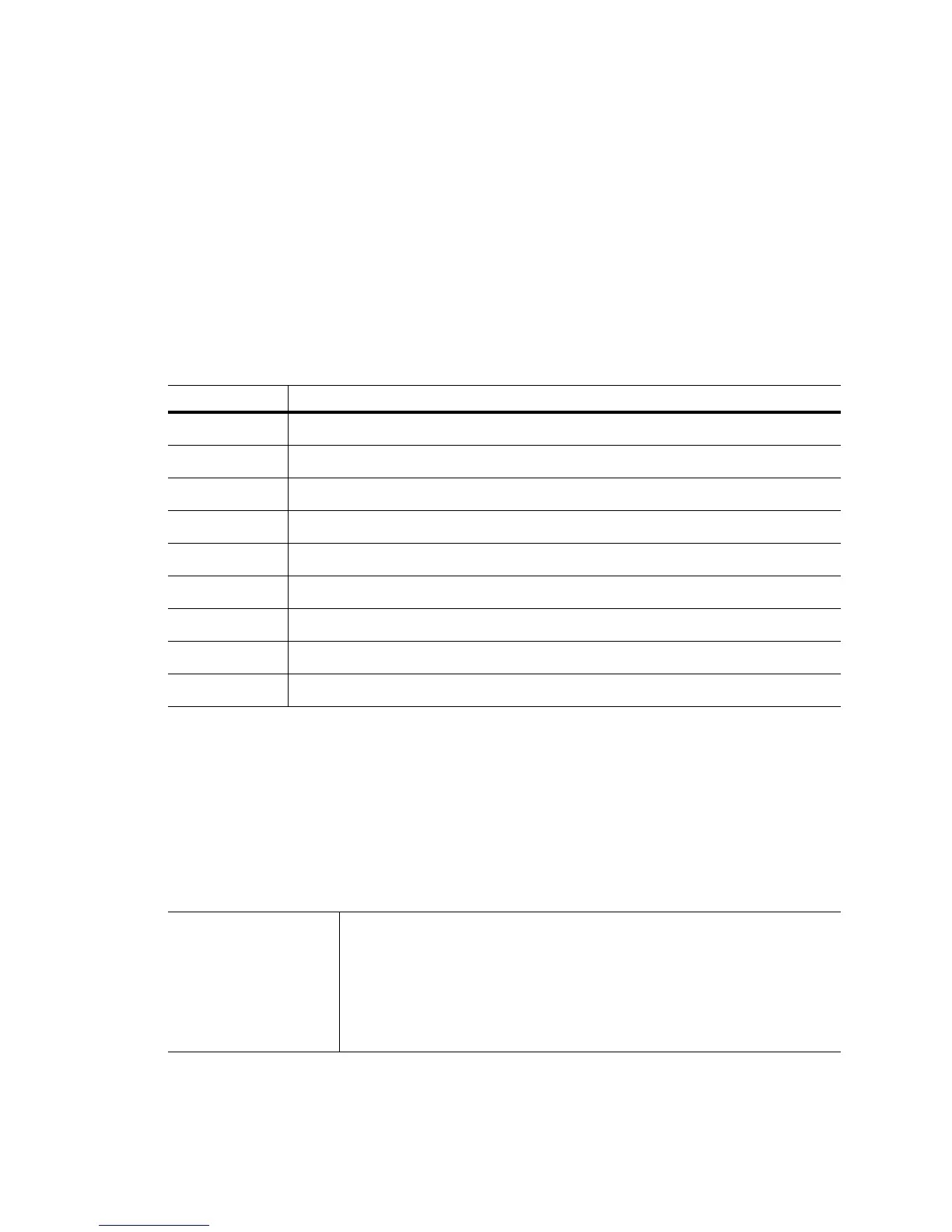20-13
RFS7000(config-wireless)# no wlan 1 nac-server secondary radius-key
RFS7000(config-wireless-client-list)# no wlan 1
Example
RFS7000(config-wireless)#client exclude-list JustMe
RFS7000(config-wireless-client-list)#
20.1.9.1 config-wireless-client-list
Use (config-wireless)# client to enter (config-wireless-client-list) instance. Use this
instance to create an exclude-list or include list.
Table 20.2 summarizes
config-wireless-client-list commands.
Table 20.2 Exclude List Configuration Command
station
config-wireless-client-list
Use this command to add a specified MAC entry/MAC range into client exclude or include list.
Use
[no] host-name [mac address|mac mask] to delete the MAC entry.
Syntax
(config-wireless-client-list) station (host-name)[MU mac address|MU mac mask]
Parameters
Example
RFS7000(config-wireless-client-list)#station ExcludeList1 AA:BB:CC:DD:EE:FF
RFS7000(config-wireless-client-list)#
Command Description
clrscr Clears the display screen.
end Ends the current mode and moves to the EXEC mode.
exit Ends the current mode and moves to the previous mode.
help Description of the interactive help system.
no Negates a command or set its defaults.
service Displays service commands.
show Displays running system information.
station MU's mac configuration.
wlan Wireless LAN related commands.
host-name
[MU mac address|MU
mac mask]
Index for this host entry in the client list. The host station name must be of size
<1-21>.
• MU mac address – MU mac address in AA-BB-CC-DD-EE-FF or
AA:BB:CC:DD:EE:FF or AABB.CCDD.EEFF format.
• MU mac mask – MU mac mask in AA-BB-CC-DD-EE-FF or AA:BB:CC:DD:EE:FF
or AABB.CCDD.EEFF format.
