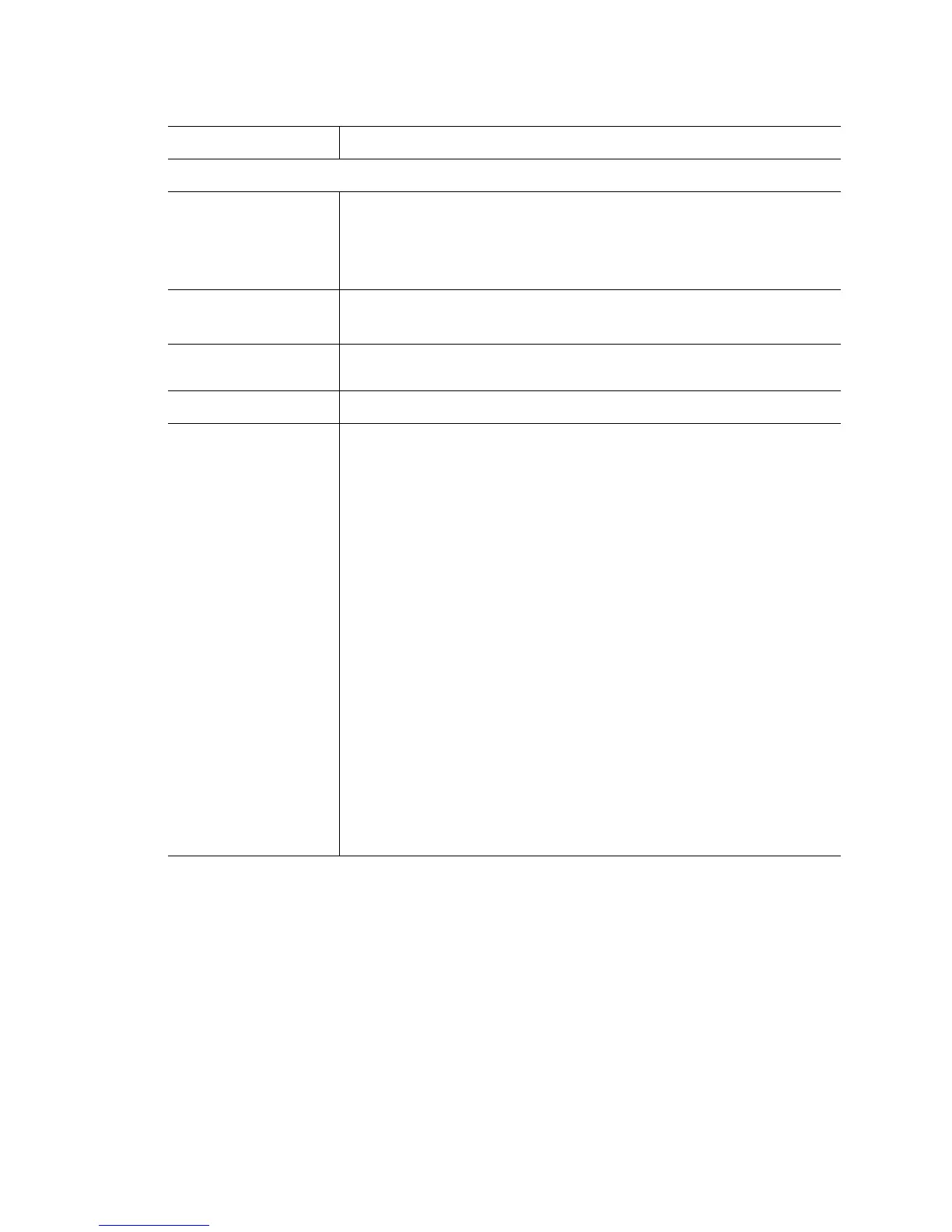20-47
snmp-trap-throttle
Stats and Parameters related to snmp trap throttling.
service (wireless)
ap-history (clear|enable)
Access port serviceability parameters. Use history to access port history. The
following options can be used to access ap-history:
•clear – Deletes all history of all APs
• enable – Enables the tracking of the AP history.
buffer-counters (clear)
Allocation counts for various buffers.
• clear – Reset counters to zero
clear-ap-log <1-256>
Clears access port logs for the selected access port index. Select an access port
index between 1 - 256.
dump-core
Creates a core file of the
ccsrvr process.
enhanced-beacon-table
[channel-set (a|bg)
<1-200> | enable |
erase-report |
max-ap <0-512> |
scan-interval <10-60> |
scan-time <100-1000>]
This command configures and use an AP for detecting and locating other AP’s in
the network.
• channel-set (a|bg) <1-200> – 802.11a / 802.11bg channel-set settings
used for AP locationing.
• (a|bg) – Add channels to channel-set for Enhanced Beacon Table for
802.11a/bg. A seperate channel set can be configured for radio type
“a” and radio type “bg”.
• <1-200> – List of space separated channel number(s) between 1 and
200.
• enable – Enables or disables gathering of information for AP locationing.
• erase-report – Erases the AP beacon locationing reports, captured by the
switch.
• max-ap <0-512> – Maximum number of AP’s allowed in the AP locationing
table.
• scan-interval <10-60> – The time duration between two scans for AP
locationing (set in seconds).
• scan-time <100-1000> – The amount of time, the radio dwells on each of
the channel in the a/bg channel-set as part of scanning (in milli seconds).
