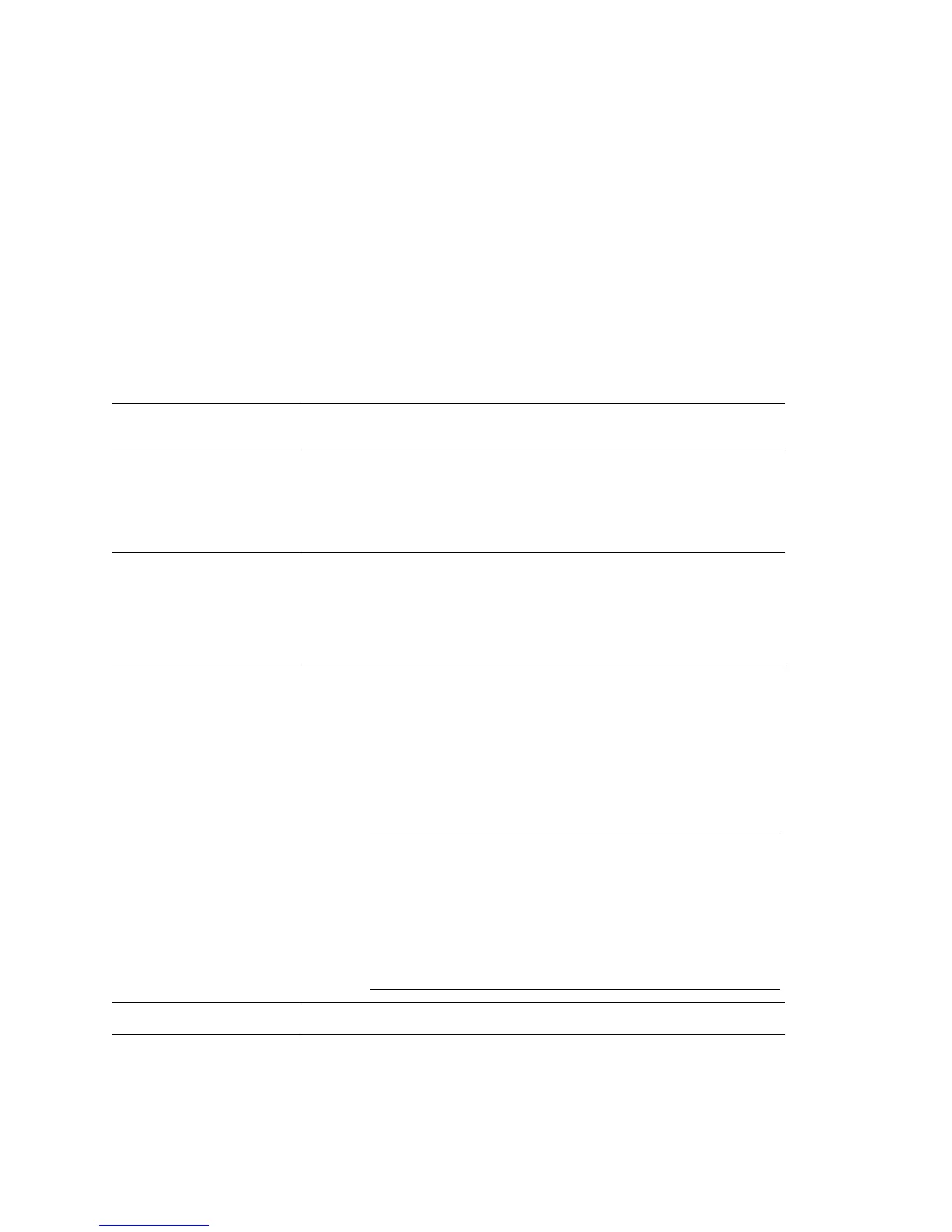Overview
20-54
wlan <1-256> radius authentication-protocol(chap|pap)
wlan <1-256> radius mac-auth-format [middle-dash|no-delim|pair-colon|
pair-dash|quad-dot]
wlan <1-256> radius server(primary|secondary|timeout)
wlan <1-256> radius server(primary|secondary)
(ip-address(auth-port)<1024-65535>)(radius-key(0|2|LINE))
wlan <1-256> radius server timeout<1-300> retransmit<1-100>
wlan<1-256> (set-vlan-user-limit)[<1-4094>|VLAN]
wlan <1-256> syslog (accounting) server<IP Address> port<Port Number>
wlan <1-256> vlan [<1-4094>|VLAN]
wlan <1-256> wep128(key<1-4> (ascii|hex[0|2|WORD])|phrase(LINE)|
wep-default-key<1-4>)
Parameters
[ <1-256> | WLAN]
Select a single WLAN index. You also have the option of selecting a list (1,3,7)
or range (3-7) of WLAN indices.
80211-extensions
(move-command) (enable)
Enables support for extensions to 802.11.
• move-command – Enables support for the move-command (fast
roaming).
• enable – Enables the 802.11 extension.
accounting
(none|radius|syslog)
Accounting on this WLAN.
• none – No accounting on this WLAN.
• radius – Uses RADIUS accounting on this WLAN.
• syslog – Uses syslog accounting on this WLAN.
add-vlan [<1-4094>|VLAN]
(limit) <0-8192>
Instead of starting a new VLAN assignment for the given WLAN, this
command adds a VLAN assignment to the existing VLAN assignment. All prior
VLAN settings will be retained.
• [<1-4094>|VLAN] – VLAN range list. It can be either a single index or a
list (eg: 1,3,7) or range (eg: 3-7) of indices.
• limit <0-8192>– Sets user limits on VLANs for this WLAN.
Note The [no] form of add-vlan command will delete the
specified VLAN mapping, iterating over the specified WLAN range
list.
If the specified VLAN mapping does not exist for particular WLAN,
a warning “specified VLAN does not exists” displays.
The delete action continues on the remaining VLANs. If all VLANs
are deleted. A default VLAN assignment occurs.
answer-bcast-ess
Allows this WLAN to respond to probes for broadcast ESS.
