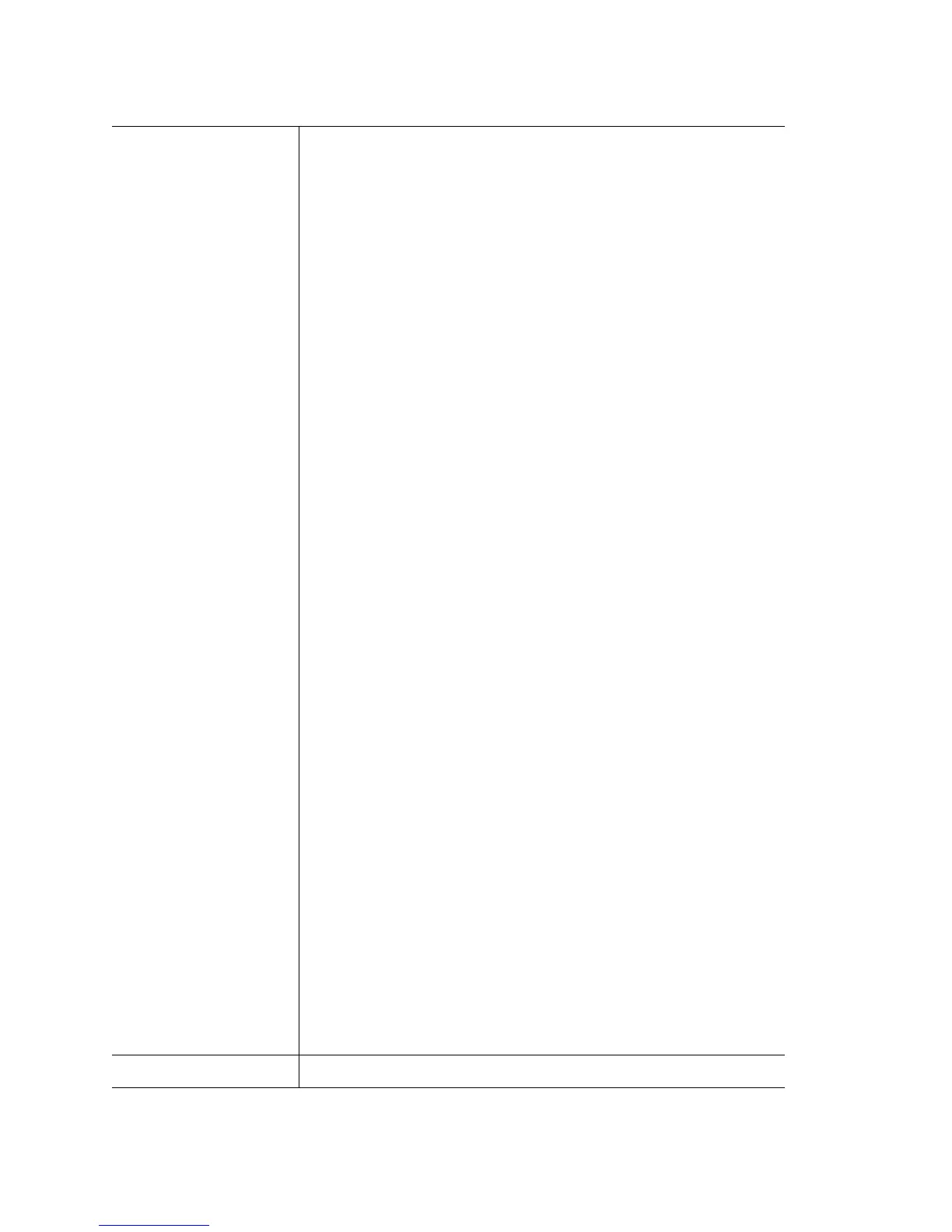Overview
20-56
dot11i [handshake | key |
key-rotation | key-rotation-
interval |
opp-pmk-caching |
phrase|pmk-caching |
preauthentication | second-
key|
tkip-cntrmeas-hold-time]
Modifies tkip/ccmp (802.11i) related parameters.
• handshake (timeout <100-5000>) (retransmit<1-10>) – Use a handshake
to configure timeout and retransmission.
• timeout<100-5000> – The timeout (in milliseconds) between
retries.
• retransmit<1-10> – The number of retransmission attempts.
• key(0|2|WORD) – Configure the key (PMK).
• 0 – Password is specified UNENCRYPTED.
• 2 – Password is encrypted with password-encryption secret.
• WORD – The 256bit (64 hex characters) long key.
• key-rotation (enable) – Controls the periodic update of the broadcast
keys for associated mobile units.
• key-rotation-interval <1800-86400> – Configures the broadcast key
rotation interval.
• opp-pmk-caching – Enables the opportunistic use of cached pairwise
master keys (fast roaming with eap/802.1X).
• phrase(0|2|LINE) – Configures the passphrase.
• 0 – Password is specified UNENCRYPTED.
• 2 – Password is encrypted with password-encryption secret.
• LINE – A passphrase between 8 and 63 characters long.
• pmk-caching – Enables the use of cached pairwise master keys (fast
roaming with eap/802.1X).
• preauthentication – Enables support for 802.11i pre-authentication.
• second-key(enable|key|phrase) (0|2|WORD) – Configures a secondary
set of key/passphrase for this WLAN.
• enable – Enables the use of a secondary key/passphrase.
• key – Configures the key (PMK).
• phrase – Configures the passphrase.
• 0 – Password is specified UNENCRYPTED.
• 2 – Password is encrypted with password-encryption secret.
• WORD – The 256bit (64 hex characters) long key.
• tkip-cntrmeas-hold-time <0-65535> – Configures the hold-time (in
seconds) that clients are blocked when tkip countermeasures are
invoked. Default is 60 seconds.
• wpa2-tkip (enable) – Enables support for WPA2-TKIP (in addition to
WPA-TKIP) when TKIP is enabled on this WLAN.
enable()
Enables specified wireless LAN(s).
