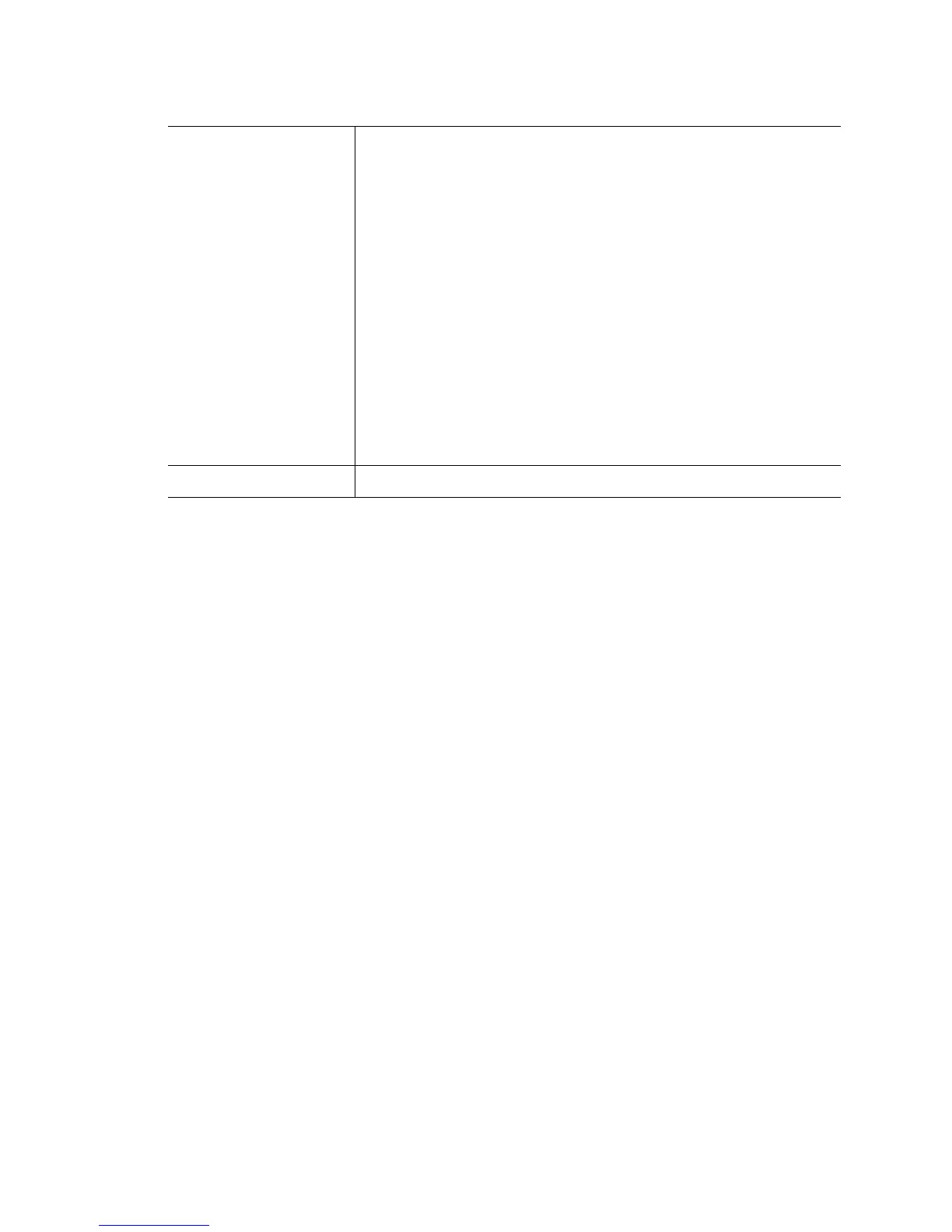20-65
Example
RFS7000(config-wireless)#wlan 25 accounting syslog
RFS7000(config-wireless)#
RFS7000(config-wireless)#wlan 25 answer-bcast-ess
RFS7000(config-wireless)#
RFS7000(config-wireless)#wlan 25 authentication-type kerberos
RFS7000(config-wireless)#
RFS7000(config-wireless)#wlan 25 description "TestWLAN"
RFS7000(config-wireless)#
RFS7000(config-wireless)#wlan 25 dot11i handshake timeout 2500 retransmit 5
RFS7000(config-wireless)#
RFS7000(config-wireless)#wlan 25 dot11i key-rotation enable
RFS7000(config-wireless)#
RFS7000(config-wireless)#wlan 25 dot11i key-rotation-interval 2000
RFS7000(config-wireless)#
RFS7000(config-wireless)#wlan 25 enable
RFS7000(config-wireless)#
RFS7000(config-wireless)#wlan 25 hotspot webpage external failure "This feature
is under development"
RFS7000(config-wireless)#
RFS7000(config-wireless)#wlan 25 kdc server primary 1.2.3.4 auth-port 50000
RFS7000(config-wireless)#
RFS7000(config-wireless)#wlan 25 mobility enable
RFS7000(config-wireless)#
RFS7000(config-wireless)#wlan 1 nac-mode bypass-nac-except-include-list
RFS7000(config-wireless)#
wep128 (key<1-4>
(ascii|hex)<0|2|WORD> |
phrase (LINE) | wep-default-
key<1-4>)
Configures WEP128 parameters.
•key<1-4> – Configures pre-shared hex keys.
• ascii – Keys as ascii characters (5 characters for wep64, 13 for wep128).
• hex – Keys as hexadecimal characters (10 characters for wep64, 26 for
wep128).
• 0 – Password is specified UNENCRYPTED.
• 2 – Password is encrypted with password-encryption secret.
• WORD – Key (10 hex or 5 ascii characters for wep64, 26 hex or 13 ascii
characters for wep128).
• phrase – Specifies a passphrase from which the keys are derived.
• LINE – The passphrase (between 4 and 32 characters).
• wep-defauly-key<1-4> – The key index used for transmission from the
access port to MU.
wep64
Configure WEP64 parameters.
