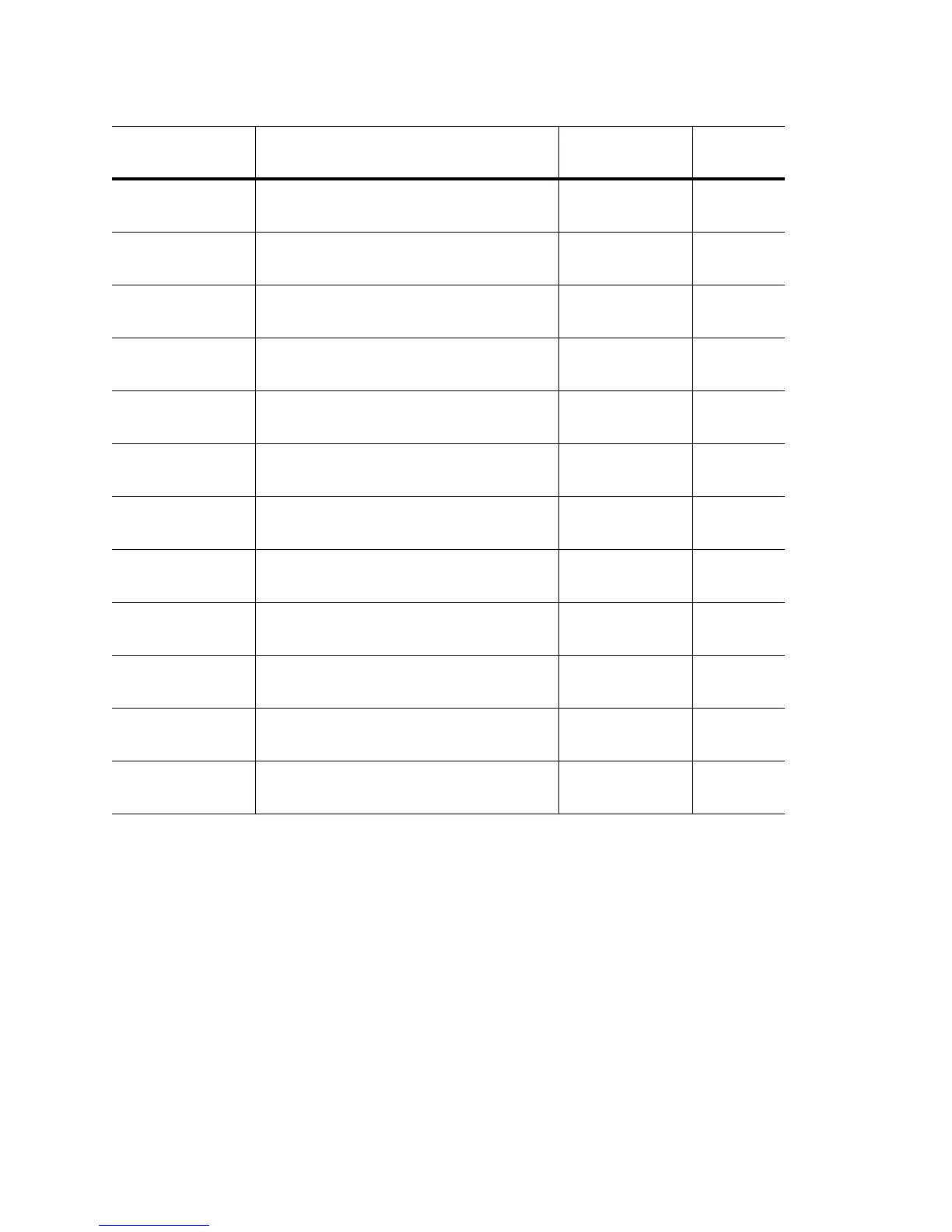Overview
2-30
environment Displays environmental information. Privilege/Global
Config
page 2-38
file Displays filesystem information. Privilege/Global
Config
page 2-90
ftp Displays the FTP Server configuration. Privilege/Global
Config
page 2-91
password-
encryption
Displays the password’s encryption settings. Privilege/Global
Config
page 2-92
running-config Displays the current operating configuration. Privilege/Global
Config
page 2-93
securitymgr Displays debug info for ACL, VPN and NAT. Privilege/Global
Config
page 2-95
sessions Displays active open (current) connections. Privilege/Global
Config
page 2-96
spanning-tree Display spanning tree information. Privilege/Global
Config
page 2-97
startup-config Displays the contents of the startup
configuration.
Privilege/Global
Config
page 2-101
static-channel-group Displays the static channel group membership. Privilege/Global
Config
page 2-102
upgrade-status Displays last image upgrade status. Privilege/Global
Config
page 2-103
wlan-acl Displays WLAN based ACL. Privilege/Global
Config
page 2-104
Display
Parameters
Description Mode Example
