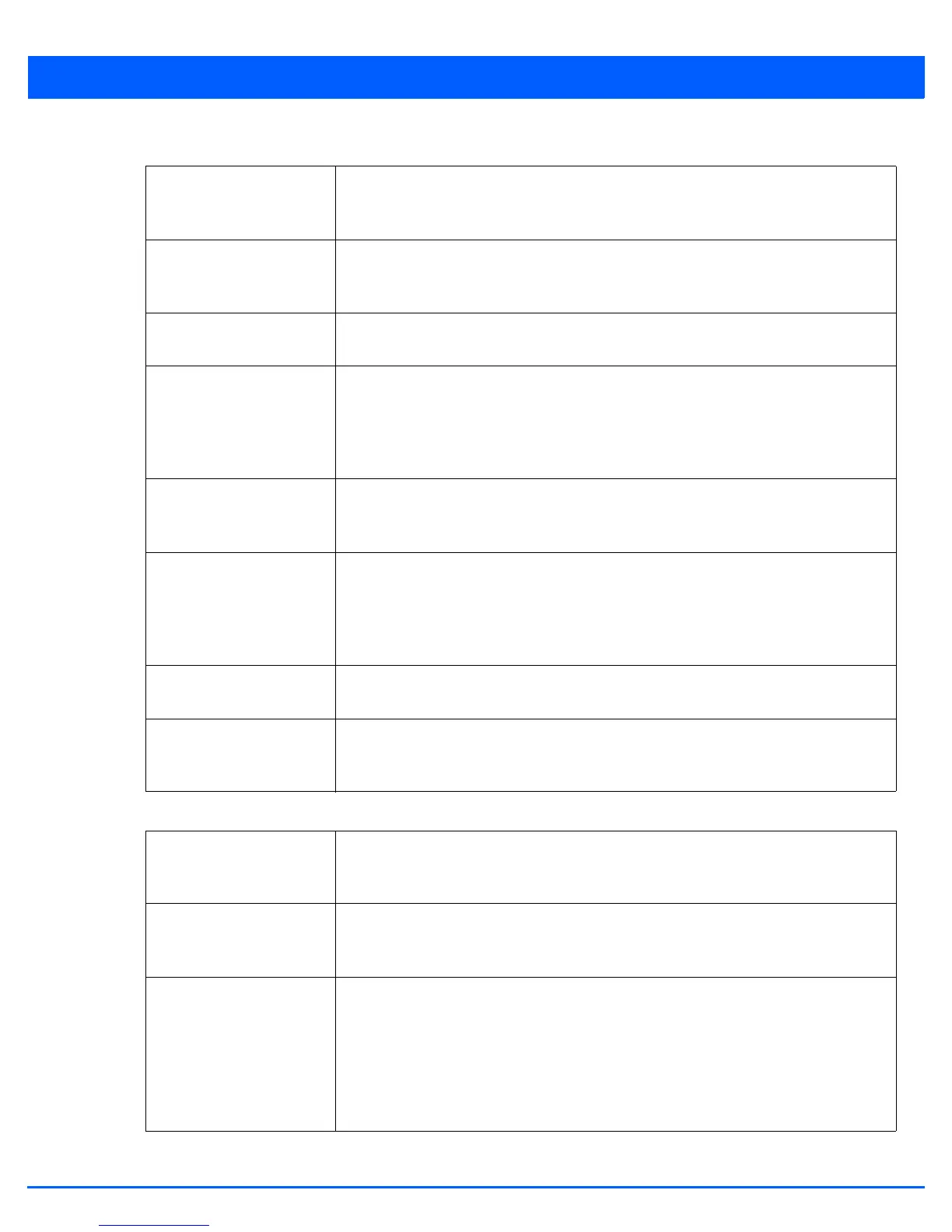Device Configuration 5 - 161
9. Define the following VRRP General parameters:
10. Refer to the Protocol Extension field to define the following:
Description In addition to an ID assignment, a virtual router configuration can be assigned a textual
description (up to 64 characters) to further distinguish it from others with a similar
configuration.
Priority Use the spinner control to set a VRRP priority setting from 1 - 254. The access point uses
the defined setting as criteria in selection of a virtual router master. The higher the value,
the greater the likelihood of this virtual router ID being selected as the master.
Virtual IP Addresses Provide up to 8 IP addresses representing the Ethernet switches, routers or security
appliances defined as virtual router resources to the AP7131 access point.
Advertisement Interval
Unit
Select either seconds, milliseconds or centiseconds as the unit used to define VRRP
advertisements. Once an option is selected, the spinner control becomes enabled for that
Advertisement Interval option. The default interval unit is seconds. If changing the VRRP
group version from 2 to 3, ensure the advertisement interval is in centiseconds. Use VRRP
group version 2 when the advertisement interval is either in seconds or milliseconds.
Advertisement Interval Once the Advertisement Interval Unit has been selected, use the spinner control to set the
interval at which the VRRP master sends out advertisements on each of its configured
VLANs. The default setting is 1 second.
Preempt Select this option to ensure a high priority backup router is available to preempt a lower
priority backup router resource. The default setting is enabled. When selected, the
Preempt Delay option becomes enabled to set the actual delay interval for pre-emption.
This setting determines if a node with a higher priority can takeover all the Virtual IPs from
the nodes with a lower priority.
Preempt Delay If the Preempt option is selected, use the spinner control to set the delay interval (in
seconds) for preemption.
Interface Select this value to enable/disable VRRP operation and define the AP7131 VLAN
(1 - 4,094) interface where VRRP will be running. These are the interfaces monitored to
detect a link failure.
Sync Group Select this option to assign a VRRP sync group to this VRRP ID’s group of virtual IP
addresses. This triggers VRRP failover if an advertisement is not received from the virtual
masters that are part of this VRRP sync group. This setting is disabled by default.
Network Monitoring:
Local Interface
Select wwan1, pppoe1 and VLAN ID(s) as needed to extend VRRP monitoring to these
local access point interfaces. Once selected, these interfaces can be assigned an
increasing or decreasing level or priority for virtual routing within the VRRP group.
Network Monitoring:
Critical Resources
Assign the priority level for the selected local interfaces. Backup virtual routers can
increase or decrease their priority in case the critical resources connected to the master
router fail, and then transition to the master state themselves. Additionally, the master
virtual router can lower its priority if the critical resources connected to it fails, so the
backup can transition to the master state. This value can only be set on the backup or
master router resource, not both. Options include None, increment-priority, and
decrement priority.
