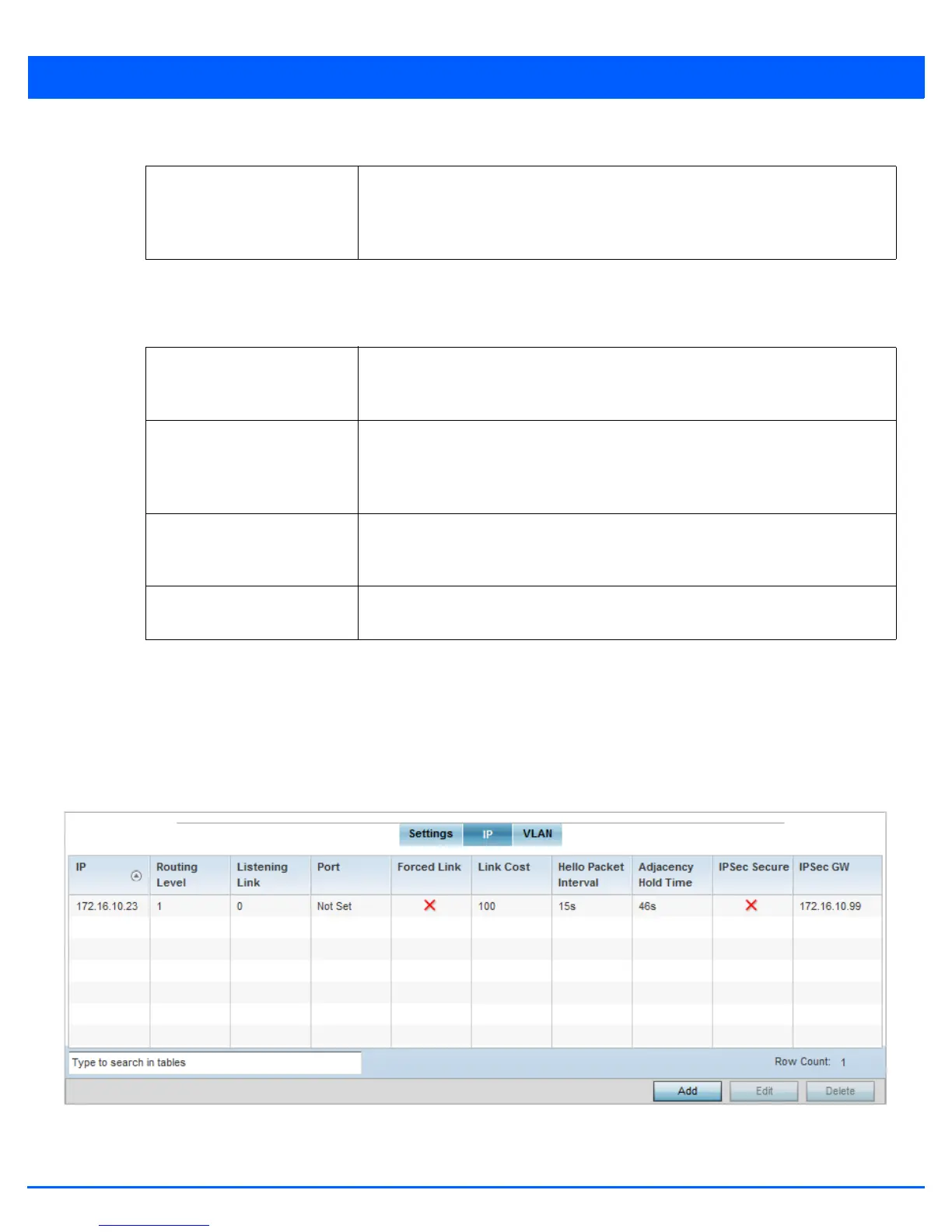Device Configuration 5 - 187
3. Define the following Device Heartbeat Settings in respect to devices supported by the profile:
4. Select the Latency of Routing Recalculation option (within the Shortest Path First (SPF) field) to enable the spinner
control used for defining a latency period from 0 - 60 seconds. The default setting has the option disabled.
5. Define the following MINT Link Settings in respect to devices supported by the profile:
6. Select the Tunnel Controller Load Balancing (Level1) option to enable load balancing on the tunnel controller.
7. Define the group name for clustered tunnel controllers in the Preferred Tunnel Controller Name field.
8. Select OK to save the changes made to the Settings tab. Select Reset to revert to the last saved configuration.
9. Select the IP tab to display the link IP network address information shared by the devices managed by the access point’s
MINT configuration. The IP tab displays the IP address, routing level, link cost, hello packet interval and adjacency hold
time settings used by managed devices to securely communicate amongst one another within the IPSec network.
Figure 5-122 Advanced Profile Configuration - MINT Protocol screen - IP tab
10. Select Add to create a new Link IP configuration or Edit to modify an existing MINT configuration.
Designated IS Priority
Adjustment
Use the spinner control to set a Designated IS Priority Adjustment setting from -255
and 255. This is the value added to the base level DIS priority to influence the
Designated IS (DIS) election. A value of +1 or greater increases DISiness. The default
setting is 0.
MLCP IP Select this option to enable MINT Link Creation Protocol (MLCP) by IP Address. MLCP
by IP is used to create one UDP/IP link from the device to a neighbor. The neighboring
device does not need to be a Virtual Controller, it can be an standalone access point.
MLCP IPv6 Select this option to enable MINT Link Creation Protocol (MLCP) by IPv6 Address.
MLCP by IPv6 is used to create one UDP/IP link from the device to a neighbor. The
neighboring device does not need to be a Virtual Controller, it can be an standalone
access point.
MLCP VLAN Select this option to enable MLCP by VLAN. MLCP by VLAN is used to create one
VLAN link from the device to a neighbor. The neighboring device does not need to be
a Virtual Controller, it can be an standalone access point.
Tunnel MiNT across
extended VLAN
Select this option to enable tunneling MiNT protocol packets across extended VLANs.
