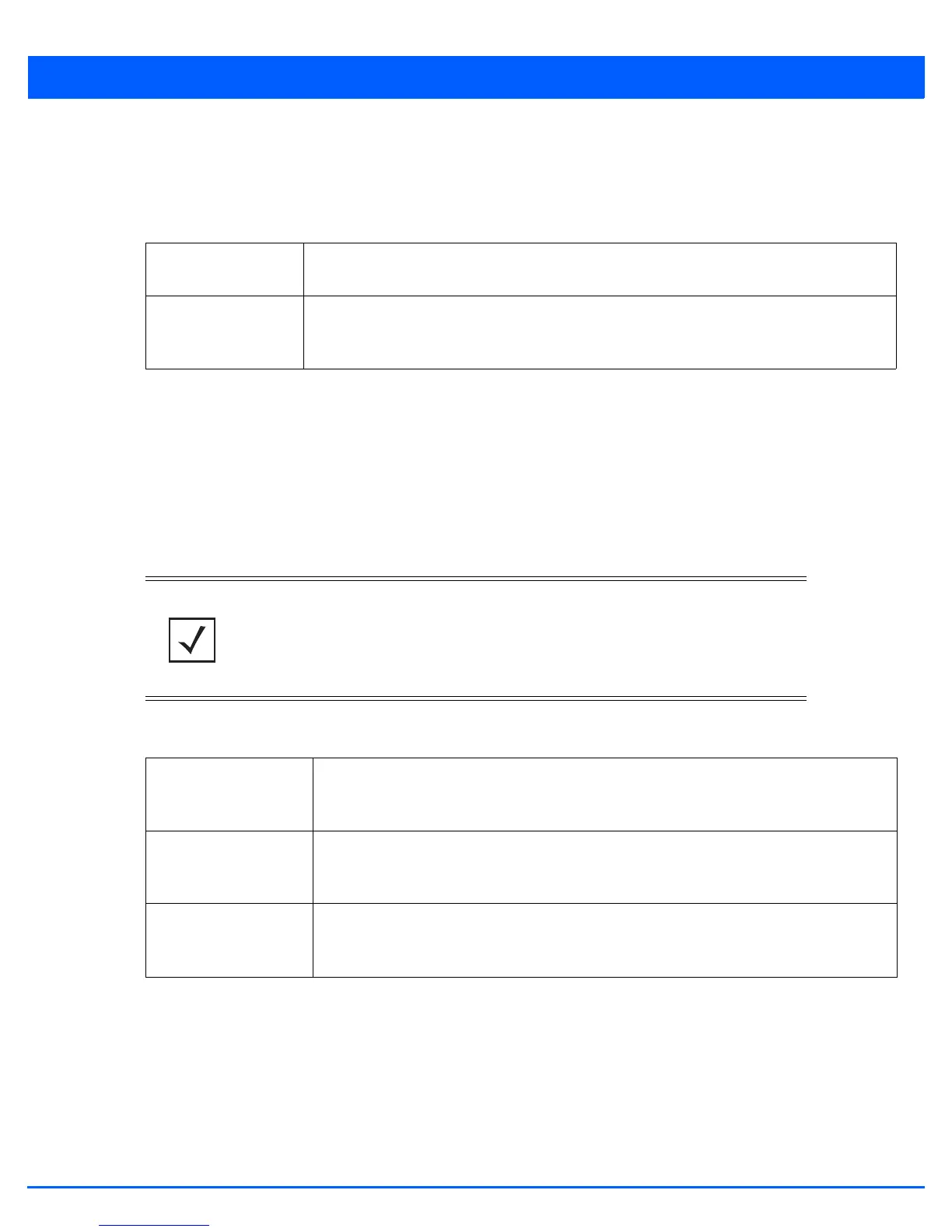Device Configuration 5 - 235
The Basic Configuration screen displays by default regardless of a whether a new Virtual Interface is being created or an
existing one is being modified.
9. If creating a new Virtual Interface, use the spinner control to define a numeric ID from 1 - 4094.
10. Define or override the following parameters from within the Properties field:
11. Define or override the Network Address Translation (NAT) direction.
Select either the Inside, Outside or None radio buttons.
• Inside - The inside network is transmitting data over the network to its intended destination. On the way out, the source
IP address is changed in the header and replaced by the (public) IP address.
• Outside - Packets passing through the NAT on the way back to the LAN are searched against the records kept by the NAT
engine. There the destination IP address is changed back to the specific private class IP address in order to reach the
LAN over the switch managed network.
• None - No NAT activity takes place. This is the default setting.
12. Set the following DHCPv6 Client Configuration. The Dynamic Host Configuration Protocol for IPv6 (DHCPv6) provides a
framework for passing configuration information.
Description Provide or edit a description (up to 64 characters) for the Virtual Interface that helps
differentiate it from others with similar configurations.
Admin Status Either select the Disabled or Enabled radio button to define this interface’s current status
within the network. When set to Enabled, the Virtual Interface is operational and available. The
default value is disabled.
NOTE: Refer to Setting the Profile’s NAT Configuration on page 5-150 for instructions on
creating a profile’s NAT configuration.
Stateless DHCPv6
Client
Select this option to request information from the DHCPv6 server using stateless DHCPv6.
DHCPv6 is a networking protocol for configuring IPv6 hosts with IP addresses, IP prefixes or
other configuration attributes required on an IPv6 network. This setting is disabled by default.
Prefix Delegation
Client
Specify a 32 character maximum request prefix for prefix delegation from a DHCPv6 server
over this virtual interface. Devices use prefixes to distinguish destinations that reside on-link
from those reachable using a router.
Request DHCPv6
Options
Select this option to request DHCPv6 options on this virtual interface. DHCPv6 options provide
configuration information for a node that must be booted using the network rather than
locally. This setting is disabled by default.
