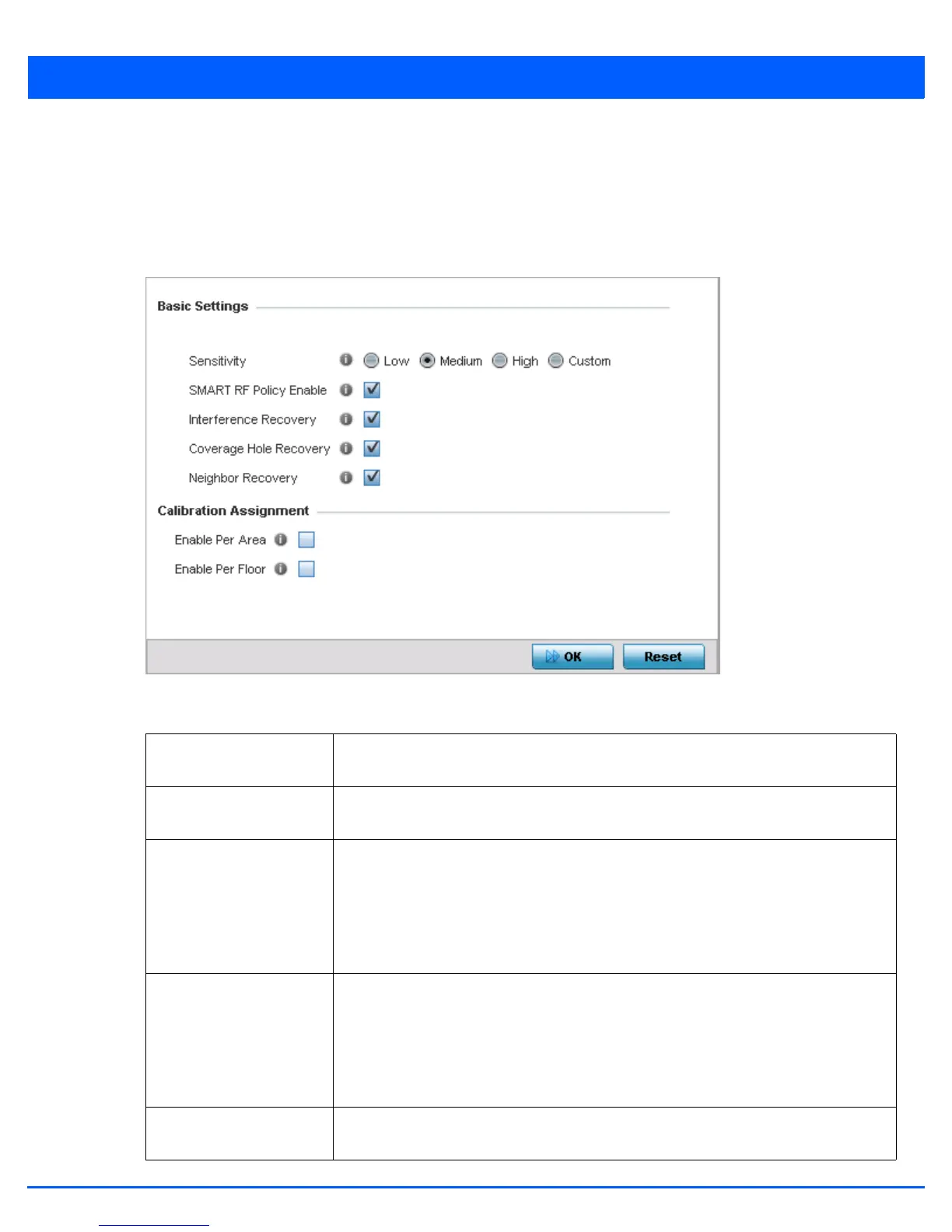Wireless Configuration 6 - 77
2. Select Wireless.
3. Select Smart RF.
The Basic Configuration screen displays by default.
4. Select the Activate SMART RF Policy option to enable the parameters on the screen for configuration. The configuration
cannot be applied to the access point profile unless this settings is selected and remains enabled.
Figure 6-32 SMART RF - Basic Configuration screen
5. Refer to the Basic Settings field to enable a Smart RF policy and define its sensitivity and detector status.
Sensitivity Select the radio button corresponding to the desired Smart RF sensitivity. Options include
Low, Medium, High and Custom. The default setting is Medium.
SMART RF Policy Enable Select this radio button to enable Smart RF for immediate inclusion within a RF Domain.
Smart RF is enabled by default.
Interference Recovery Select this radio button to enable compensations from neighboring radios when radio
interference is detected. When interference is detected, Smart RF first determines the
power increase needed based on the signal to noise ratio for a client (as seen by the
access point radio). If a client’s signal to noise value is above the threshold, the transmit
power is increased until the signal to noise rate falls below the threshold. This setting is
enabled by default.
Coverage Hole Recovery Select this radio button to enable coverage compensation from neighboring radios when
a radio coverage hole is detected within the Smart RF supported radio coverage area.
When coverage hole is detected, Smart RF first determines the power increase needed
based on the signal to noise ratio for a client as seen by the access point radio. If a client’s
signal to noise value is above the threshold, the transmit power is increased until the
signal to noise rate falls below the threshold.
Neighbor Recovery Select this radio button to enable automatic recovery by instructing neighboring APs to
increase their transmit power to compensate for the coverage loss.
