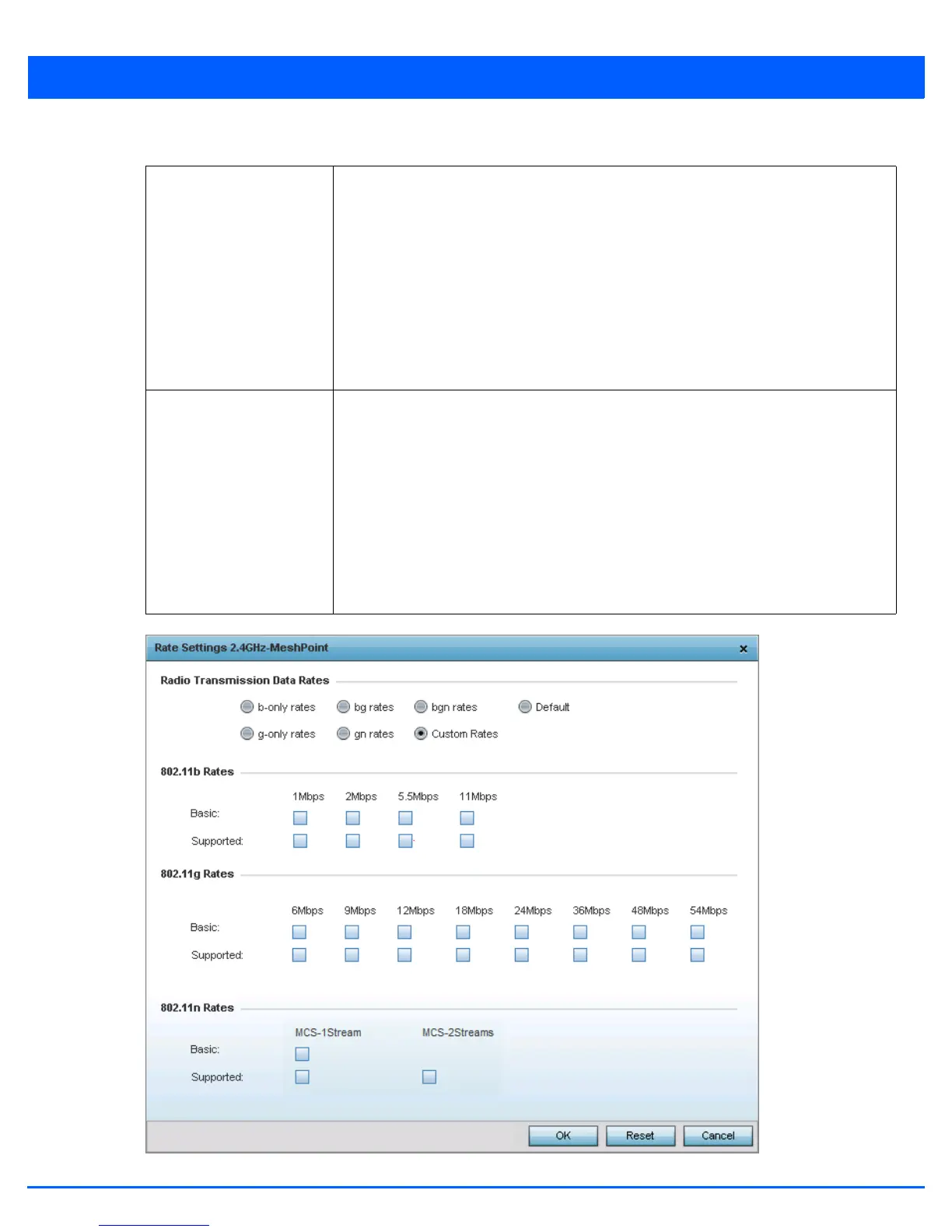Wireless Configuration 6 - 91
14. Set the following Radio Rates for both the 2.4 and 5.0 GHz radio bands:
Figure 6-41 Advanced Rate Settings 2.4 GHz screen
2.4 GHz Mesh Point Choose the Select button to configure radio rates for the 2.4 GHz band. Define both
minimum Basic and optimal Supported rates as required for the 802.11b rates, 802.11g
rates and 802.11n rates supported by the 2.4 GHz band.
If supporting 802.11n, select a Supported MCS index. Set a MCS (modulation and coding
scheme) in respect to the radio’s channel width and guard interval. A MCS defines (based
on RF channel conditions) an optimal combination of 8 data rates, bonded channels,
multiple spatial streams, different guard intervals and modulation types. Mesh points can
communicate as long as they support the same basic MCS (as well as non-11n basic
rates).
The selected rates apply to associated client traffic within this mesh point only.
5.0 GHz Mesh Point Choose the Select button to configure radio rates for the 5.0 GHz band. Define both
minimum Basic and optimal Supported rates as required for 802.11a and 802.11n rates
supported by the 5.0 GHz radio band.
If supporting 802.11n, select a Supported MCS index. Set a MCS (modulation and coding
scheme) in respect to the radio’s channel width and guard interval. A MCS defines (based
on RF channel conditions) an optimal combination of 8 data rates, bonded channels,
multiple spatial streams, different guard intervals and modulation types. Mesh points can
communicate as long as they support the same basic MCS (as well as non-11n basic
rates).
The selected rates apply to associated client traffic within this mesh point only.
