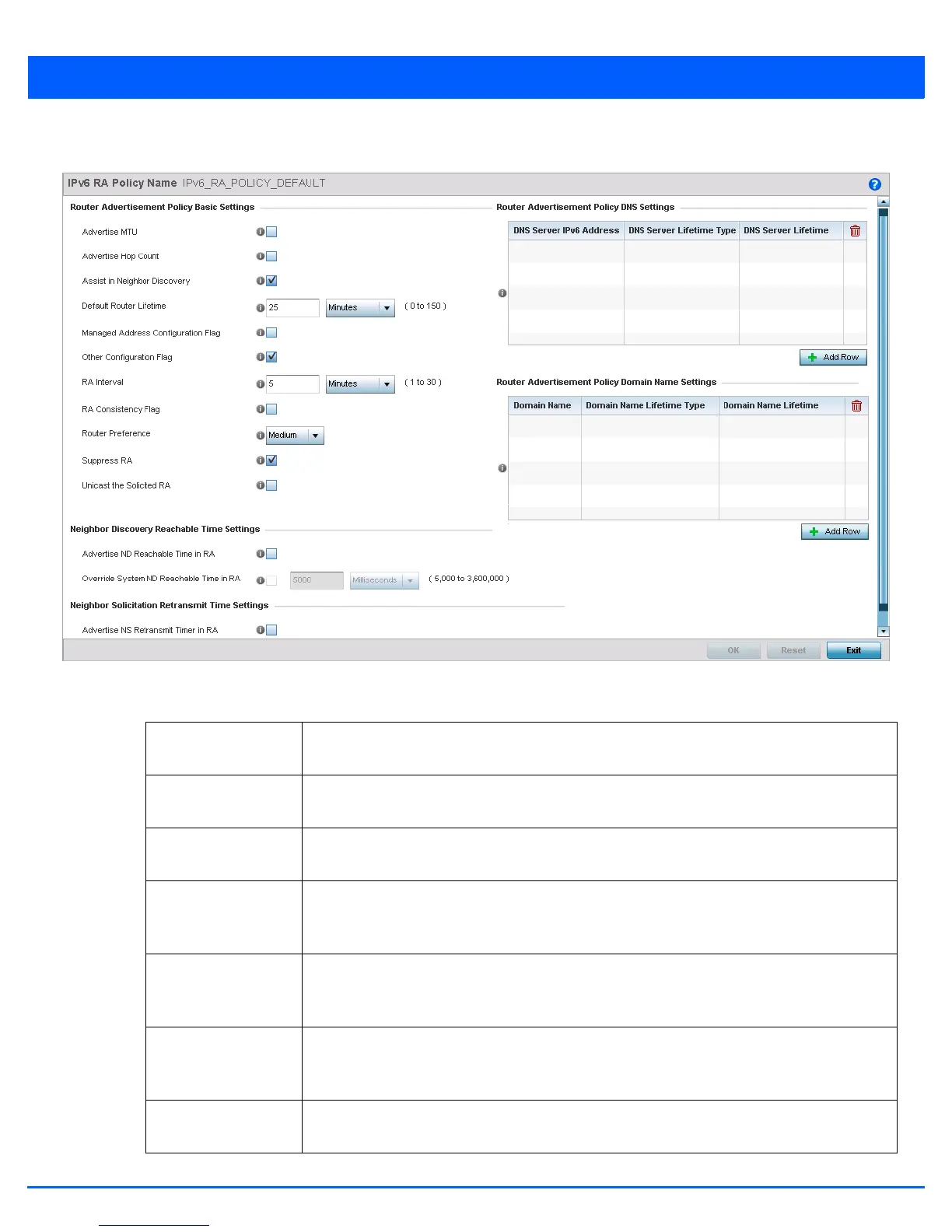Network Configuration 7 - 43
The IPv6 RA Policy Name screen displays.
Figure 7-25 Network IPv6 RA Policy Name screen
3. Set the following Router Advertisement Policy Basic Settings:
Advertise MTU Select this option to include the Maximum Transmission Unit (MTU) in the router
advertisements. The default setting is disabled.
Advertise Hop Count Select this option to include the hop count in the header if outgoing IPv6 packets. The default
setting is disabled.
Assist in Neighbor
Discovery
Select this option to send the source link layer address in a router advertisement to assist in
neighbor discovery. The default setting is enabled.
Default Router
Lifetime
Set the default router lifetime availability for IPv6 router advertisements. A lifetime of 0
indicates that the router is not a default router. The router advertisement interval range is 0 -
9000 Seconds, 0 - 150 Minutes, or 0 - 2.5 Hours. The default is 30 minutes.
Managed Address
Configuration Flag
Select this option to send the managed address configuration flag in router advertisements.
When set, the flag indicates that the addresses are available via DHCP v6. The default setting
is disabled.
Other Configuration
Flag
Select this option to send the other configuration flag in router advertisements. When set, the
flag indicates other configuration information (DNS related information, information on other
servers within the network) is available via DHCP v6. The default setting is disabled.
RA Interval Set the interval for unsolicited IPv6 router assignments. The router advertisement interval
range is 3 - 1800 seconds or 0 - 150 minutes. The default is 5 minutes.
