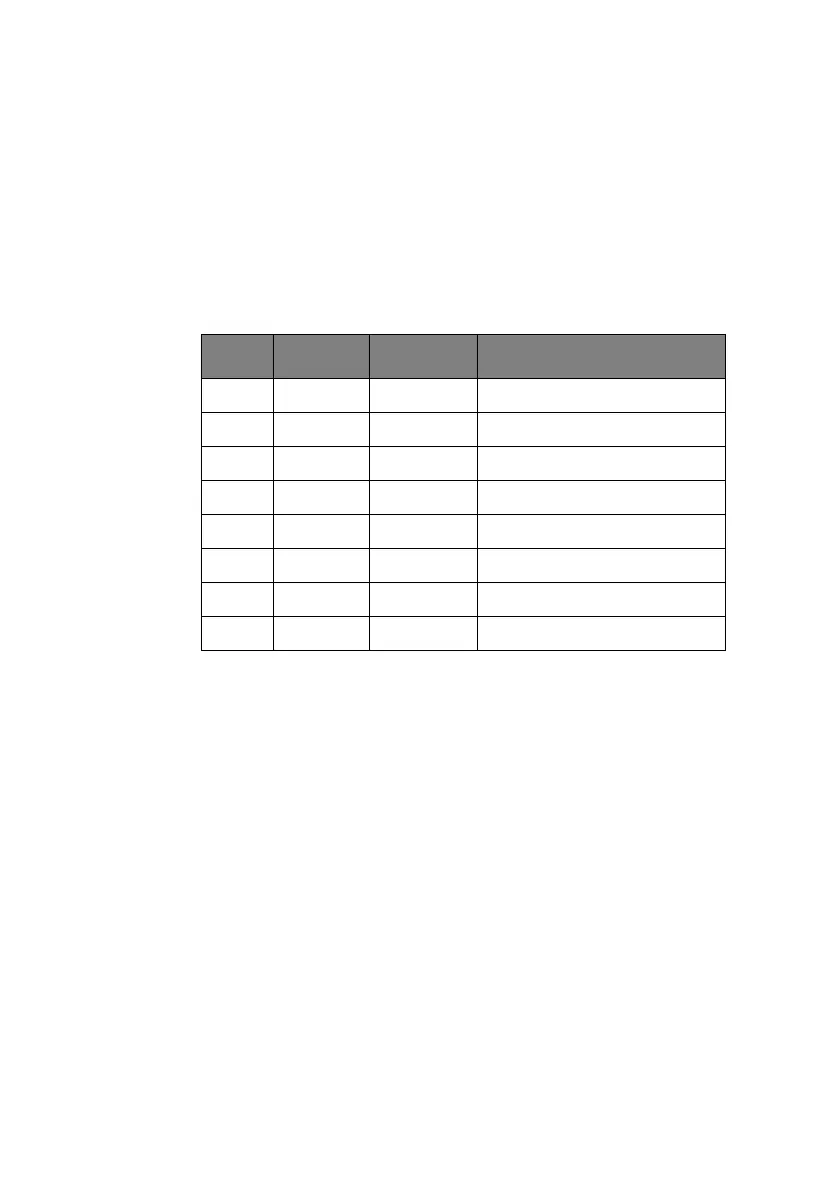Technical Reference Guide – Command descriptions > 165
This command selects the graphics resolution and sends
the graphics data.
> Range:
n1 = 0 – 255, Remainder of dot columns
n2 = 0 – 255, Number of groups of 256 dot columns
n1 in conjunction with n2 specifies the total number of dot
columns to be printed in graphics.
Graphic data quantity +1 = n1 + (n2*256)
> Out of range:
Any value of n1, n2, m other than those above will be
ignored.
> Additional details:
If the value of n1, n2 is zero (0) the current value is
maintained.
S
ELECT
ASPECT
RATIO
> Code: ESC n Pn
> Compatibility:
ML1190 eco: IBM/PPR
ML1120 eco: IBM III/PPR
> Function:
M DPI (H) WIRES COMMAND
0 60 8 Same as ESC K command
1 120 8 Same as ESC L command
2 120 8 Same as ESC Y command
3 240 8 Same as ESC Z command
8 60 24 High resolution for ESC K
9 120 24 High resolution for ESC L
11 180 24
12 360 24
