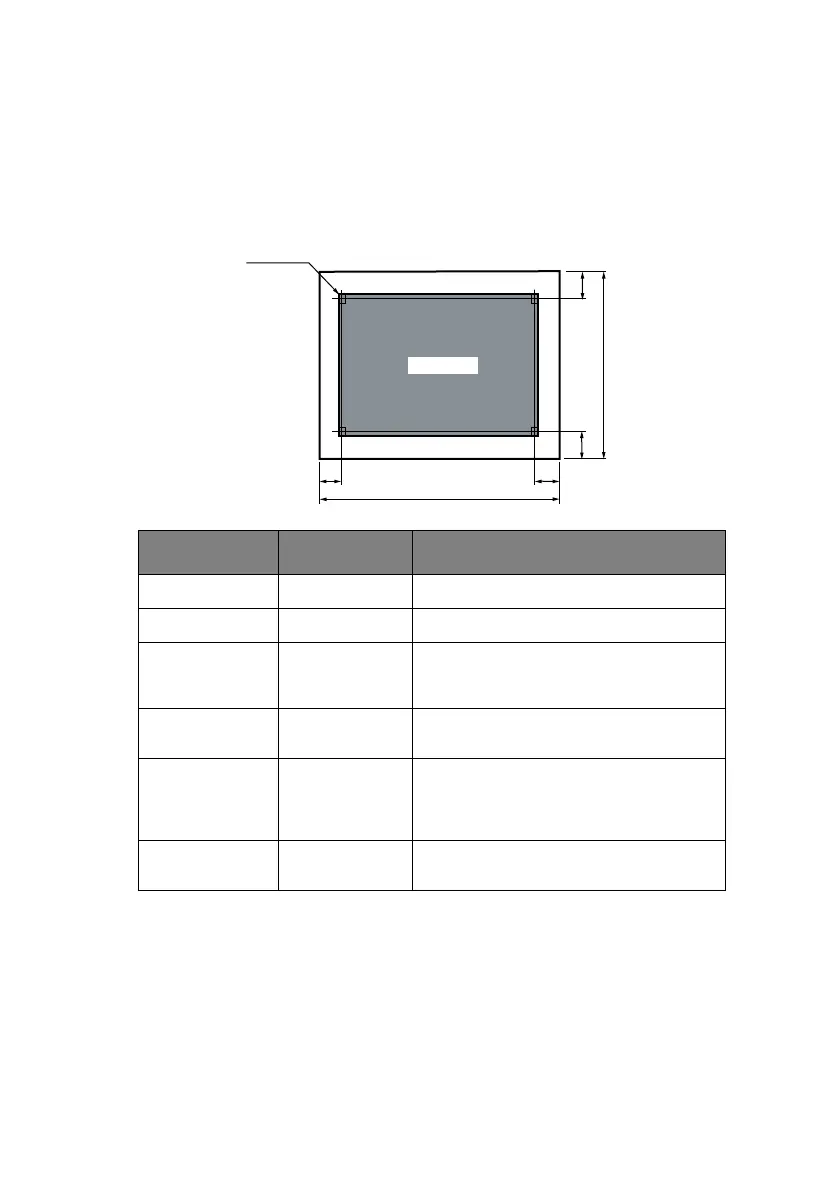Technical Reference Guide – Appendix D – Media specifications > 239
P
APER
SIZE
AND
PRINTING
AREAS
Single-part forms
The standard paper size is A4.
NOTE
1. Paper longer than A4 paper (297 mm) exhibits reduced
paper loading performance.
2. Stacking less rigid 45 kg (52 gsm) paper is not assured.
3. The length-to-width ratio of paper is 1 : 2/3 – 2.
4. Use paper that is neither folded nor distorted.
B
L
A
1st character
(10CPI)
W
Printing area
DC
[All dimensions in mm]
DIMENSION NAME SPECIFICATION VALUE
W Paper width 100 – 257 mm (3.9 – 10 in)
L Paper length 100 – 356 mm (3.9 – 14 in) (Note 1)
A Printing start
position
Variable by menu setting (Note 6).
2.12 mm (1/12 in)–27.52 mm (13/12 in)
Set by 1/12 in.
B Lower end of
printing area
6.35 mm (1/4 in)
C Left end of
printing area
6.35 – 28.6 mm (1/4 – 9/8 in) for paper
width within 279.4 mm (11 in)
19.05 – 28.6 mm (3/4 – 9/8 in) for
paper width 304.8 mm (12 in)
D Right end of
printing area
6.35 mm (1/4 in).
