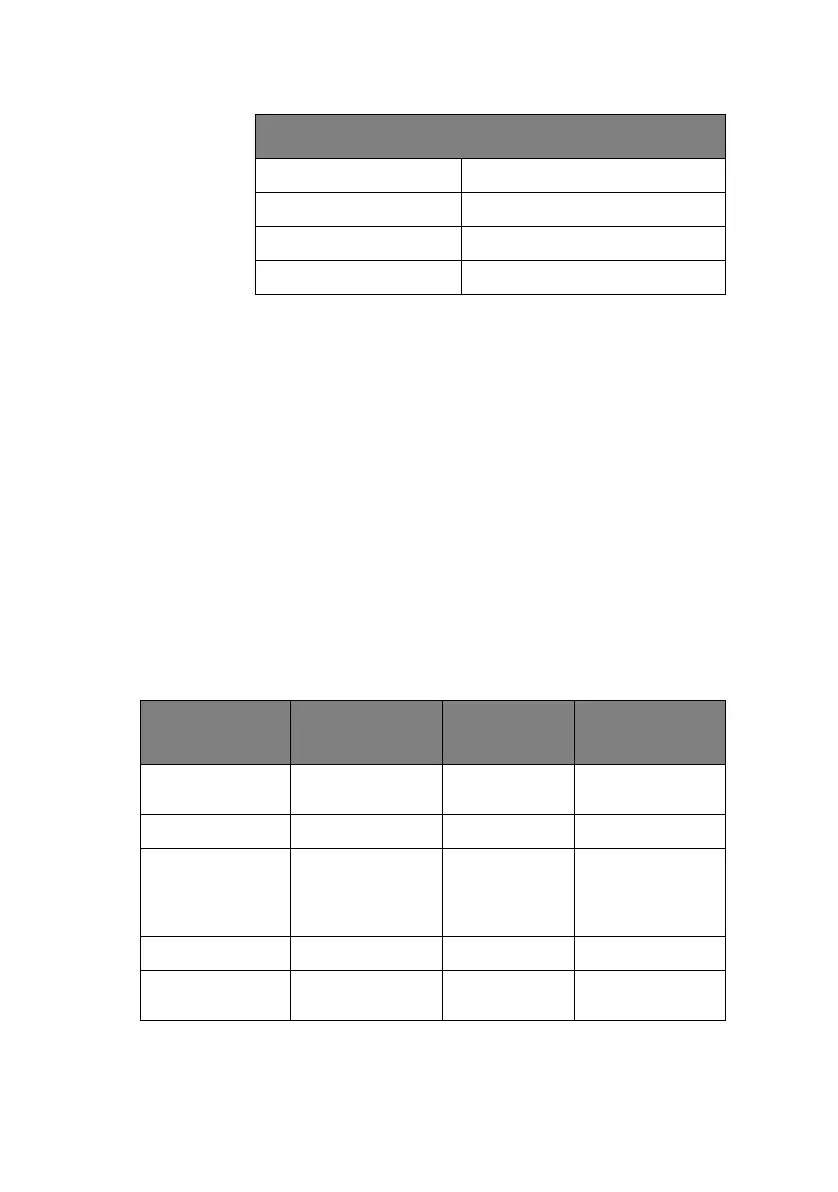Technical Reference Guide – Operator interface > 79
R
OLLING
ASCII
SELF
TEST
PRINTING
1. Start:
Start the continuous rolling ASCII by pressing and holding
the LOAD/EJECT and TAER buttons and then turning the
power on.
2. Stop:
Stop the test by pressing the SEL switch.
3. Print pattern:
(a) Header:
as defined by:
(b) Pattern will be continuous printing of all ASCII
characters.
96 at 12 CPI 163 CH
120 at 15 CPI 204 CH
137 at 17.1 CPI 233 CH
160 at 20 CPI 272 CH
NUMBER OF CHARACTERS PRINTED PER LINE
aaaaa EI E F/W bb.cc
LD ff.gg
ddddddddYR-ee
POSITION &
CHAR. COUNT
DESCRIPTION DATA
PRINTED
COMMENTS
aaaaa Model name ML1120 eco
ML1190 eco
bb.cc Revision no. 00.00 – 99.99 Firmware revision
dddddddd Part Number ML1120 eco:
44978901
ML1190 eco:
44978801
YR Number
ee Part Number 01 – 99 ROM-FD Number
ff.gg Revision no. 00.00 - 99.99 Boot program
revision
