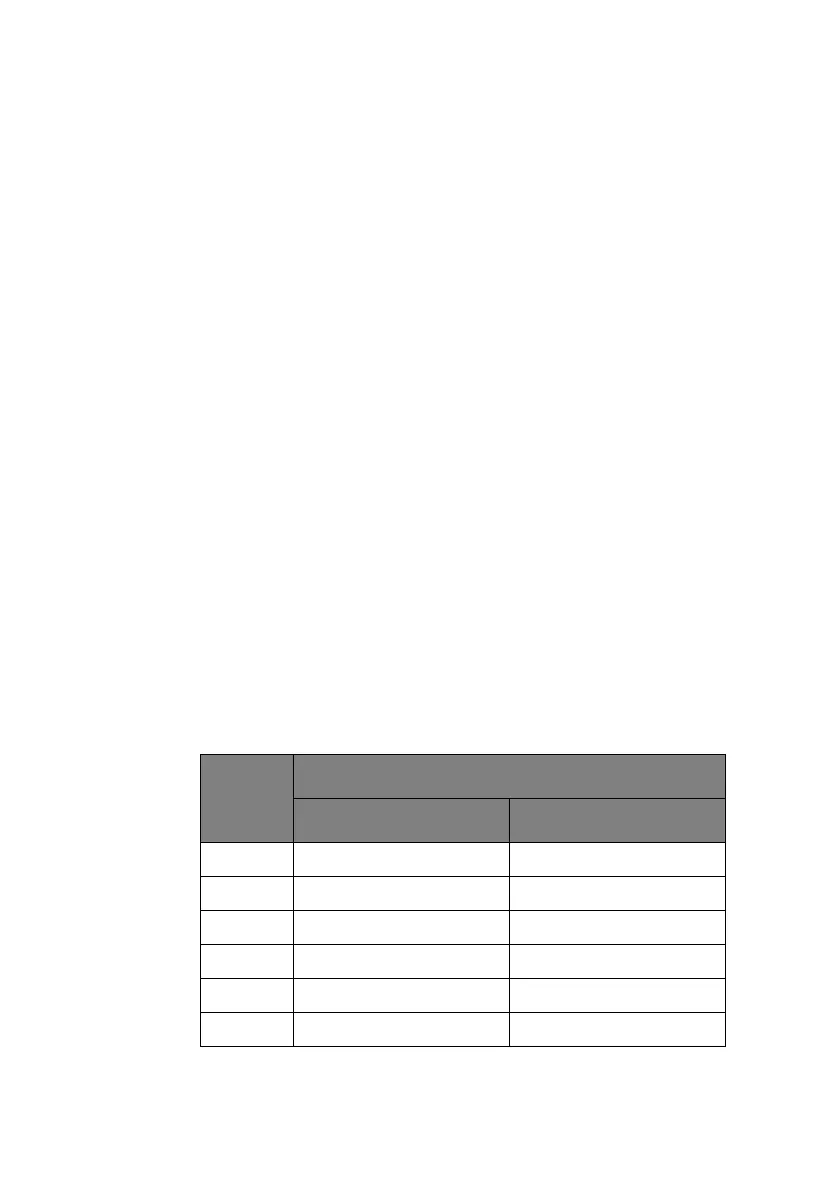Technical Reference Guide – Command descriptions > 166
Sets vertical-to-horizontal ratio in density of bit image
graphics.
> Range:
Pn = 0 – 1, Sets aspect ratio 5:6 in bit image graphics
mode.
Pn = 2, Sets aspect ratio 1:1 in bit image graphics mode.
Pn >= 3, Data up to ESC n Pn is dumped.
> Additional details:
This command is active for commands ESC K, ESC L, ESC Y
and ESC Z.
C
OMPOSITE
COMMANDS
P
RINT
MODE
SELECT
> Code: ESC ! n
> Compatibility:
ML1190 eco: EPSON LQ
ML1120 eco: EPS FX
> Function:
Upon receipt of this command the printer selects one of the
unique print mode combinations.
> Range:
BIT BR (R = 0 – 7) OF “N”
1 0
b7 Set Underline Reset Underline
b6 Set Italics Reset Italics
b5 Set Double Width Reset Double Width
b4 Set Enhanced Reset Enhanced
b3 Set Emphasised Reset Emphasised
b2 Set Compressed Reset Condensed