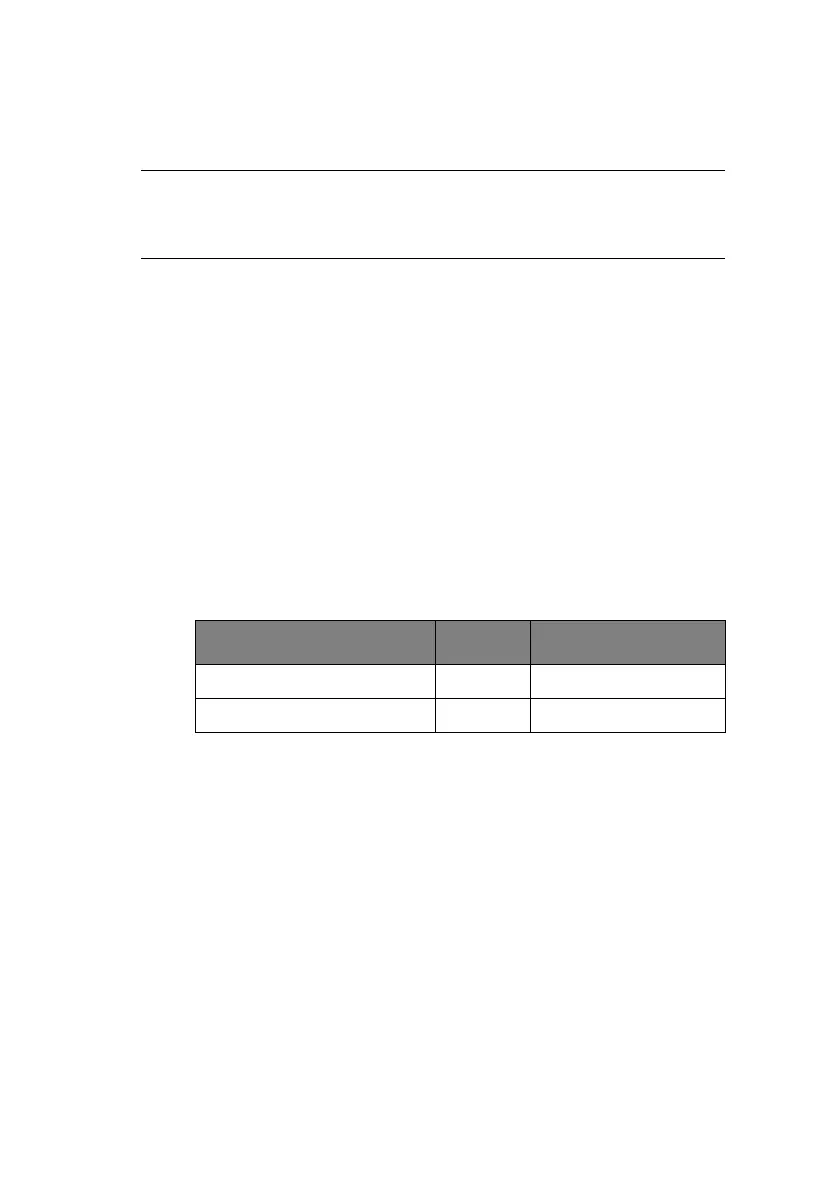Technical Reference Guide – Command descriptions > 96
Print position will be affected by the commands which set
the left/right margin.
S
ET
/
RESET
UNIDIRECTION
PRINTING
> Code: ESC U n
> Compatibility:
ML1190 eco: EPSON LQ/IBM
ML1120 eco: EPS FX/IBM III
> Function:
Unidirectional printing, from left to right, or bidirectional
printing will be performed based on the value of n.
> Range:
Range n:
> Out of range:
This command will be ignored if n equals a value other than
the values mentioned above.
> Additional details:
Short line seeking is performed in both unidirectional and
bidirectional print modes.
O
NE
LINE
UNIDIRECTIONAL
PRINTING
> Code: ESC <
> Compatibility:
ML1190 eco: EPSON LQ
NOTE
When using full auto justification, use carriage return at the
end of paragraphs only, not at the end of each line of text.
EPSON IBM ACTION
01H, 31H, 81H, B1H ODD SET Unidirectional
00H, 30H, 80H, B0H EVEN RESET (Bidirectional)
