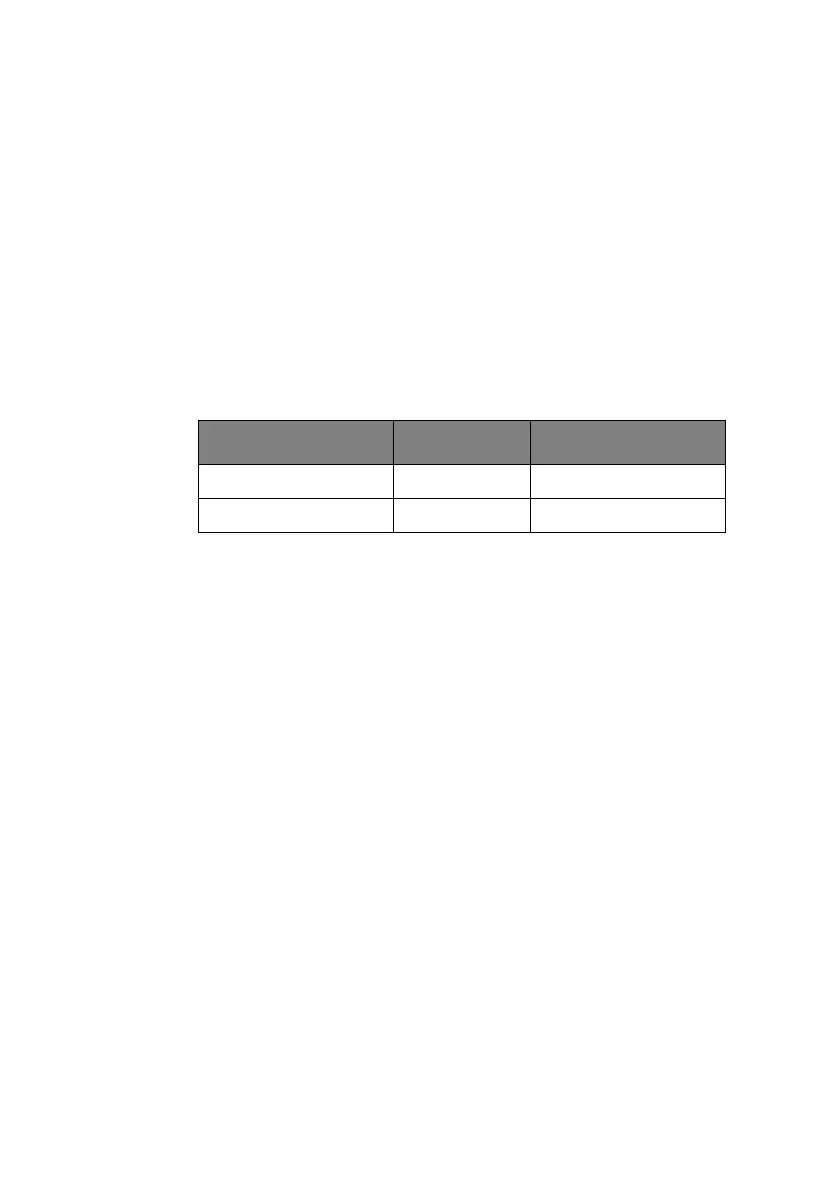Technical Reference Guide – Command descriptions > 150
S
ET
DOUBLE
OR
EXPANDED
CHARACTERS
> Code: ESC W n
> Compatibility:
ML1190 eco: EPSON LQ/IBM
ML1120 eco: EPS FX/IBM III
> Function:
This command sets/resets double width printing.
> Range:
Range n:
> Out of range:
This command will be ignored if n equals any value other
than the values mentioned above.
> Additional details:
Can be used with any character pitch.
Although dot spacing remains unchanged, double width
mode produces half as many characters per inch for any
pitch.
> Related functions:
This mode can also be set by the ESC ! n command (Epson
mode).
S
ET
IMMEDIATE
DOUBLE
WIDTH
CHARACTERS
> Code: SO
> Compatibility:
ML1190 eco: EPSON LQ/IBM
ML1120 eco: EPS FX/IBM III
EPSON IBM ACTION
01H, 31H, 81H, B1H ODD SET double width
00H, 30H, 80H, B0H EVEN RESET double with
