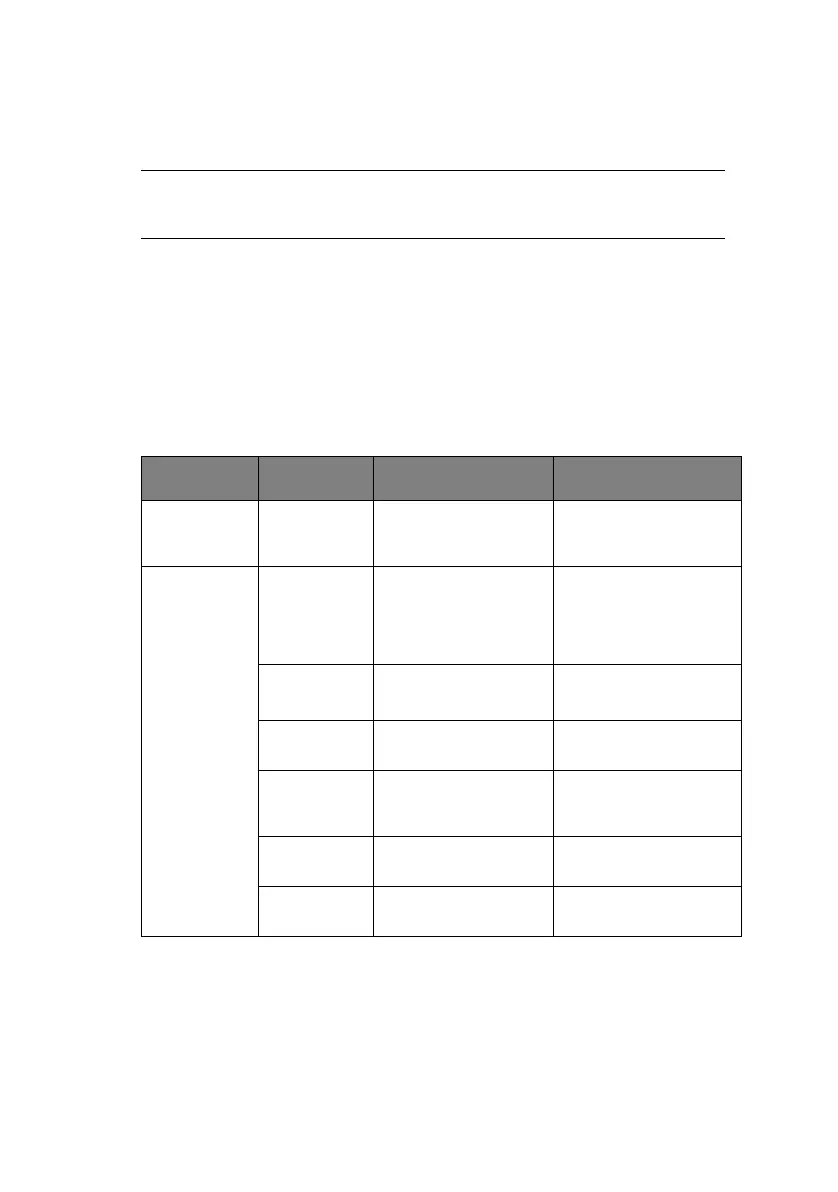Technical Reference Guide – Operator interface > 51
The TOF position is not affected by Menu mode. (However,
TOF setting is executed if page length changes.)
M
ENU
ITEMS
In the menu settings tables below, factory default settings are
shown emboldened.Menu items and settings
In the menu settings tables below, factory default settings are
shown in bold.
ML1120 eco .
NOTE
When entering/exiting Menu Mode, the user is not prompted.
MENU ITEM FUNCTION SETTING
Printer
control menu
Emulation
Mode
Select EPSON mode,
IBM mode, or ML
mode.
IBM
EPSON
ML
Font menu Print Mode Select quality of ANK
characters.
NLQ Courier
NLQ Gothic
NLQ OCR-B
DRAFT
Utility
Draft Mode Select HSD or SSD. HSD
SSD
Pitch Select character
pitch.
10 CPI, 12 CPI, 15
CPI, 17.1 CPI, 20 CPI
Proportional
Spacing
Select whether to use
proportional spacing
or not.
Yes
No
Style Select either font
style.
Normal, Italics
Size Select the character
scale size.
Single, Double
