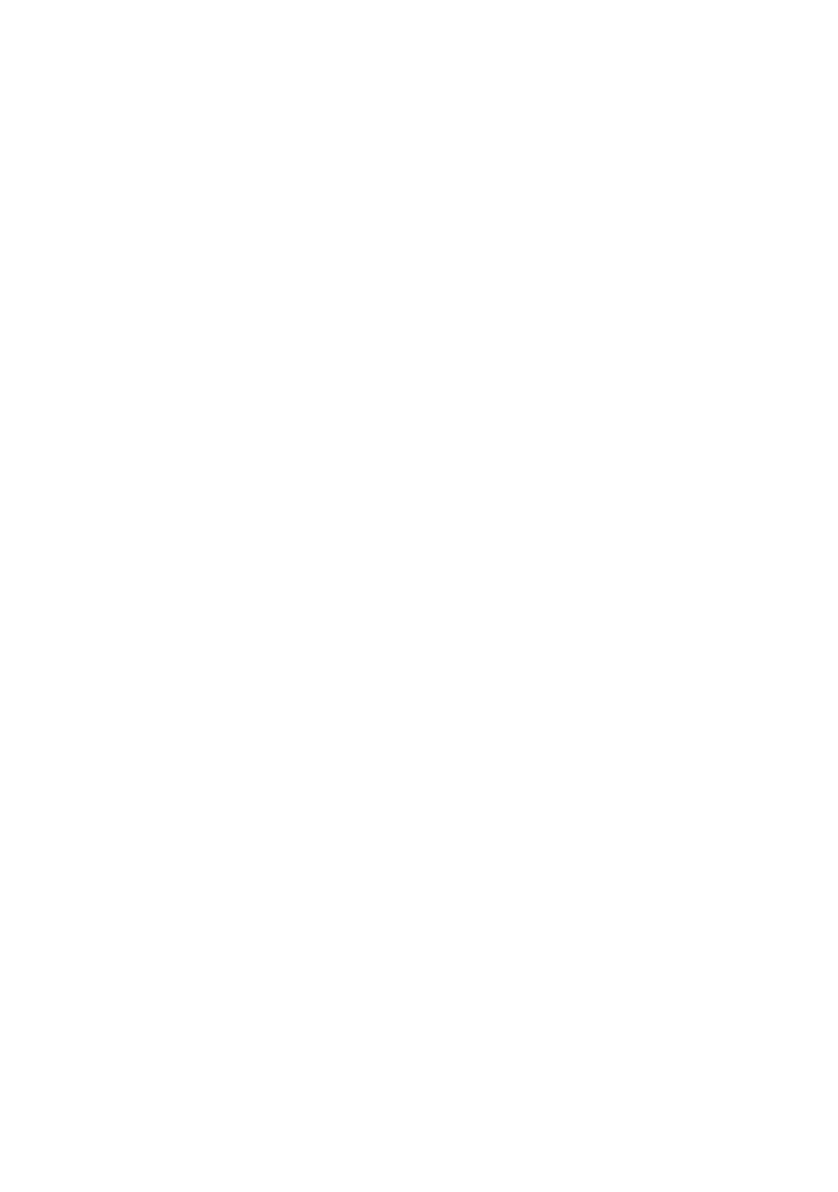Technical Reference Guide – Command descriptions > 100
ML1190 eco: EPSON LQ/IBM
ML1120 eco: EPS FX/IBM III
> Function:
Line spacing will be set to 7/72 in upon receipt of this
command.
> Additional details:
This command remains in effect until a new line spacing
command is sent to the printer.
This command is used to set line spacing for graphics
printing.
S
TART
LINE
SPACING
> Code: ESC 2
> Compatibility:
ML1190 eco: EPSON LQ/IBM
ML1120 eco: EPS FX/IBM III
> Function:
The line spacing value which is set by ESC A n will be
activated when ESC 2 is sent.
The line spacing set by Menu is selected if it has not been
stored by ESC A n.
S
ET
1/6
INCH
LINE
SPACING
> Code: ESC 2
> Compatibility:
ML1190 eco: EPSON LQ/IBM
ML1120 eco: EPS FX/IBM III
> Function:
The line spacing is set to 1/6 in.
> Additional details:
