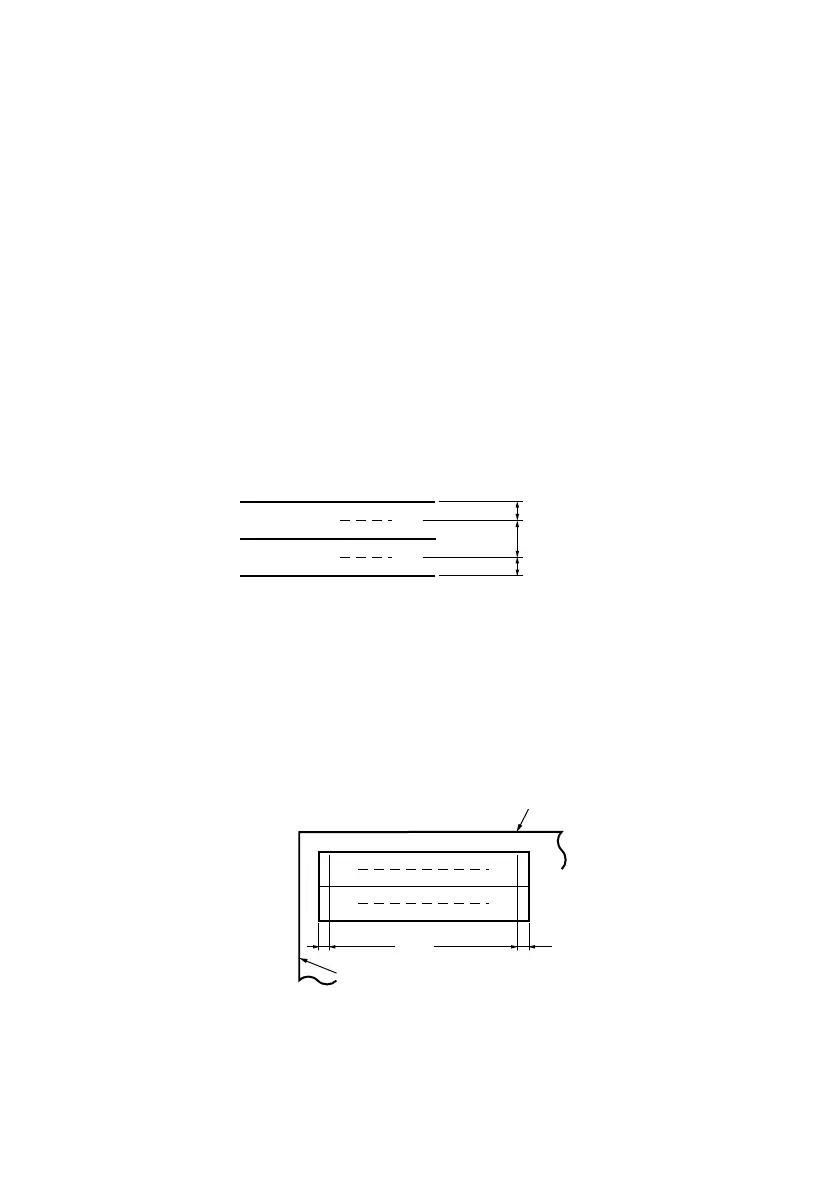Technical Reference Guide – Appendix D – Media specifications > 221
P
RE
-
PRINTED
PAPER
When printing on paper with pre-printed lines and tables, the
print may not appear where expected within the lines and table
frames due to paper feed effects or misaligned paper setting.
Note the following points when using pre-printed paper.
> Carry out adequate test prints initially to ensure that
there is no problem with the print quality.
> Make sure that there is no wet ink or ink that has not
completely dried on the pre-printed sheets, to prevent
pieces of paper from sticking to each other.
> Do not use pre-printed sheets with print margins at the
maximum possible printable margin positions.
Horizontal Lines (Rows)
NOTE
Maintain a line spacing between characters of 8.47 mm (1/3
in) or more.
Maintain a 4.23 mm or more distance from the centre of a
character to the line.
Vertical Lines (Columns)
NOTE
Maintain a 3.8 mm margin from the centre of the character for
vertical lines
HHHHHHHHHHH HHH
HHHHHHHHHHH HHH
4.23mm or higher
4.23mm or higher
8.47mm or higher
Paper edge
Paper edge
HHH HHH
3.8mm or more 3.8mm or more
HHH HHH
