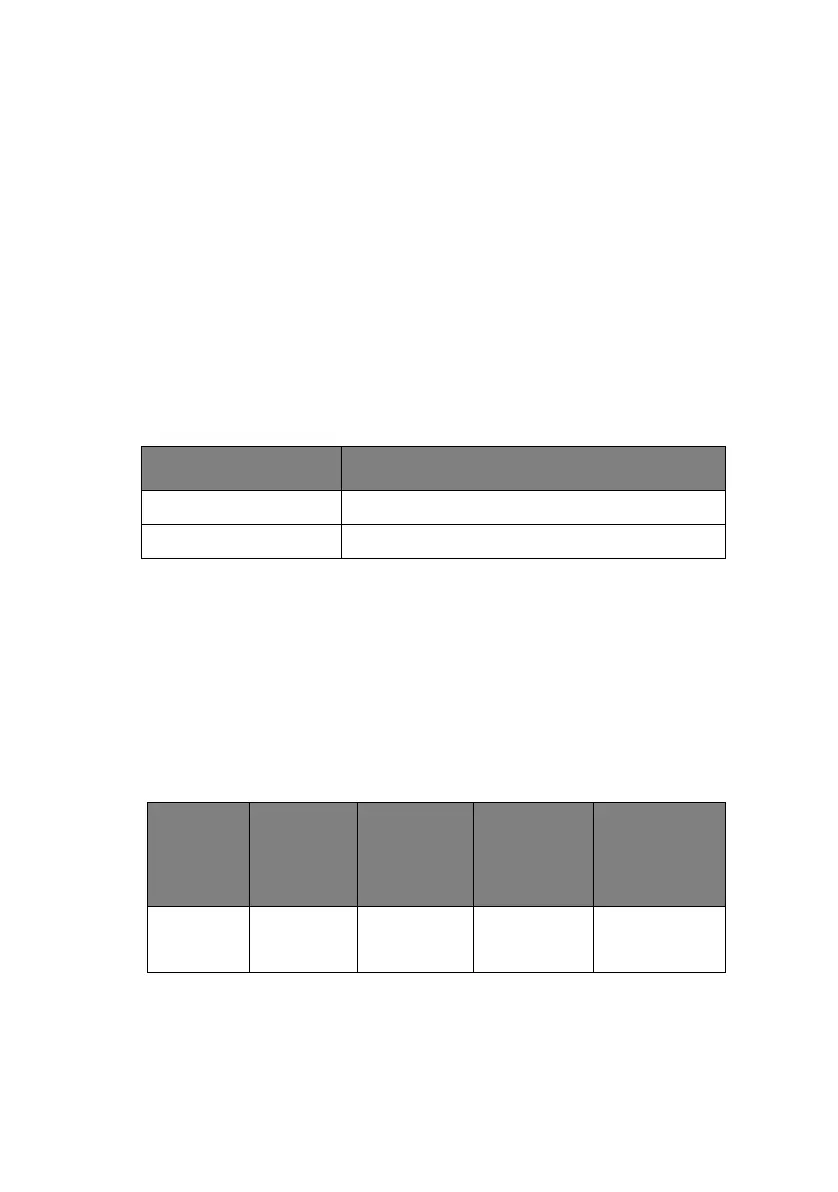Technical Reference Guide – Appendix D – Media specifications > 241
2. The length-to-width ratio of paper is 1 : 2/3 – 2.
3. Use paper that is neither folded nor distorted.
4. Glue should be applied to the insertion end of each form.
5. For paper with binding holes, see “Binding holes” on
page 235.
6. Printing accuracy is assured from 6.35 mm (1/4 in)
(inclusive) from each edge.
7. NEVER process and use continuous paper as single paper/
cut-sheet.
P
APER
QUALITY
The following paper quality is usable:
NOTE
Paper smoothness is between 90 and 7 seconds.
For paper types other than the above, adequate prior testing
should be carried out to ensure that the paper types do not
create problems.
P
APER
WEIGHT
AND
MAX
.
NO
.
OF
FORM
PARTS
The following table shows usable paper weights and the
maximum number of form parts:
TYPE PAPER QUALITY
Single-part form White, high quality paper
Multipart form Pressure-sensitive paper, carbon-backed paper
TYPE PAPER
QUALITY
WEIGHT
(NOTE 1)
MAXIMUM
NUMBER
OF FORM
PARTS
TOTAL
PAPER
THICKNESS
Single-part
form
High quality
paper
45 to 70 kg
(52 to 90
gsm)
––
