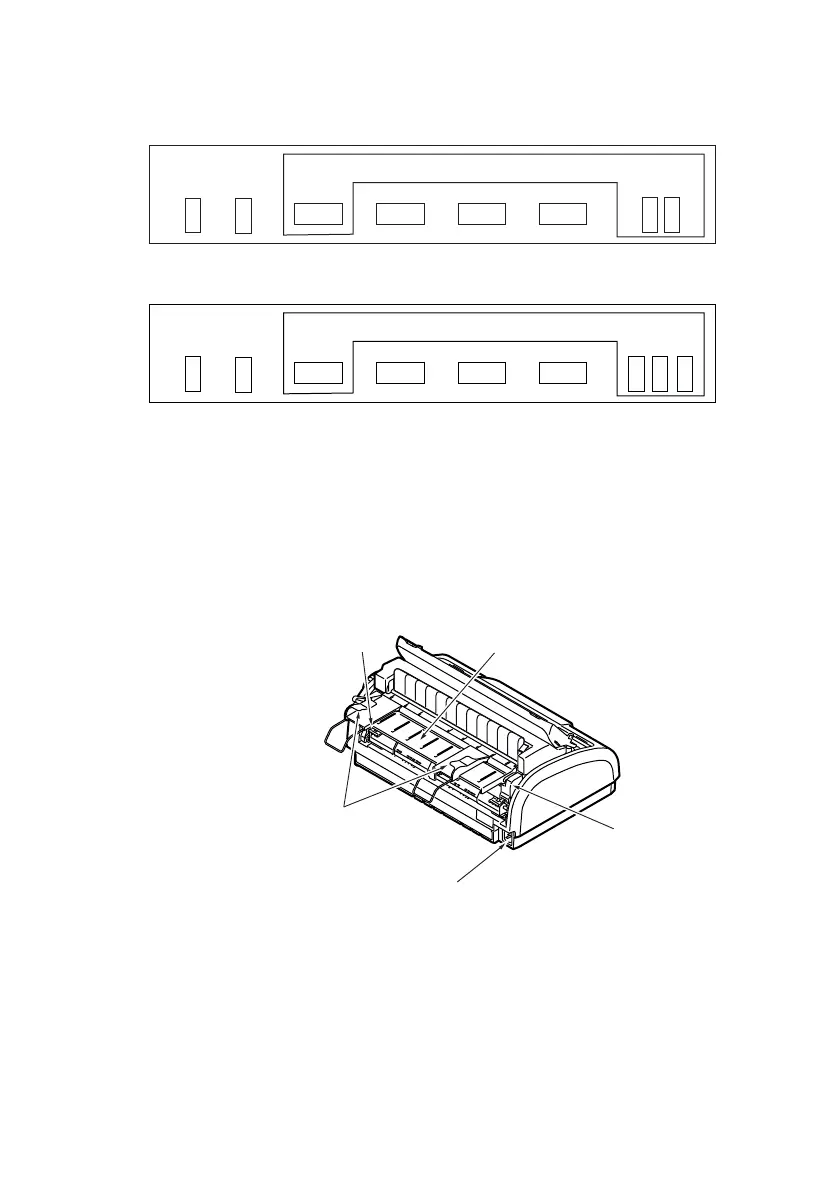Technical Reference Guide – Introduction > 14
ML1120 eco
ML1190 eco
6. Power Switch: to turn the printer power ON/OFF.
7. Ribbon Cartridge: holds the printer ribbon.
8. Pull Up Roller Assembly: aids paper exit.
9. Pull Up Guide: prevents paper skew.
R
EAR
VIEW
1. Input Tray: insert cut sheet paper for use by the printer
(one sheet at a time). This tray can be adjusted to either
a horizontal or an inclined position.
2. Power connector: connect to printer power cable.
SEL ALARM
SEL
LF/FF LOAD/EJECT TEAR
STATUS
FONT
PITCH
SPEED
SEL ALARM
SEL
LF/FF LOAD/EJECT TEAR
STATUS
FONT
PITCH
