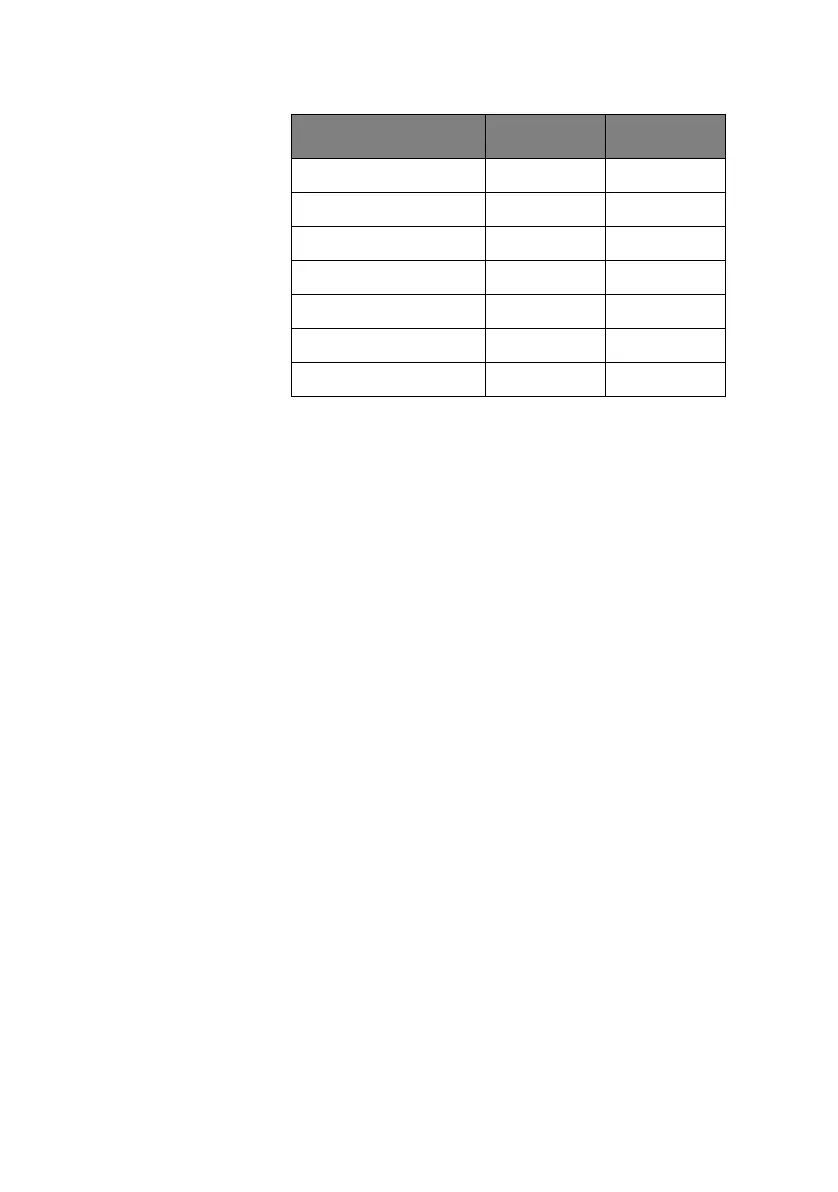Technical Reference Guide – Command descriptions > 90
M
OVE
RIGHT
RELATIVE
DOT
POSITION
> Code: ESC d n1 n2
> Compatibility:
ML1190 eco: IBM
ML1120 eco: IBM III
> Function:
Moves the print position n/120 in to the right from the
current printhead position.
> Range:
Specify dot position following n1 and n2.
n1 is low byte, n2 is high byte.
n1 and n2 range is 0 – 255
Limit 0 <= n1 + (n2*255) <= 1632
> Out of range:
Values beyond the right margin will be ignored.
> Additional details:
If score is set any horizontal positioning is scored.
M
OVE
LEFT
RELATIVE
DOT
POSITION
> Code: ESC e n1 n2
000
-1 FF FF
-2 FF FE
-3 FF FD
|||
|||
-2448 F6 70
DOTS NUMBER N2 N1
