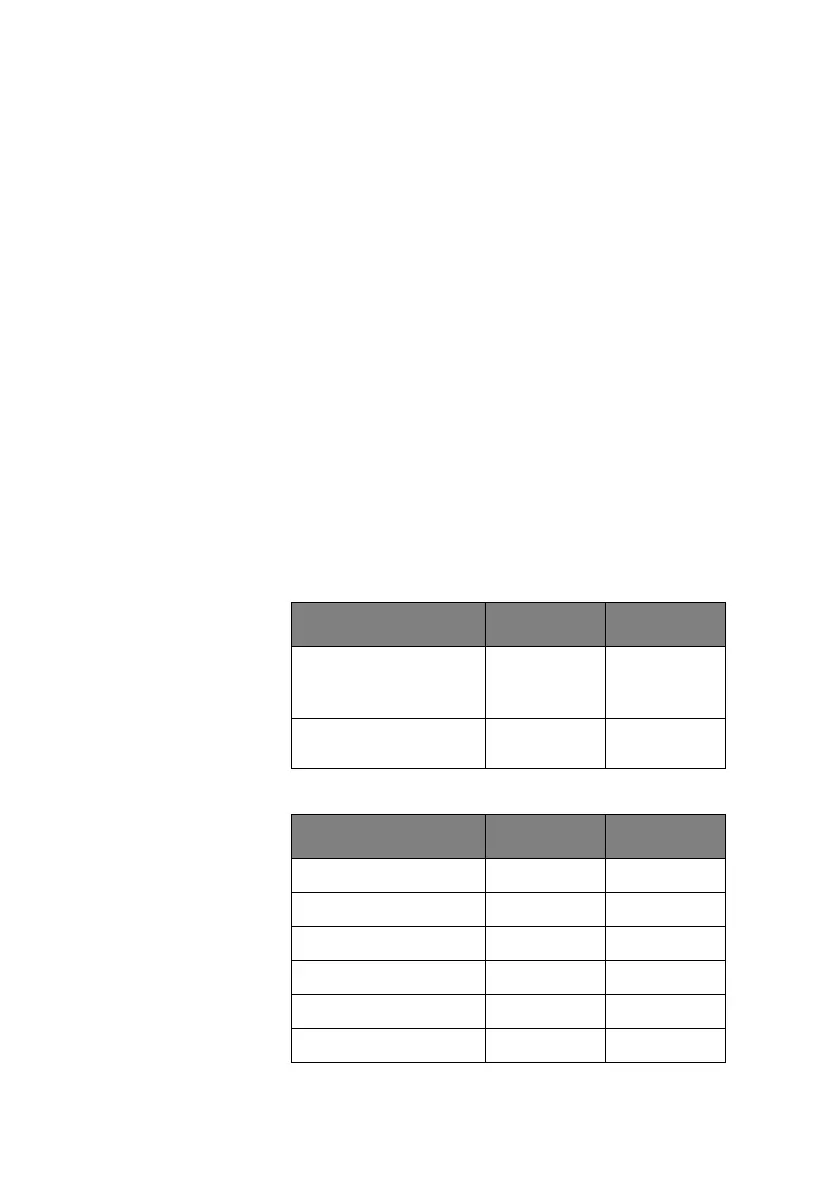Technical Reference Guide – Command descriptions > 89
Defined values beyond the left or right margins are
ignored.
> Additional details:
This relative setting defines the next printing position by
calculating on the basis of the printing position
immediately preceding the input of this code. Printing
starts at a position before or after the previous position at
a dot spacing defined by the selected print mode.
Positive values move the print position to the right and
negative values move it to the left.
Dot position = n1 + n2 * 256.
Physical position = dot position/density = (n1 + n2*256)/
DPI.
With the score mode selected, score is added only for skip
to right.
Actual relative dot positioning depends on the current
mode.
Dots/line:
Example:
DPI VALUE
ML1120 eco : All CPI
ML1190 eco : Utility-All
CPI & Prop
120 1272
ML1190 eco – All CPI &
Prop
180 1908
DOTS NUMBER N2 N1
2448 09 90
|||
|||
303
202
101
