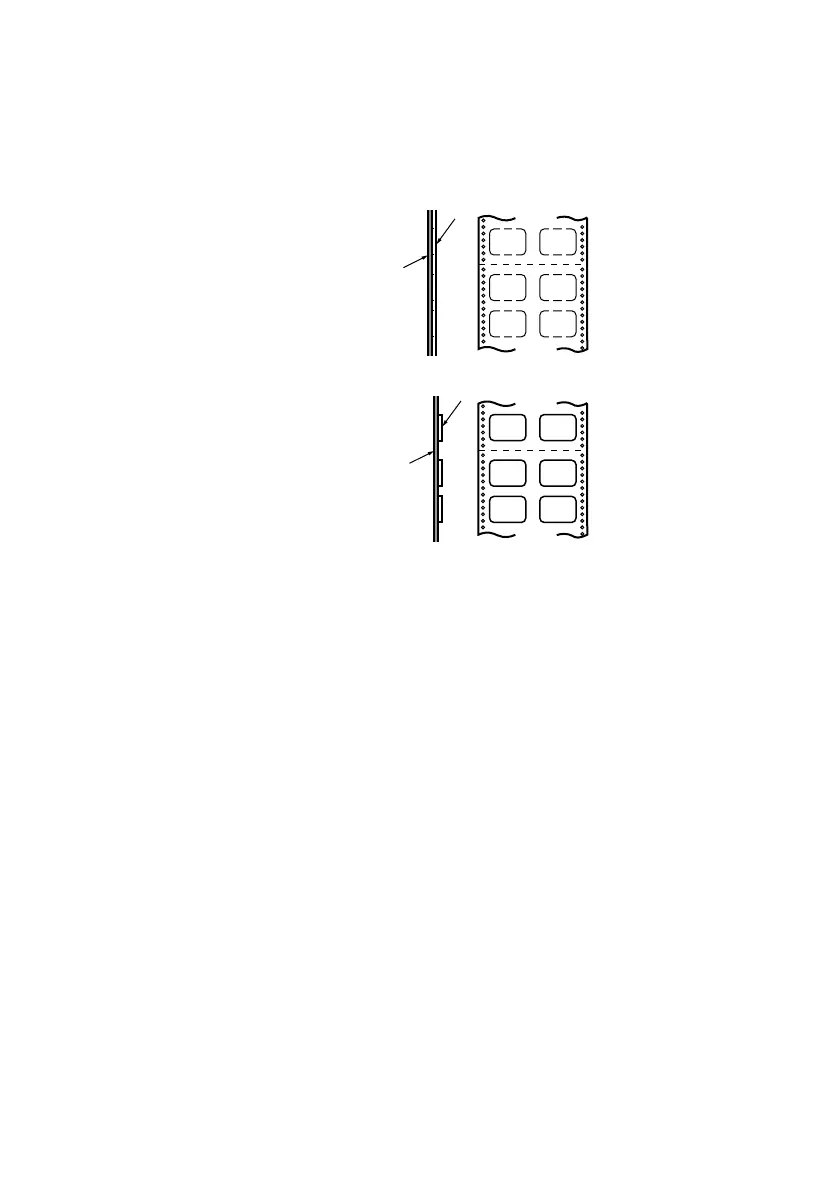Technical Reference Guide – Appendix D – Media specifications > 250
Use label paper that is free of paper scraps i.e. paper other
than labels that has peeled off the glue and may have attached
itself to labels or elsewhere.
Use only high quality label and substrate paper.
As far as possible, use a soft label paper.
Do not remove the label scraps.
Ensure that the label paper is not skewed as it is fed into the
printer.
Cut details:
Cuts must be in the labels only (to the bottom of the
facestock).
The cut-lines of the substrate and facestock must coincide. Do
not cut both edges in the 1 – 2 mm margin area.
Provide an uncut margin (approximately 0.5 – 1 mm) around
the left/right edges at the top of the label.
P
ACKAGE
DELIVERY
SLIPS
The paper sizes and printing areas of package delivery slips
conform to those of continuous paper (specified in “Continuous
paper (continuous forms)” on page 223) or cut-sheet paper
(specified in “Cut-sheet paper” on page 238), whichever format
is applicable.
Label that has not collected scraps
Label that has collected scraps. (DO NOT use).
Label
Label Label
Label Label
Label Label
Substrate (Ground) paper
Label
Label Label
Label Label
Label Label
Substrate (Ground) paper
