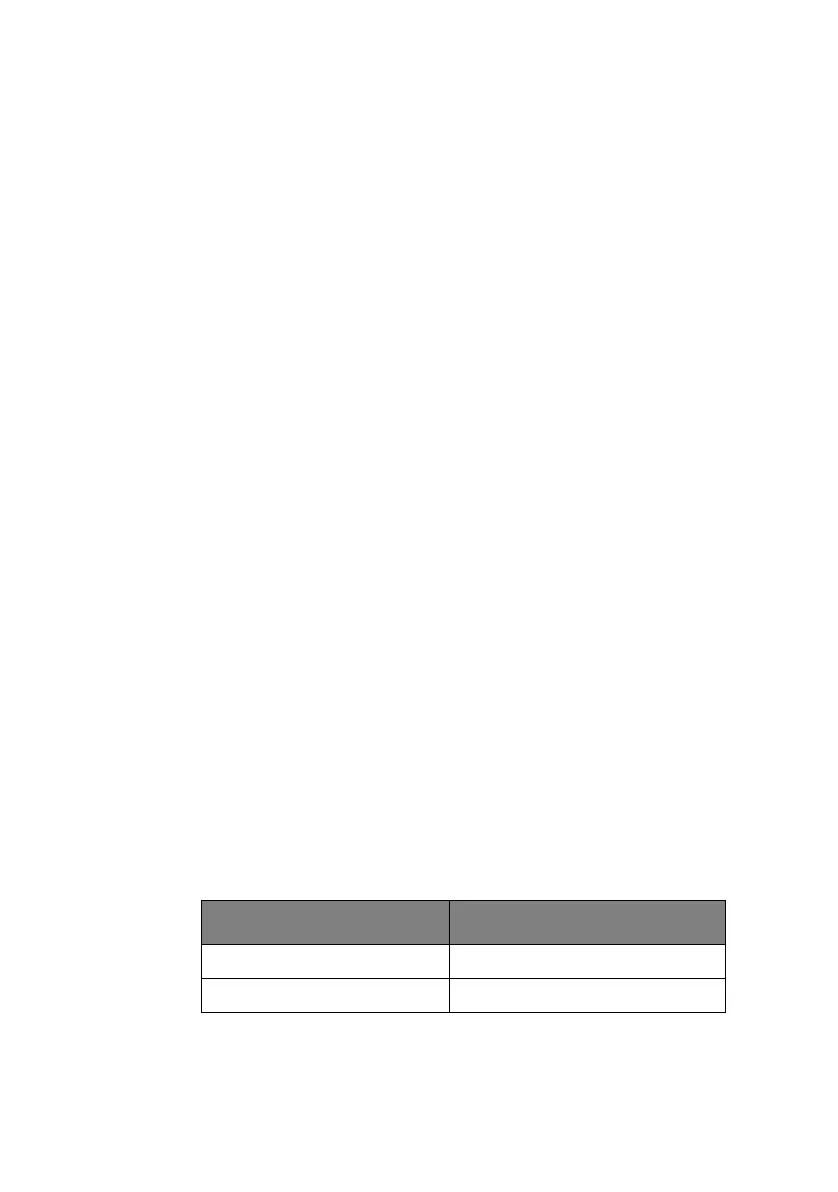Technical Reference Guide – Command descriptions > 155
> Compatibility:
ML1190 eco: EPSON LQ/IBM
ML1120 eco: EPS FX/IBM III
> Function:
Characters will be printed with the style defined by the
variable n. These styles include outline and shadow print.
> Range:
n = 00H, 30H, 80H, B0H, SET Normal style.
n = 01H, 31H, 81H, B1H, SET Outline style.
n = 02H, 32H, 82H, B2H, SET Shadow style.
n = 03H, 33H, 83H, B3H, SET Outline with Shadow style.
> Out of range:
Values other than those specified will be ignored.
> Additional details:
This feature does not work with line graphics.
Characters are algorithmically produced.
S
ET
DOUBLE
WIDTH
OR
EXPANDED
CHARACTERS
> Code: FS E n
> Compatibility:
ML1190 eco: EPSON LQ
ML1120 eco: EPS FX
> Function:
This command sets/resets double width printing.
> Range n:
> Out of range:
N ACTION
01H, 31H, 81H, B1H SET double width
00H, 30H, 80H, B0H RESET double width
