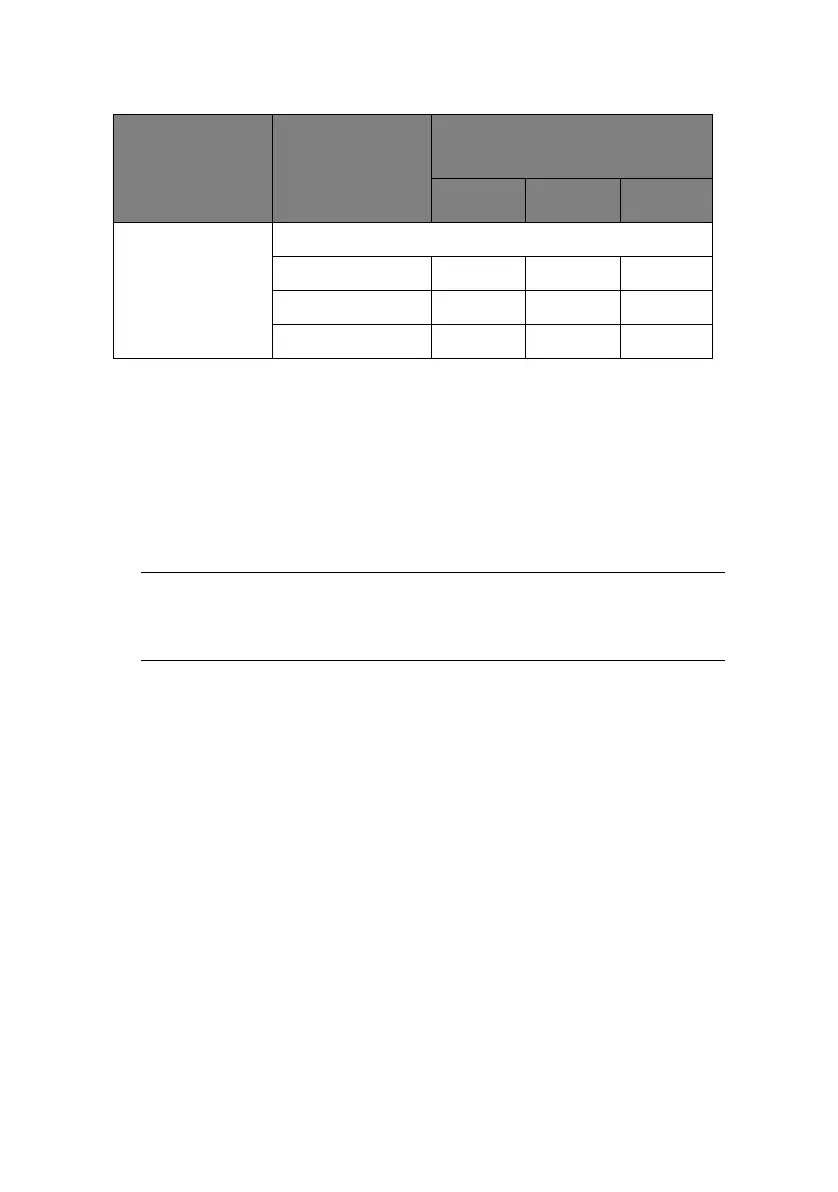Technical Reference Guide – Operator interface > 49
M
ENU
SELECTION
Overview
Features selected in Menu mode become the default features for
the printer each time it is powered on. The Menu function allows
features to be activated without the use of a software command
but software commands override Menu settings.
SEL + LOAD/EJECT Character Pitch
17 CPI Flashing
20 CPI On On
Proportional Flashing Flashing
SWITCH
COMBINATION
PRINTING
STYLE
STATUS LIGHT
COMBINATION
LEFT CENTER RIGHT
NOTE
Maintenance Menu items are not accessible to day-to-day
users.
