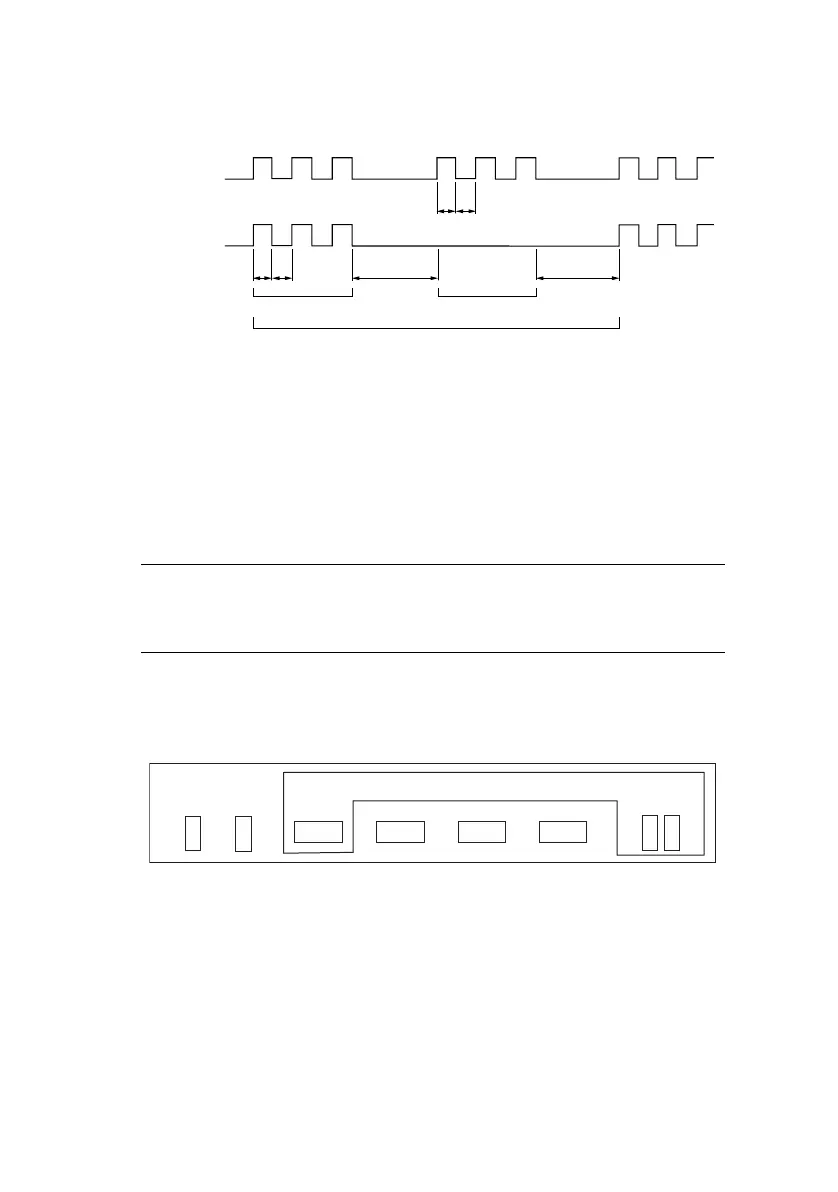Technical Reference Guide – Operator interface > 46
LED blink time periods
C
HANGE
P
RINT
M
ODE
You can change the print modes directly from the front panel.
Hold down the SEL button and press the button indicated below.
The printer will cycle through the choices as indicated by the two
STATUS lights. When you release the buttons the selection is set.
ML1120 eco
T1 T2
T3
1 Cycle
T4
T1=T2=250 msec T3=T4=750 msec
T1 T2
Main blinking
SEL
ON
OFF
ALARM
ON
OFF
Sub-blinking
NOTE
During normal operation, the status lights show the font
selection.
SEL ALARM
SEL
LF/FF LOAD/EJECT TEAR
STATUS
FONT
PITCH
SPEED
