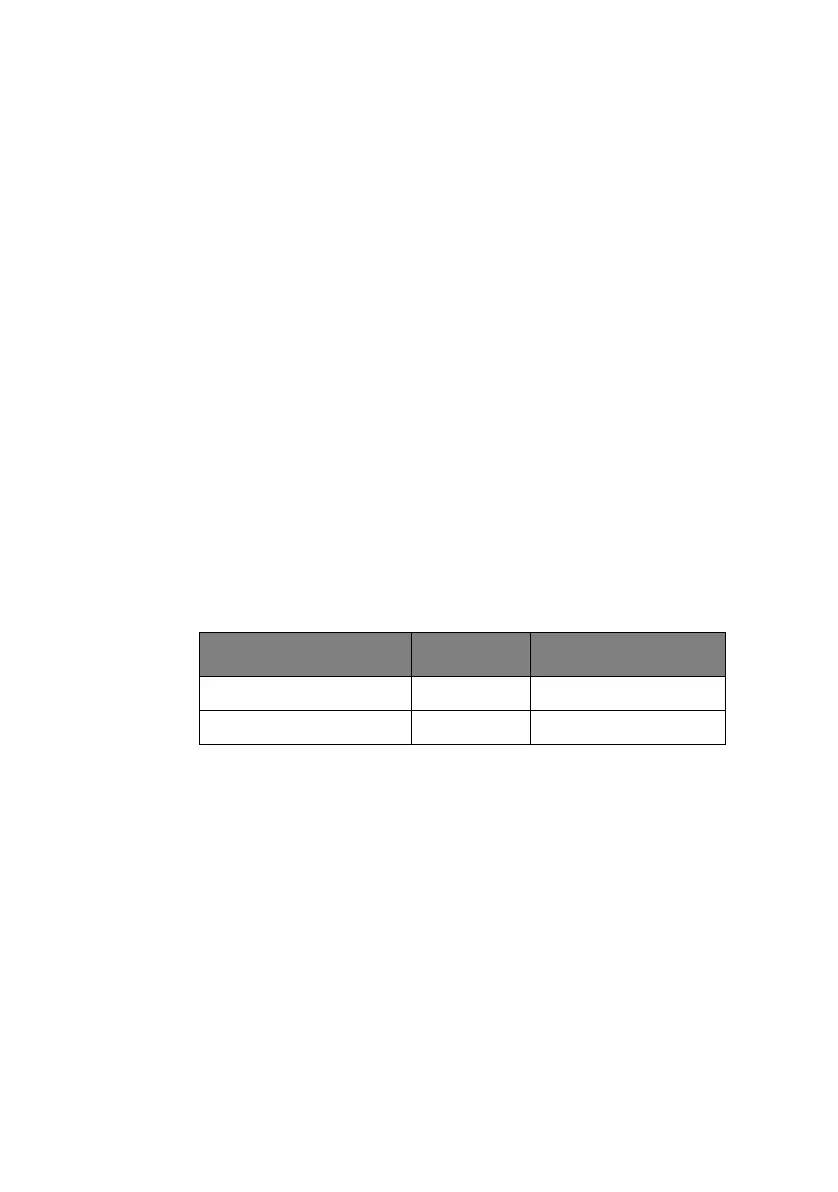Technical Reference Guide – Command descriptions > 146
ML1120 eco: IBM III
> Function:
Releases Italic character printing on receiving this
command.
T
EXT
PRINT
FEATURES
S
ET
/
RESET
UNDERLINING
> Code: ESC — n
> Compatibility:
ML1190 eco: EPSON LQ/IBM
ML1120 eco: EPS FX/IBM III
> Function:
Starts/stops underlining of all text, including spaces and
punctuation, received after this command.
> Range:
Range n:
> Out of range:
This command will be ignored if n has any value other than
the values mentioned above.
> Additional details:
The underline is printed at the same time as the character
is printed.
Underline prints using:
pins 23 and 24 for Normal/Sup/Sub text modes
pins 22 – 24 for double height.
Graphics printing and line graphics symbols are not
underlined.
EPSON IBM ACTION
01H, 31H, 81H, B1H ODD SET underline
00H, 30H, 80H, B0H EVEN RESET underline
