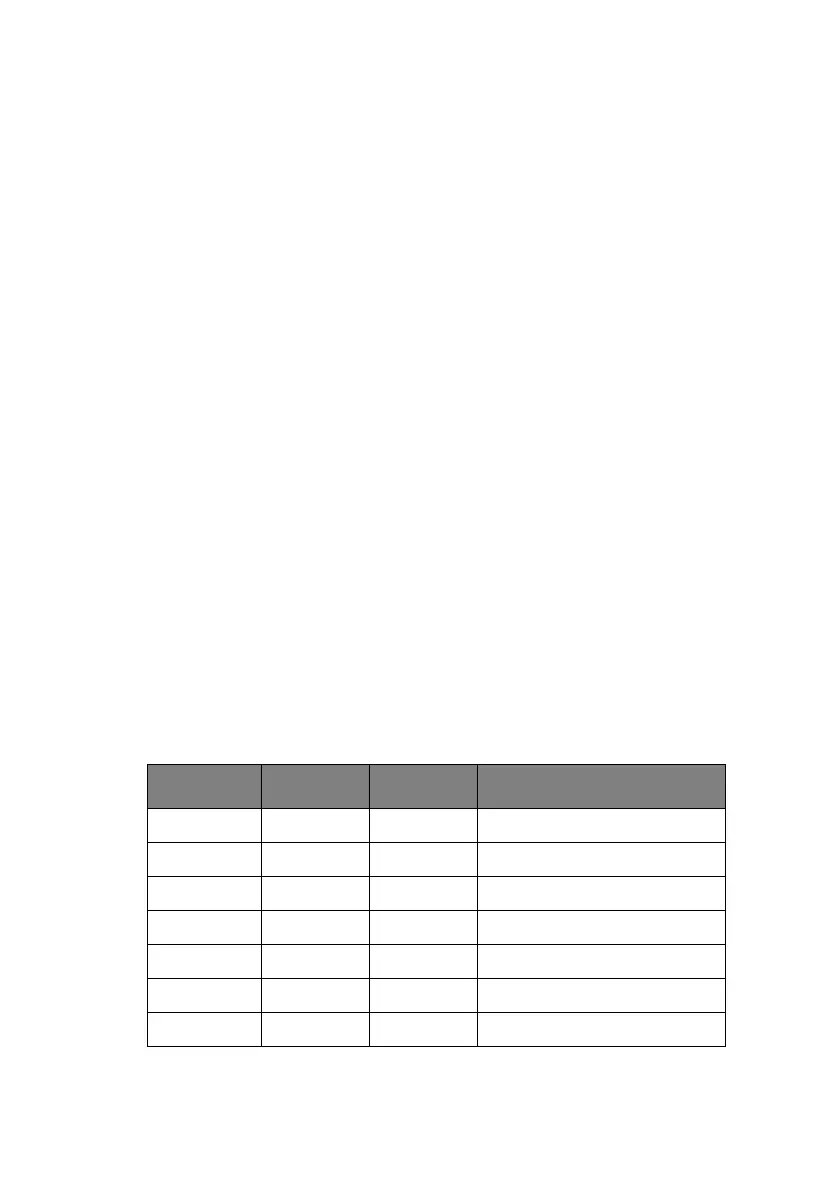Technical Reference Guide – Command descriptions > 125
35 36 38 64 79 91 92 93 94 95 96 123 133 124 125 126
In the following cases, the international character set and
code page selected by Menu are set.
– ESC @ is received.
– I-Prime is received.
– Power-up or Menu
– Software I-Prime command (ESC } NUL) is received.
– Emulation change command (ESC { Pn) is received.
(except same emulation)
– See below for exact substitution character sets.
S
ELECT
INTERNATIONAL
CHARACTER
SET
> Code: ESC ! n
> Compatibility:
ML1190 eco: IBM
ML1120 eco: IBM III
> Function:
The foreign language character set designated by n is
substituted for the standard characters on receiving this
command.
> Range:
NO. N(H) N(H) FOREIGN LANGUAGE
1 40 64 American Slashed Zero
2 41 65 American
3 42 66 British
4 43 67 German
5 44 68 French
6 45 69 Swedish
7 46 70 Danish
