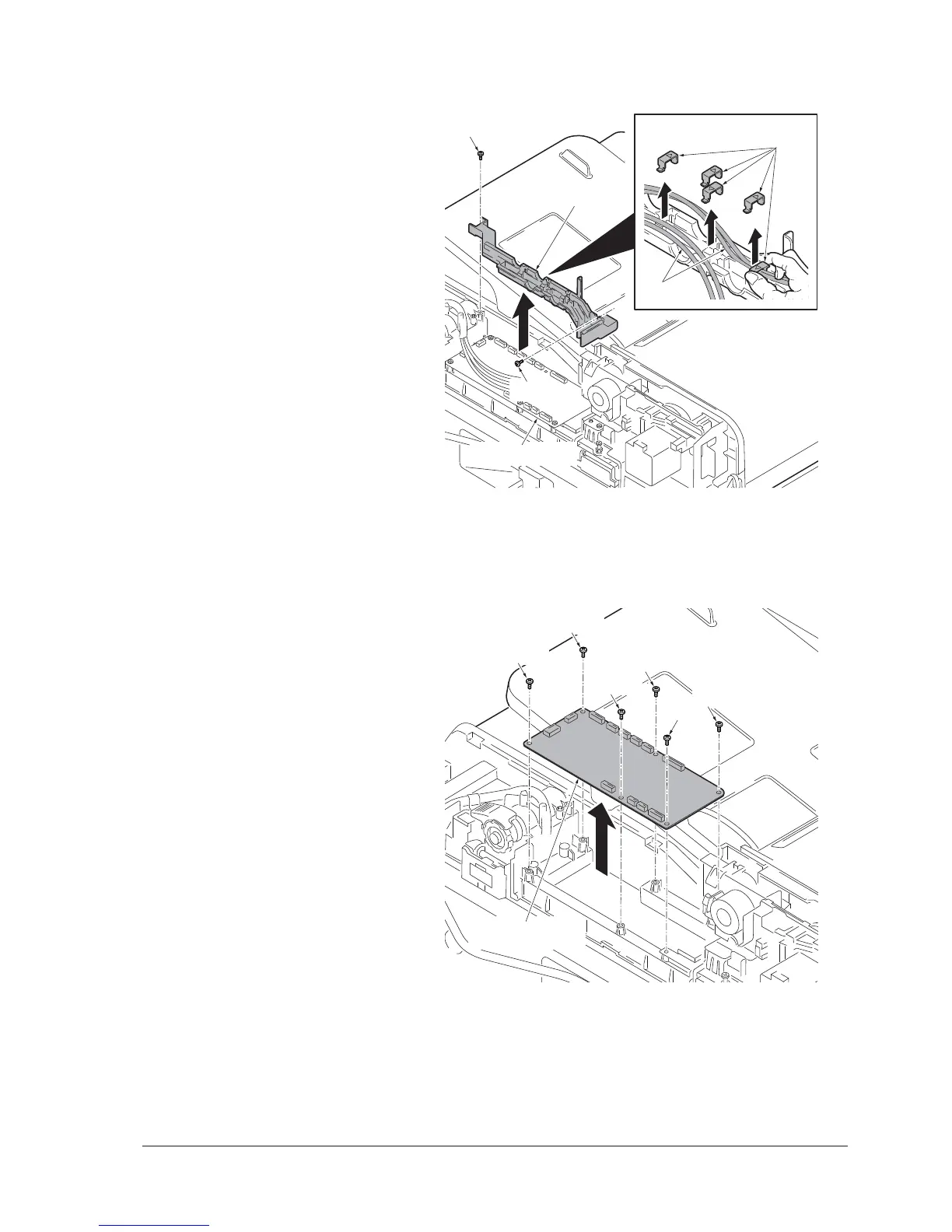2KZ/2K0
1-5-29
4. Remove all connectors from DP main
PWB.
5. Remove five clamps and then remove
the waires from holder.
6. Remove two screws and then remove
the holder.
Figure 1-5-53
7. Remove six screws and then remove
the DP main PWB.
8. Check or replace the DP main PWB
and refit all the removed parts.
CAUTION: When replacing the DP
main PWB, remove the EEPROM from
the DP main PWB that has been
removed and then reattach it to the new
DP main PWB.
Figure 1-5-54
