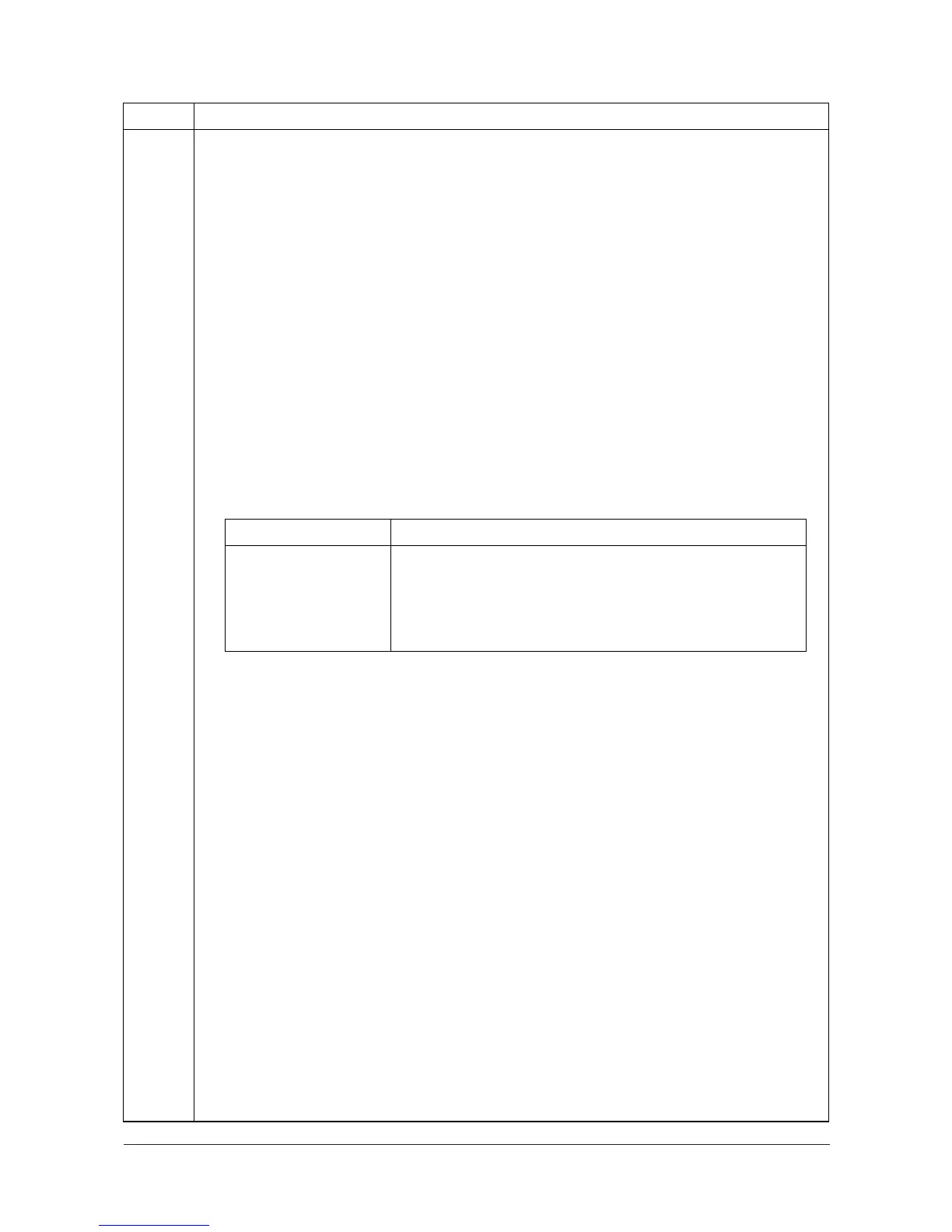2KZ/2K0
1-3-17
U021 Memory initializing
Description
Initializes all settings, except those pertinent to the type of machine, namely each counter, ser-
vice call history and mode setting. Also initializes backup RAM according to region specification
selected in maintenance item U252 Setting the destination.
Purpose
To return the machine settings to their factory default.
Method
1. Press the start key.
2. Select [Execute].
3. Press the start key. All data other than that for adjustments due to variations between
machines is initialized based on the destination setting.
4. Turn the main power switch off and on.
* : An error code is displayed in case of an initialization error.
When errors occurred, turn main power switch off then on, and execute initialization using
maintenance item U021.
Error codes
Item No. Description
Codes Description
0001 Entity error
0002 Controller error
0020 Engine error
0040 Scanner error
Y113010-4 Sevice Manual
