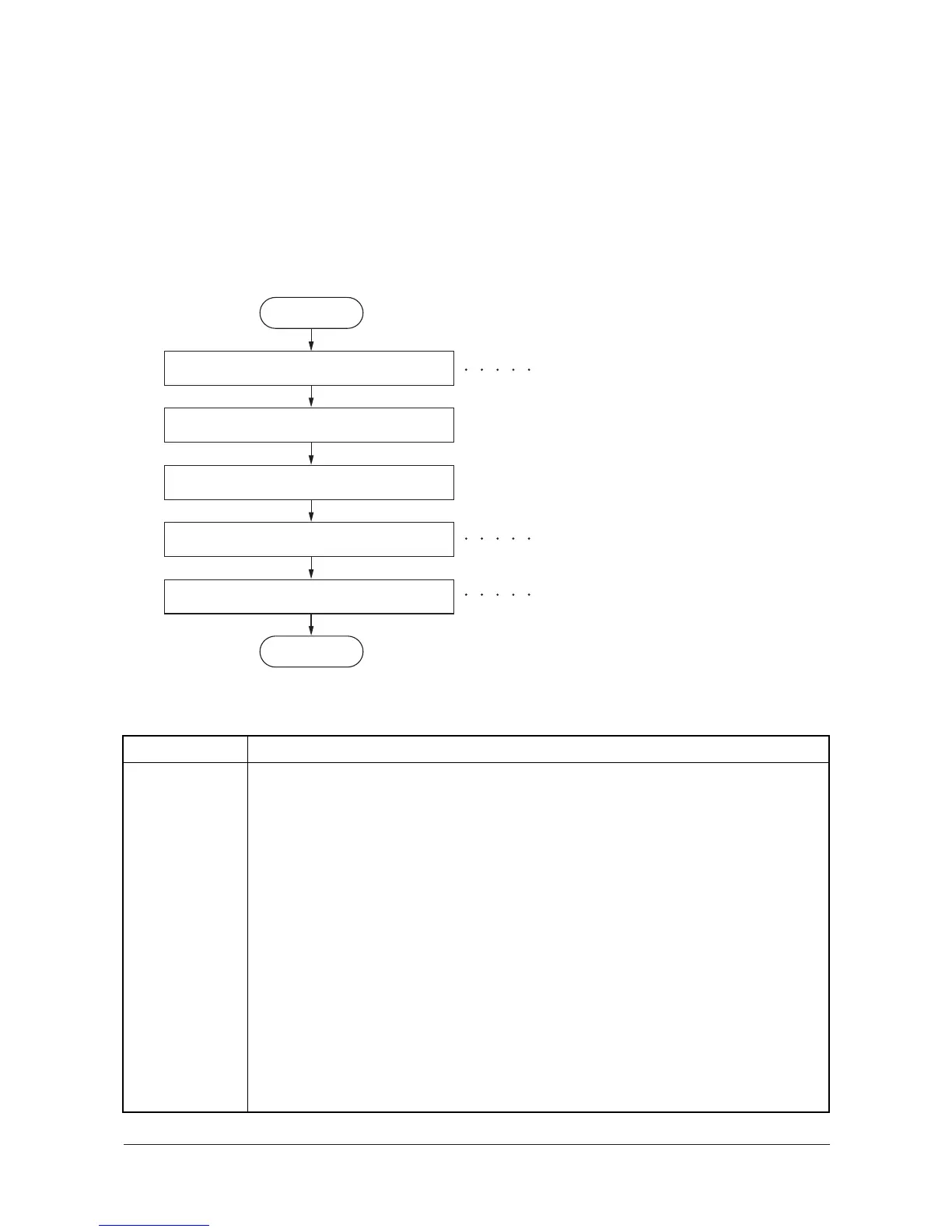2KZ/2K0
1-3-97
1-3-2 Service mode
The machine is equipped with a maintenance function which can be used to maintain and service the
machine.
(1) Printing the service status page
Service items Description
Service Status Printing a status page for service purpose
Description
Prints a status page for service purpose. The status page includes various settings and
service cumulative.
Purpose
To acquire the current printing environmental parameters and cumulative information.
Method
1. Select [Service status].
2. Select [YES].
Two pages will be printed.
Completion
Press the System Menu/Counter key.
Press the System Menu/Counter key.
Select [Report].
Select [service status page].
Press [Yes].
Select [Rerort print].
Start
End
The Sys. Menu/Count. menu appears.
The Report menu appears.
Run the print of service status pages.
Y113010-4 Sevice Manual
