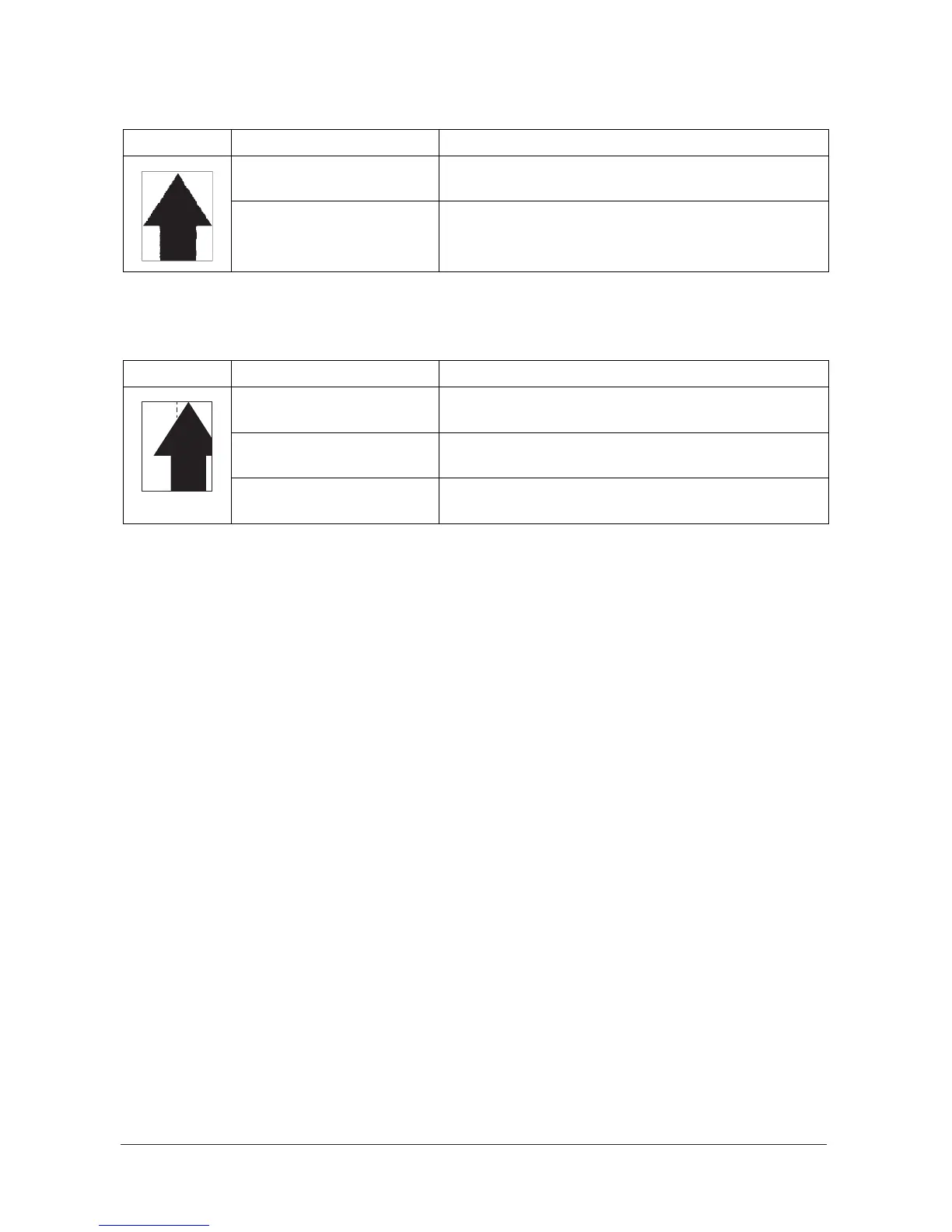2KZ/2K0
1-4-46
(17) Image is out of focus.
(18) Image center does not align with the original center.
Print example Causes Check procedures/corrective measures
Defective image scanning
unit.
Replace the image scanning unit (see page 1-5-21).
Drum condensation. Perform the drum refresh operation.
Print example Causes Check procedures/corrective measures
Misadjusted image center
line.
Run maintenance item U034 to readjust the center line of
image printing (see page 1-3-22).
Misadjusted scanner center
line.
Run maintenance item U067 to readjust the scanner lead-
ing edge registration (see page 1-3-32).
Original is not placed cor-
rectly.
Place the original correctly.
Service Manual Y113010-4
