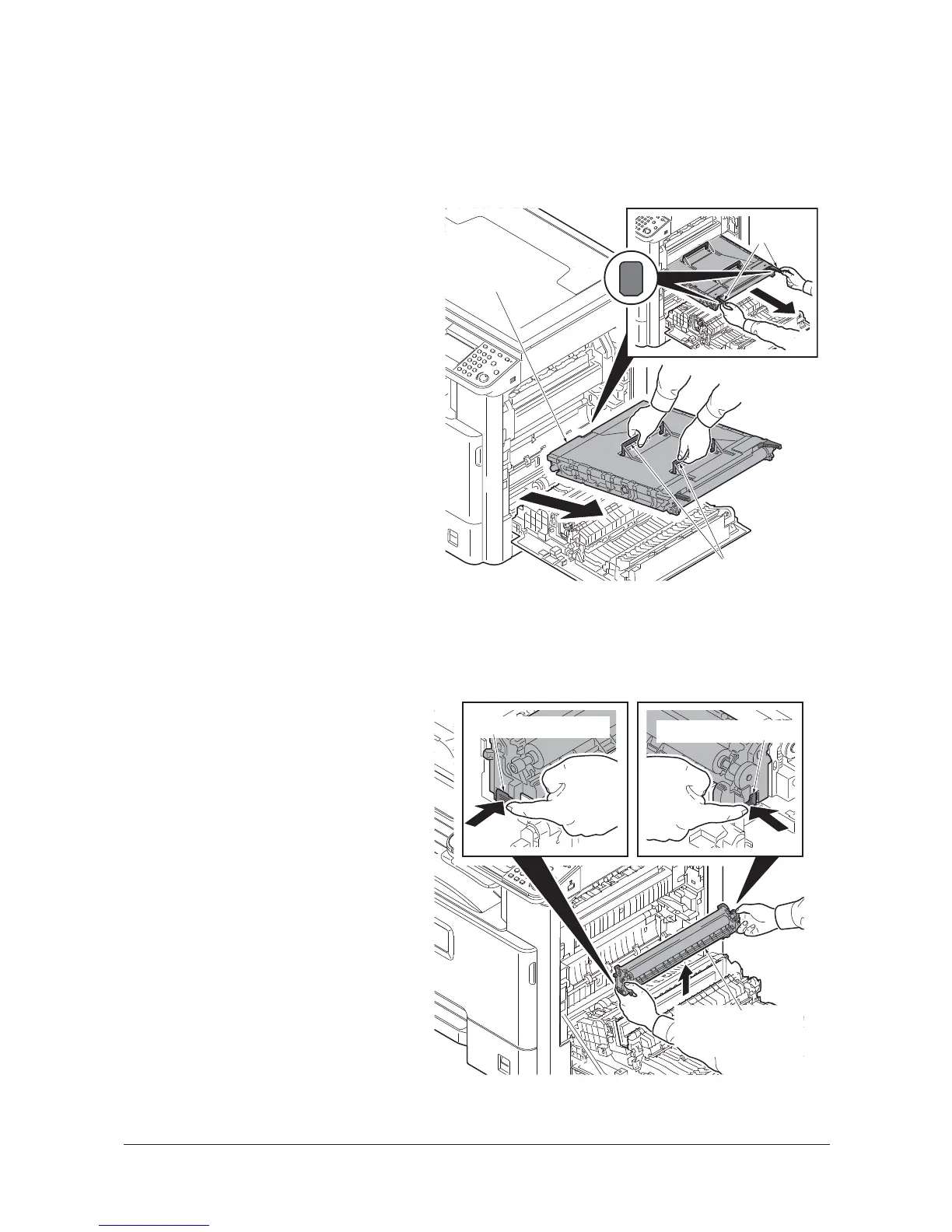2KZ/2K0
1-5-17
1-5-6 Transfer/separation section
(1) Detaching and refitting the intermediate transfer unit
Procedure
1. Open the right cover 1.
(See page 1-5-11)
2. Pull the intermediate transfer unit for-
wards by holding two knobs A(yellow)
3. .Change to the knob B from the knob A
and then remove the intermediate
transfer unit.
4. Check or replace the intermediate
transfer unit and refit all the removed
parts.
CAUTION: When refitting the transfer
roller unit, insert it in place until it clicks
in.
Figure 1-5-29
(2) Detaching and refitting the secondary transfer roller unit
Procedure
1. Open the right cover 1.
(See page 1-5-11)
2. Release two lock levers (yellow) and
then remove the secondary transfer
roller unit.
3. Check or replace the secondary trans-
fer roller unit and refit all the removed
parts.
ATTENTION:When refitting the second-
ary transfer roller unit, insert it in place
until it clicks in.
Figure 1-5-30
r
Knobs A
(yellow)
Knobs B (yellow)
Intermediate
transfer unit
Lock lever (yellow)
Lock lever (yellow)
Secondary
transfer roller unit
Y113010-4 Sevice Manual
