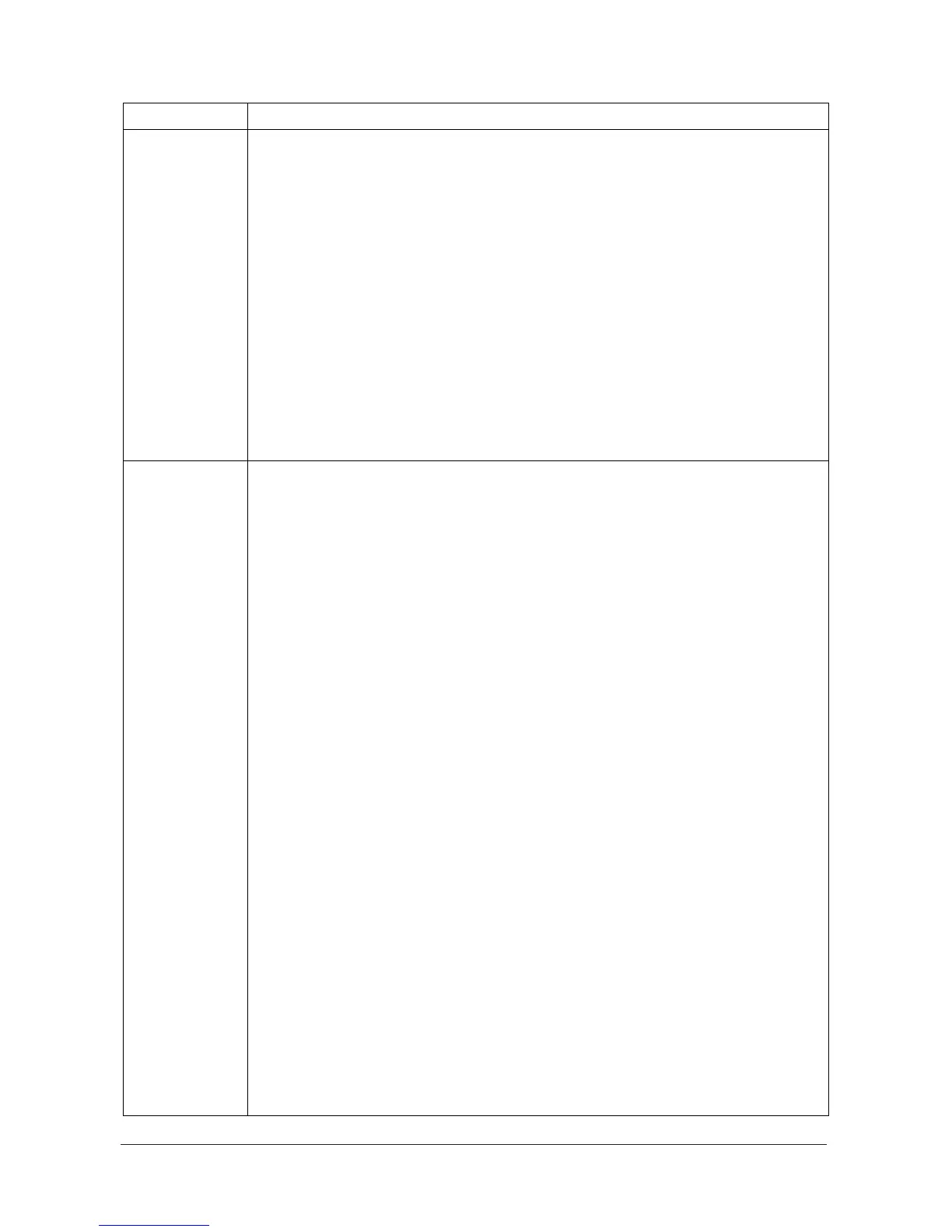2KZ/2K0
1-3-106
Center line
alighment
Alignment of the cassette and MP tray and duplex
Description
Perform settings for the center line adjustment.
Purpose
Perform if the alignment has not been obtained after the center line adjustment.
Method
1. Enter the service menu.
2. Select [Center Line Adjustment].
3. Press [Save].
Completion
Press the Save key in the setting display.
Developer Perform the toner installation of the developer unit.
Description
Perform the toner installation when the developer unit has been replaced.
Purpose
Perform when the developer unit is replaced.
Method
1. Enter the service menu.
2. Select [Developer unit].
3. Press [Start] in the confirmation display.
Completion
The toner installation is performed when power is turned on and off.
Service items Description
Service Manual Y113010-4
