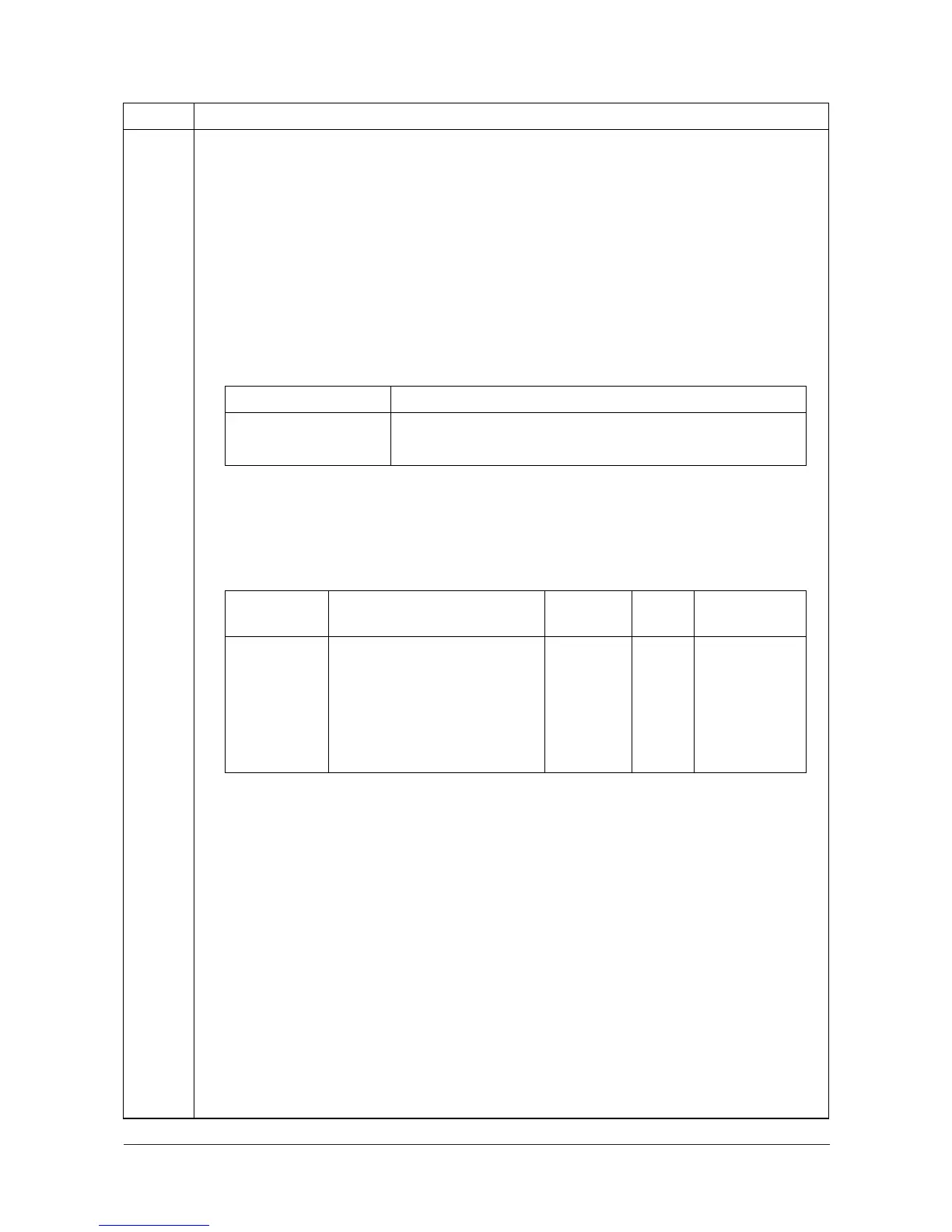2KZ/2K0
1-3-21
U034 Adjusting the print start timing
Description
Adjusts the leading edge registration or center line.
Purpose
Make the adjustment if there is a regular error between the leading edges of the copy image and
original.
Make the adjustment if there is a regular error between the center lines of the copy image and
original.
Method
1. Press the start key.
2. Select the item to be adjusted.
Adjustment: Leading edge registration adjustment
1. Press the system menu key.
2. Press the start key to output a test pattern.
3. Press the system menu key.
4. Select the item to be adjusted.
Large size: 218 mm or more in width of paper.
Item No. Description
Display Description
LSU Out Top Leading edge registration adjustment
LSU Out Left Center line adjustment
Display Description
Setting
range
Initial
setting
Change in
value per step
MPT(L) Paper feed from MP tray
(when large size paper is used)
-128 to 127 0 0.1 mm
Cassette(L) Paper feed from cassette
(when large size paper is used)
-128 to 127 0 0.1 mm
Duplex(L) Duplex mode (second)
(when large size paper is used)
-128 to 127 0 0.1 mm
Y113010-4 Sevice Manual
