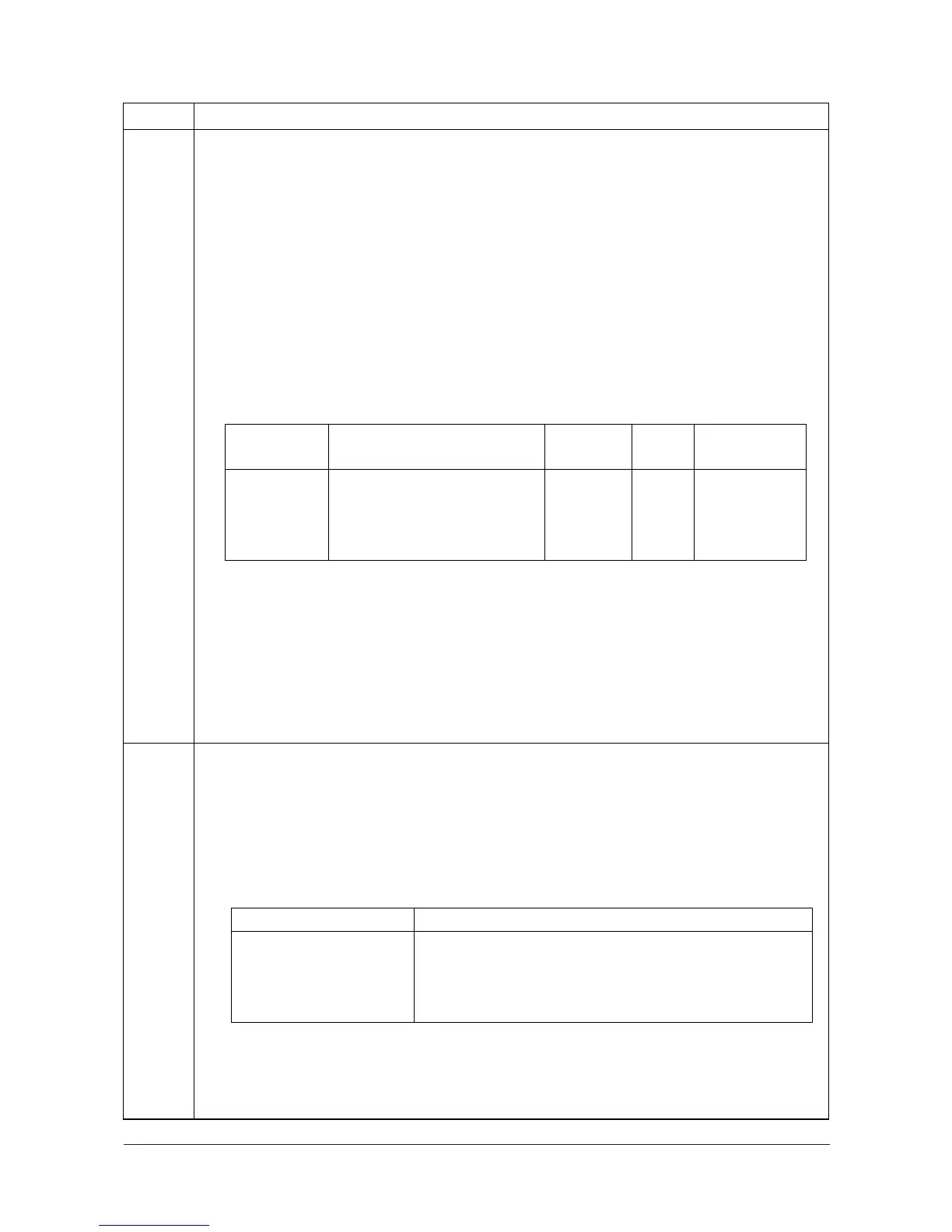2KZ/2K0
1-3-95
U942 Setting of deflection for feeding from DP
Description
Adjusts the deflection generated when the document processor is used.
Purpose
Use this mode if an original non-feed jam, oblique feed or wrinkling of original occurs when the
document processor is used.
Setting
1. Press the start key.
2. Press the system menu key.
3. Place an original on the DP and press the start key to make a test copy.
4. Press the system menu key.
5. Select the item to be adjusted.
6. Change the setting value using the cursor left/right keys or numeric keys.l
* : The greater the value, the larger the deflection; the smaller the value, the smaller the
deflection.
If an original non-feed jam or oblique feed occurs, increase the setting value. If wrinkling
of original occurs, decrease the value.
7. Press the start key. The value is set.
Completion
Press the stop key. The screen for selecting a maintenance item No. is displayed.
U984
Checking the developing unit number
Description
Displays the developing unit number.
Purpose
To check the developing unit number.
Method
1. Press the start key. The developing unit number for each color is displayed.
Completion
Press the stop key. The screen for selecting a maintenance item No. is displayed.
Item No. Description
Display Description
Setting
range
Initial
setting
Change in
value per step
Front Deflection of DP paper feed
motor (DPPFM)
-50 to 50 0 0.119 mm
Back Deflection of DP switchback
motor (DPSBM)
-50 to 50 0 0.119 mm
Display Description
C Cyan developing unit number
M Magenta developing unit number
Y Yellow developing unit number
K Black developing unit number
Y113010-4 Sevice Manual
